Level: Medium to Advanced
IMPORTANT: The following guide are for people already using this Pack who have spent time setting up and their own templates and accounts and do not want to lose their data. If you have just started using this Pack it will be quicker and easier to start again rather than try to repair your connections. The majority of issues while using this Pack will more than likely stem from Account connections
There may be times when you have created a doc and you accidentally delete or break the connections, or there may be a major update to the Pack that requires a full re-connection (hopefully not).
To know what to do next will depend on what the issue is so we have created a comprehensive guide to help you trace and fix issues without the need to contact support.
3 main pack function plus added template sub-formulas
Sometimes you may have a sync issues where some parts sync but other parts do not. To help understand how syncing works the table below shows the 3 types of sync functions we use. When debugging this will help trace what connection may be having the issue and allow you to target the correct solutions.
Understanding how this template works
We know this template is large and some points complicated. Trying to explain how it all works will be an even larger task. As the basis of Coda is to allow the user to create their own solutions we shall not deep dive into all the parts of the template and how they work. Advanced Coda users can decompile formulas and beginner Coda users would not understand the more in-depth formulas so we will endeavour though to explain the basics so at least all users have some chance of fixing should they break.
Where to go to next?
Now that you have an idea of the functions... you can choose which area you are having issues with.