Ensure you have connected and tested your connection first in the previous Syncing Tables To Coda
We only need to test one table is syncing to know if the functionality is working. Syncing the Tag table is an easy one to test with.
Sync Tag Table
Navigate to your tables in your Pack building blocks. Insert > Packs > Wordpress To Coda You should be able to see the table highlighted, drag the table over to your canvas. Click the “Sync” icon under the title” Success
For a successful test we are looking at the sync messages. You should also see your tags in the table and the one you created in the previous steps.
If successful you can confirm this account connection part is working and all other table syncs should also work.