Here we will show how the Coda pack can be used to easily change your websites opening hours.
This example displays an Opening hour table on your website using our “Type” setting. This example displays the opening hours for the day “today” using our “Row” setting. This example displays a message showing if you are open or closed today. Step 1 - Create your table
First follow best practices and create a new raw table with 3 columns like the example below and then add it to our page Then copy the table to our to keep organised. This is the table we will use. Rename the table and take a note of the “View ID” (table-WnFC5LkN4L in our case) Another view of our table for this page
Step 2 - Create your shortcode
This table we will add to our “Shortcode Manager” using the following parameters.
Name: Anything you like. This is to keep you organised and will not affect the actual sync. It will however tell you Description: Anything you like Unique Shortcode Name (No special characters): Here we have called it “Opening Hours” Type: We want to show the full table so choose “Table View Sync” Table Link Reference: Add a link to your new view table for easy reference. WP Embed Page Reference: After adding to your WP site add a link to the page for easy reference.
If you have trouble follow guides again Shortcode Manager - Create A Shortcode 3
Paste Shortcode into Wordpress
Check your table is displaying.