View of RAW: Shortcode Manager
View of BUFFER: Shortcodes
Pulling your Coda data to your Wordpress is fairly easy. The challenge is how to control the way the data is displayed it on your site.
To solve this problem we use a common Wordpress featured called Shortcodes.
By creating a Shortcode we can give them a specific embed Type. There are 4 types of embedding we can do using this Pack when we create a Shortcode.
Current features available right now 2