Learn to build a formula¶
Formulas are one of the most basic building blocks in Coda; used to calculate values, filter tables, and so much more. In this tutorial you'll learn how to build a basic formula that takes in parameters and returns a new value.
Goal
Build a Reverse formula that reverses a string of text.
Before starting this tutorial, make sure you have completed one of the Get started tutorials, either In your browser or On your local machine.
Design the formula¶
Before we start writing any code, let's first think through how we want the formula to look and work. This includes the name, the inputs, the outputs, etc. For a formula that reverses text we could imagine it working like this:
Reverse("Hello") ==> "olleH"
It's also a good time think through how it should handle edge cases, where the input is different than what we'd normally expect. For example, empty inputs, large amounts of data, etc.
Reverse("a") ==> "a"
Reverse("") ==> ""
Now that we have a destination in mind, let's get coding!
Scaffold the formula¶
We'll start by scaffolding out the structure of the formula. Once we have it looking the way we want we can go back and add the logic later.
For any new Pack you need to start with the boilerplate code that sets it up. This includes an import statement which loads the Pack SDK library, and the creation of our Pack definition.import * as coda from "@codahq/packs-sdk";
export const pack = coda.newPack();
Next add a formula definition to your Pack using the addFormula() method. This method takes in a set of key-value pairs that configure the various settings of the formula.import * as coda from "@codahq/packs-sdk";
export const pack = coda.newPack();
pack.addFormula({
});
The first key-value pairs to set are the name and description of the formula. The name determines how users will call it in the Coda formula language, and the description is help text users can refer to.import * as coda from "@codahq/packs-sdk";
export const pack = coda.newPack();
pack.addFormula({
name: "Reverse",
description: "Reverses some text.",
});
Next define the formula's parameters, which provides information about its expected inputs. Start with an empty array for now and we'll fill it in during the next step.import * as coda from "@codahq/packs-sdk";
export const pack = coda.newPack();
pack.addFormula({
name: "Reverse",
description: "Reverses some text.",
parameters: [
],
});
Inside the array add a parameter definition for each input (only one in this case). Parameter definitions are created using the function coda.makeParameter(). Like the outer formula definition, each parameter definition is itself a set of key-value pairs.import * as coda from "@codahq/packs-sdk";
export const pack = coda.newPack();
pack.addFormula({
name: "Reverse",
description: "Reverses some text.",
parameters: [
coda.makeParameter({
}),
],
});
Also like formulas, parameters have a name and description. These will be shown in the formula editor to help the user understand what data to pass in the parameter.import * as coda from "@codahq/packs-sdk";
export const pack = coda.newPack();
pack.addFormula({
name: "Reverse",
description: "Reverses some text.",
parameters: [
coda.makeParameter({
name: "text",
description: "The text to reverse.",
}),
],
});
Each parameter must also specify what type of data it expects. Coda supports a variety of data types, like text, numbers, dates, etc. In this case we want to accept text, which is called a "string" in JavaScript. The enumeration coda.ParameterType contains all of the supported parameter types.import * as coda from "@codahq/packs-sdk";
export const pack = coda.newPack();
pack.addFormula({
name: "Reverse",
description: "Reverses some text.",
parameters: [
coda.makeParameter({
type: coda.ParameterType.String,
name: "text",
description: "The text to reverse.",
}),
],
});
We're done with the parameters, but there are more properties of the formula to set. Similar to how parameters must define the type of data they accept, formulas must also define the type of data they return. In this case we want the formula to return text, a JavaScript string. The enumeration coda.ValueType contains all of the supported result types.import * as coda from "@codahq/packs-sdk";
export const pack = coda.newPack();
pack.addFormula({
name: "Reverse",
description: "Reverses some text.",
parameters: [
coda.makeParameter({
type: coda.ParameterType.String,
name: "text",
description: "The text to reverse.",
}),
],
resultType: coda.ValueType.String,
});
The last part of our scaffolding is the This function is run each time your formula is recalculated, for example when it is added to a page or the inputs change.execute function, which contains the code that powers the formula. Its job is to transform the inputs into output, based on the desired functionality of your formula.import * as coda from "@codahq/packs-sdk";
export const pack = coda.newPack();
pack.addFormula({
name: "Reverse",
description: "Reverses some text.",
parameters: [
coda.makeParameter({
type: coda.ParameterType.String,
name: "text",
description: "The text to reverse.",
}),
],
resultType: coda.ValueType.String,
execute: async function () {
},
});
We're not going to write out the logic of the For now just return a placeholder string.execute function right now, but the type checking on the code won't be happy unless we return some value that matches the resultType we defined.import * as coda from "@codahq/packs-sdk";
export const pack = coda.newPack();
pack.addFormula({
name: "Reverse",
description: "Reverses some text.",
parameters: [
coda.makeParameter({
type: coda.ParameterType.String,
name: "text",
description: "The text to reverse.",
}),
],
resultType: coda.ValueType.String,
execute: async function () {
return "Not implemented yet";
},
});
Try it out¶
With the scaffold complete you can now build your Pack and give it a spin. Install your Pack in a doc and try out one of the use cases you defined at the start.
You should see the name, description, and parameters in the help text, get back the placeholder string as expected.
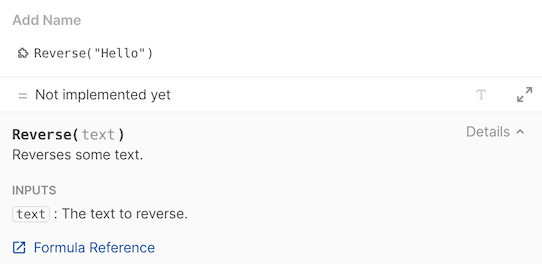
Tip: Slash command
When you write Packs using the Pack Studio web editor you can use the slash command /addFormula to generate the scaffolding for you!
Write the logic¶
All the code we've written so far has just been a bunch of settings that tell Coda the shape of the formula. Now it's time to get down to business and write the code that actually makes the formula do something useful.
The The first parameter is an array containing the values that the user passed into the formula (the arguments, or The second is the formula's execution context, which is a collection of settings and utilities that your formula can use. We won't be using the context in this formula, but it's usually good to have it there in case you need it later.execute function takes in the formula inputs as parameters. We omitted these while we were scaffolding, so let's add them in now.args for short). For example, if they called Reverse("Hello") it would be set to ["Hello"].execute: async function (args, context) {
return "Not implemented yet";
},
A good first step in your execute function is to unpack the arguments into separate variables. This makes it easier to reference them throughout your code. This pattern is called "destructuring", and each variable (left side) is populated with the value in the array (right side) at the same position.execute: async function (args, context) {
let [text] = args;
return "Not implemented yet";
},
Now that we have the text, let's reverse it. JavaScript arrays have We can do that using the After reversing join the pieces back together using the reverse() method we can use, but first we'll need to convert the string to an array.split() method, splitting on an empty string to get one character per item. Note that this approach only works well for letters and numbers; emojis and some special characters will get jumbled, but that's OK for this tutorial.join() method, using an empty string as a separator. All of these steps can be chained together and the final result returned.execute: async function (args, context) {
let [text] = args;
return text.split("").reverse().join("");
},
Try it out¶
Rebuild your Pack, and refresh the formula the formula in the doc. If everything is working correctly you'll now see it reversing text as expected!

View the full code
import * as coda from "@codahq/packs-sdk";
export const pack = coda.newPack();
pack.addFormula({
name: "Reverse",
description: "Reverses some text.",
parameters: [
coda.makeParameter({
type: coda.ParameterType.String,
name: "text",
description: "The text to reverse.",
}),
],
resultType: coda.ValueType.String,
execute: async function (args, context) {
let [text] = args;
return text.split("").reverse().join("");
},
});
Add another feature¶
Our formula is working exactly as planned, but often plans change as you build out a Pack. After some more thought we realize it would be nice to offer the ability to reverse text word-by-word, instead of just character-by-character.
Reverse("Hello world") ==> "dlrow olleH"
Reverse("Hello world", byWord: true) ==> "world Hello"
Let's update our formula to make this possible.
First define a new parameter called Also set it as byWord. The type will be Boolean, since we only want people to pass true or false.optional, so that users don't have to specify it if they want the default character-by-character behavior.parameters: [
coda.makeParameter({
type: coda.ParameterType.String,
name: "text",
description: "The text to reverse.",
}),
coda.makeParameter({
type: coda.ParameterType.Boolean,
name: "byWord",
description: "Whether to split by word.",
optional: true,
}),
],
The value that users pass to Unpack the byWord will end up in the execute function's args parameter, alongside the existing text value. Since it's the second parameter to the formula, its value will be the second entry in args.byWord argument into its own variable to make it easier to work with. This is done by adding a new variable to the left side of the destructuring assignment (within the square brackets), in the second position.execute: async function (args, context) {
let [text, byWord] = args;
return text.split("").reverse().join("");
},
Since To set a default value when the user hasn't supplied one, use an equals sign in the destructuring assignment followed by your chosen default. In this case we'll default to false.byWord is an optional parameter, users don't have to specify a value for it. In this case your function will receive the special value undefined.Reverse("A") // args is ["A", undefined]
execute: async function (args, context) {
let [text, byWord = false] = args;
return text.split("").reverse().join("");
},
Finally, update the logic to support word-by-word reversing. When the user wants to split by word, split on a space character instead of an empty string, and then join the array back together using a space as well.execute: async function (args, context) {
let [text, byWord = false] = args;
let separator = "";
if (byWord) {
separator = " ";
}
return text.split(separator).reverse().join(separator);
},
Try it out¶
Rebuild your Pack, and try out the new byWord parameter in a formula. If everything is working correctly when you set that parameter to true it should now reverse word-by-word.
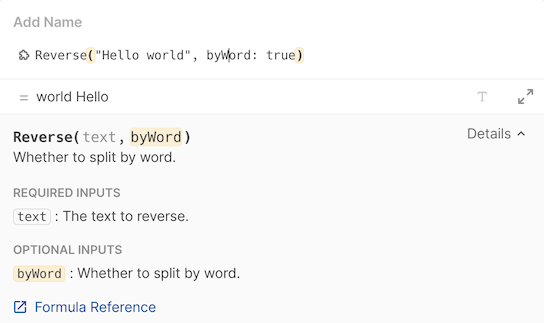
View the full code
import * as coda from "@codahq/packs-sdk";
export const pack = coda.newPack();
pack.addFormula({
name: "Reverse",
description: "Reverses some text.",
parameters: [
coda.makeParameter({
type: coda.ParameterType.String,
name: "text",
description: "The text to reverse.",
}),
coda.makeParameter({
type: coda.ParameterType.Boolean,
name: "byWord",
description: "Whether to split by word.",
optional: true,
}),
],
resultType: coda.ValueType.String,
execute: async function (args, context) {
let [text, byWord = false] = args;
let separator = "";
if (byWord) {
separator = " ";
}
return text.split(separator).reverse().join(separator);
},
});
Next steps¶
Now that you have an understanding of how to build formulas, here are some more resources you can explore:
- Formulas guide - More in-depth information about how formulas are structured.
- Sample code - A collection of example formulas you can examine or try.
- Parameters guide - An overview of all the available parameter types, and some advanced features.
- Data types guide - Information on the result types that formulas can return.