Three ways to streamline your agile project management pipeline
Use the Coda Jira Pack to stay aligned without all of the copy-pasting.

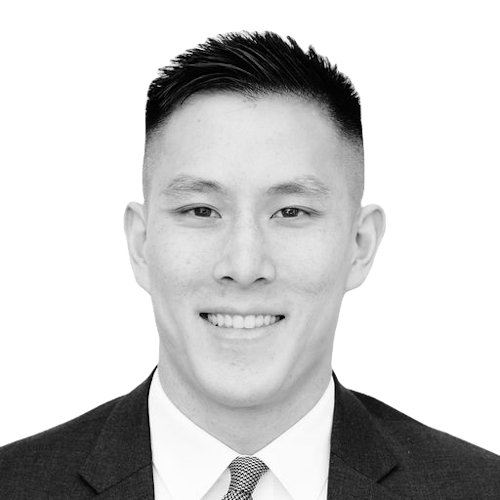
Al Chen
Solutions Architect at Coda
Tool consolidation · 7 min read
Visualize and report on your Jira issues.
Coda’s intuitive and visually appealing interface is a customizable “blank slate” for summarizing and sharing project information, like task status, assignee, and time-to-completion. A single Coda doc, for instance, might include everything from line graphs and bar charts to tables and diagrams. Jira’s visualization and charting capabilities, on the other hand, are fairly limited. But with the Coda Jira Pack, teams can build detailed, well-designed reports and dashboards for their Jira issues. Beyond “looking good,” these visual representations are quick and easy for leadership and other stakeholders to digest. To build Jira reports in Coda, you’ll need to sync your issues within a Coda doc and structure them in spreadsheet/table format. This step is the foundation for working with your Jira issues in new and interesting ways! So, create a new doc and type /jira on the page, then select the Jira option under “More Packs” on the pop-up. Click Add to doc. Next, click on Settings → Connect an account → Sign in with Jira and follow the on-screen instructions to sign into Jira. Want to log in with Python instead? Here’s how. Click back on the Building blocks panel on the right sidebar and scroll down the screen. Drag-and-drop the Issues option into the page. By default, Coda will pull in some standard properties from your Jira issues. Click on Create Issues table. Under the Project Name field, enter the project you’d like to pull issues from. Now you can filter, sort, and manipulate this table of issues—like you would a spreadsheet—and create custom charts and reports. You don’t need to start from scratch, either. Dive right in with one of our pre-built Jira templates:- Jira Dashboard: Track your most powerful Jira metrics within any doc.
- Jira Issues With OKRs: Automatically track your Jira projects against your goals and objectives.
- Jira Epic Roadmap: Share progress across multiple projects and epics in a two-way editable roadmap.
Simplify project planning with synced data.
How many times a week do you copy and paste data from Jira into other software platforms, or vice versa? Our guess is “a lot.” You won’t have to do it in Coda, though, because the Coda Jira Pack includes two-way sync. That means any edits you make to Jira data in Coda will also be reflected in Jira. To turn it on, simply click the toggle in your doc menu. Why is this so exciting? Two-way sync means no more tab-hopping between Coda and Jira. Also, you can rest assured that the data in both platforms is accurate and up to date since it’s updated in real time. It also lets you do cool things like:- Pull in Jira data and push out updates from Coda.
- Use Coda’s automations and buttons to instantly update issue info, like assignee, priority, and fields.
- Create Jira issues right in Coda.
- Implementing multiple boards for team-managed projects.
- Viewing epics from other company-managed projects in a timeline format.
- Customizing the fields shown on cards in team-managed projects.
- Drilling down to subtasks in a timeline.
Integrate Jira into your agile rituals.
Most likely, you look at or at least refer to Jira issues during agile rituals like stand-ups and retrospectives. However, you probably don’t add your discussion questions or meeting notes in Jira, since it isn’t really built for that. With the Coda Jira Pack, teams can organize all their agile ritual information in one place. Add Jira issues and projects to the same document as your notes and team status updates so you can view everything at once during your key ceremonies—no tab-hopping required! Give it a try with one of our battle-tested agile templates that combine Coda and Jira:- Jira + team stand-up: Raise questions related to ongoing Jira Issue items and update the Status and Assignee columns as needed using two-way sync.
- Retrospective with Jira: Track issues, ask questions, and push updates to Jira tasks directly from your Coda doc—without paying for extra licenses or bugging a developer.
- Jira backlog: Organize and analyze Jira issues that are synced from your Jira project.
- Jira + project brief: Combine a write-up with real-time Jira progress so the entire team can bookmark a single page to stay aligned on the project’s context and progress.
Stay aligned and on time with Coda + Jira.
Keep your projects on track without constantly copying and pasting data between Jira and other platforms. Let Coda automatically sync Jira issues to your docs and provide a one-stop shop for everything related to your agile projects. Ready to get started? Follow the Jira Pack guide.Related posts
Explore more stories about the tools you use.












