Skip to content


 Jira + Project Brief
Jira + Project Brief
Bring your Jira issues and project requirements together, all within a single doc.
Every good project starts with a brief. Before you build a feature or ship a product, it’s important to make sure everyone understands why you’re doing the project. The project brief acts as an anchor for the team and defines the problem, proposed solution, audience, metrics, and risks of the project.
However, once the project starts and specific tasks are assigned in Jira, the brief can quickly be forgotten. If the brief is written in one tool while progress is tracked in another, teams can lose sight of their original goals and scope creep can quickly set in.
This Coda doc gives project managers a superpower: a that combines a write-up + real-time Jira progress. Now the entire team can bookmark a single page to stay aligned on the context and progress of a project.
Ready to get started?
Copy this doc
Jira Issues
Description
Status in Jira
Assignee Name
Description
Status in Jira
Assignee Name
JTP-51 Add one-click checkout option to shopping cart (Done)
Done
Evan Davies
JTP-50 Shake iOS app to share (In Progress)
In Progress
Hari Sivaramakrishnan
JTP-49 Add PayPal as a payment option (Backlog)
Backlog
Polly Rose
JTP-48 Conduct 30 customer interviews (Selected for Development)
Selected for Development
Maria Marquis
JTP-47 SEO optimization (Backlog)
Backlog
Evan Davies
JTP-46 Migrate from Azure to Snowflake (Done)
Done
Nigel Ellis
JTP-45 Add 1Password support (In Progress)
In Progress
Maria Marquis
JTP-44 Add “fun fact of the day” to login (In Progress)
In Progress
Nigel Ellis
JTP-64 SMS Notification Support (Backlog)
Backlog
Hari Sivaramakrishnan
JTP-66 Fix log in flow on Android (Backlog)
Backlog
There are no rows in this table
A few of the 50,000+ teams that 🏃♀️ on Coda.
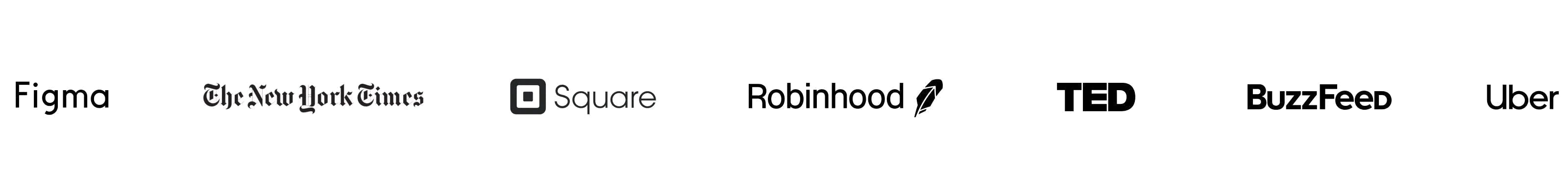
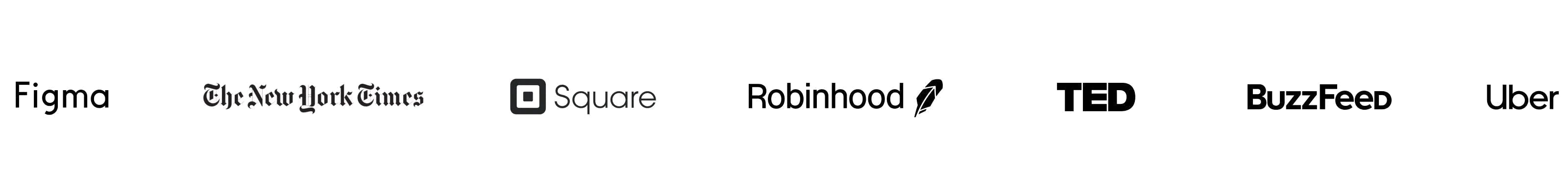
Coda is an all-in-one doc for your team’s unique processes — the rituals that help you succeed. Teams that use Coda get rid of hundreds of documents, spreadsheets, and even bespoke apps, to work quickly and clearly in one place. This template is a Coda doc. Click around to explore.
Find out how to Coda-fy your rituals.
Want to print your doc?
This is not the way.
This is not the way.

Try clicking the ··· in the right corner or using a keyboard shortcut (
CtrlP
) instead.