Skip to content

Open Launchpad on your deviceAt the same time, tell the student to type their ID number on their login screen, but don’t type the passwordOn your Launchpad, click My Classes, and choose the correct classClick Students, and choose the student.Create a temporary password, click Reset, and Confirm. Password requirements:13 characters3 of the following 4: Upper case, Lower case, Number, Special CharacterNot one of previous 10 passwordsEx: Ballantyne123Take the student device and enter the temporary passwordSet the permanent password (same password strength requirements) for the student and write it down for them on a Post-itHave student enter PIN. If student has not set up their PIN yet, have them choose a PIN and write it on their Post-it.A Google password window should pop up. Enter the new password.If shown a Google prompt requesting the OLD password, click: Forgot Old Password > Continue Anyway.  I choose to create the student’s password and tell them what it is (as opposed to allowing them to create it). I find this to be a time-saver, as students frequently struggle to create a password that meets the security requirements.If something doesn’t work, just reset the temporary password again.
I choose to create the student’s password and tell them what it is (as opposed to allowing them to create it). I find this to be a time-saver, as students frequently struggle to create a password that meets the security requirements.If something doesn’t work, just reset the temporary password again.

Share
Explore

 Reset Student Launchpad/PIN
Reset Student Launchpad/PIN
Resetting a Launchpad password is a classroom-level issue that can (and should) be resolved by any teacher of record.
Students with these issues should not be sent to the Technology Help Desk.
RESET LAUNCHPAD PASSWORD
Special Notes
RESET PIN NUMBER
To reset a student PIN, please turn in a help ticket at . If you don’t hear back from Weber within 30 minutes, please call the technology office at *01017.
Resetting the PIN does not affect the student’s password. If they needed a password reset, they will still need it after the PIN reset.
Want to print your doc?
This is not the way.
This is not the way.
Try clicking the ⋯ next to your doc name or using a keyboard shortcut (
CtrlP
) instead.