Skip to content
 Every course taught at BRHS will have a published Canvas course that is regularly maintained by the teacherTeachers should post their daily objectives, lesson plans, and assignments in their Canvas courseCreate assignments that are completed and/or submitted in the Canvas platformSync grades from Canvas into their PowerSchool gradebook
Every course taught at BRHS will have a published Canvas course that is regularly maintained by the teacherTeachers should post their daily objectives, lesson plans, and assignments in their Canvas courseCreate assignments that are completed and/or submitted in the Canvas platformSync grades from Canvas into their PowerSchool gradebook

Go to CMS LaunchpadClick the Canvas icon
Share
Explore

 Canvas
Canvas
Canvas is the district’s Learning Management System - the online platform where course information and assignments are posted.
The expectation is that:
Teachers may choose to:
You cannot access Canvas until you have had your in-person onboarding meeting with Ms. Dix. Once that has happened, Mr. Weber will meet with you in-person for Canvas training
To access Canvas (after your meeting with Ms. Dix):


Want to print your doc?
This is not the way.
This is not the way.
Try clicking the ⋯ next to your doc name or using a keyboard shortcut (
CtrlP
) instead.