Skip to content
 13 characters (including upper case, lower case, numeral, special character)Changed every 120 daysDifferent from the last 10 passwords usedUsers can only change the password once a day
13 characters (including upper case, lower case, numeral, special character)Changed every 120 daysDifferent from the last 10 passwords usedUsers can only change the password once a day
Enter your full CMS email address and the alpha-numeric code on the screen (yes, it’s case sensitive)Verify your contact number, so the system can send you a reset codeEnter the reset codeEnter the verification code sent to your phoneCreate and confirm your new password. Don’t forget:13 characters (including upper case, lower case, numeral, special character)Different from the last 10 passwords used
Share
Explore

 Reset Staff CMS Password
Reset Staff CMS Password
Remember, your CMS (Microsoft) password controls almost all of your accounts
Your password must be






Want to print your doc?
This is not the way.
This is not the way.
Try clicking the ⋯ next to your doc name or using a keyboard shortcut (
CtrlP
) instead.