Skip to content
 Retrieve your 10-digit NC IDClaim your account.
Retrieve your 10-digit NC IDClaim your account.
Click on Claim My Account Choose LEA Employee Claim Policy Enter your birthday in the YYYYMMDD format (e.g. - 08/05/1994 would be entered as 19940805)Enter LEA/Charter code as 600 Enter your Staff UID - your 10-digit NC ID number Create a 14-digit password with at least one of each of the following:Upper case lettersLower case letters NumbersAnswer at least 5 security questions and click next
Share
Explore

 NCEdCloud
NCEdCloud
NCEdCloud is the state’s Single Sign On service. Use it to access PowerSchool and Canvas. To login, you will need to:
1. Retrieve your 10-digit NC ID
2. Claim your NCEdCloud account






Want to print your doc?
This is not the way.
This is not the way.
Try clicking the ⋯ next to your doc name or using a keyboard shortcut (
CtrlP
) instead.