Skip to content
 Take attendance each blockSearch for information about your studentsManage assignments and enter grades for your classes
Take attendance each blockSearch for information about your studentsManage assignments and enter grades for your classes

Go to CMS LaunchpadClick the NCEdCloud iconClick the PowerTeacher icon from the app menu
Share
Explore

 PowerSchool
PowerSchool
PowerSchool is the Student Information System in CMS (for one more year). You will use it to:
You cannot access PowerSchool until you have had your in-person onboarding meeting with Ms. Dix. Once that has happened, Mr. Weber will meet with you in-person for PowerSchool training
To access PowerSchool (after your meeting with Ms. Dix):


Want to print your doc?
This is not the way.
This is not the way.
Try clicking the ⋯ next to your doc name or using a keyboard shortcut (
CtrlP
) instead.