Skip to content

Click the Google Drive icon in LaunchpadLaunchpad will log you in to Drive
Your user name is your full CMS email addressOn the following login page, use your CMS email credentialsAuthenticate your login on your phone.
Share
Explore

 Google
Google
CMS is a Chromebook district. While there is no rule that forbids using Microsoft Office products, resources and documents made with Google apps are generally easier to create and share with students because of the native integration with their Chromebooks.
To access your Google Drive:
Method 1:


Method 2:


Want to print your doc?
This is not the way.
This is not the way.
Try clicking the ⋯ next to your doc name or using a keyboard shortcut (
CtrlP
) instead.