Skip to content
 When logged on to a CMS device, type CTRL + P to print a document/screenMake sure the destination printer is CMS_PQUEUE1 and click PrintGo to any photocopier in the building (or district)Enter your 5-digit CMS ID numberYour print job will appear on the screenPress the Print button on the copier
When logged on to a CMS device, type CTRL + P to print a document/screenMake sure the destination printer is CMS_PQUEUE1 and click PrintGo to any photocopier in the building (or district)Enter your 5-digit CMS ID numberYour print job will appear on the screenPress the Print button on the copier
Share
Explore

 Papercut
Papercut
Papercut is the district’s cloud printing service.


Want to print your doc?
This is not the way.
This is not the way.
Try clicking the ⋯ next to your doc name or using a keyboard shortcut (
CtrlP
) instead.