Skip to content
 MMDD = The 2-digit month and 2-digit day of your birthday##### = The last 5 digits of your Social Security Number
MMDD = The 2-digit month and 2-digit day of your birthday##### = The last 5 digits of your Social Security Number
You will use this account to log in to your computer, your email, your Google account and more.Multi-factor Authentication (MFA) is required every time you log inYour password must be13 characters (including upper case, lower case, numeral, special character)Changed ever 120 daysDifferent from the last 10 passwords usedUsers can only change the password once a dayYour user name was sent to you in an email from Human Resources
Share
Explore

 Microsoft Account
Microsoft Account
Most of your school logins will be controlled through your Microsoft account.
Username: Username found in HR email
Password: MMDDCh@r#####
Want to print your doc?
This is not the way.
This is not the way.
Try clicking the ⋯ next to your doc name or using a keyboard shortcut (
CtrlP
) instead.