Skip to content

 ONLY Semester 1 & Q2 courses will close on Jan 23rdDo not attempt to sync grades for these courses after this dateManually enter grades in PowerSchool for grade changes after this dateNo assignments/edits will be allowed after this date for these coursesTeachers will have access until Jan 27 for gradesSemester 2 courses start Jan 27Students will see these courses on this date if they are published
ONLY Semester 1 & Q2 courses will close on Jan 23rdDo not attempt to sync grades for these courses after this dateManually enter grades in PowerSchool for grade changes after this dateNo assignments/edits will be allowed after this date for these coursesTeachers will have access until Jan 27 for gradesSemester 2 courses start Jan 27Students will see these courses on this date if they are published
 Teachers should copy Semester 1 course content into the new course (or a Sandbox), removing due dates on the copyIn the S2 course (or a Sandbox course), click Import Existing Content:Select:Copy a Canvas CourseSearch for/select the donor courseSelect specific content (so you can choose which assignments to copy - not the entire course)⚠️ Adjust events and due dates⚠️ Remove datesClick ImportUnder the Current Jobs header, you will se your pending import. Click Select ContentChoose the individual items that you want to import and click the Select Content button
Teachers should copy Semester 1 course content into the new course (or a Sandbox), removing due dates on the copyIn the S2 course (or a Sandbox course), click Import Existing Content:Select:Copy a Canvas CourseSearch for/select the donor courseSelect specific content (so you can choose which assignments to copy - not the entire course)⚠️ Adjust events and due dates⚠️ Remove datesClick ImportUnder the Current Jobs header, you will se your pending import. Click Select ContentChoose the individual items that you want to import and click the Select Content button
 Publish your Semester 2 coursesThis is the most common issue we see at the beginning of Semester 2You can publish an S2 course TODAY and students won’t see it until the 1st day of class.If teachers would like to use Grade Sync, they will need to set up Grade Sync on or after Jan 27th.
Publish your Semester 2 coursesThis is the most common issue we see at the beginning of Semester 2You can publish an S2 course TODAY and students won’t see it until the 1st day of class.If teachers would like to use Grade Sync, they will need to set up Grade Sync on or after Jan 27th.
Share
Explore
 Semester Change Canvas Updates
Semester Change Canvas Updates
Q2/S1 ends: Jan. 23
Grades due: Jan. 27
End of Semester 1: Notes
End of Semester 1: Add S1 Assignments to an S2 Course


This is critical - you will not be able to assign an outdated assignment once import is complete




Start of Semester 2: Tips and Tricks




Want to print your doc?
This is not the way.
This is not the way.
Try clicking the ⋯ next to your doc name or using a keyboard shortcut (
CtrlP
) instead.