Pages
Administration
 Bulk data upload
Bulk data upload
If you already had a school set up before owning a Schoolable account, You do not need to fill in your students or employees information manually or individually. All you need to do is to download a Student or employee template and copy and paste their information on the excel sheet downloaded from Schoolable. when you do this, save and drag the file and it will upload their information automatically.
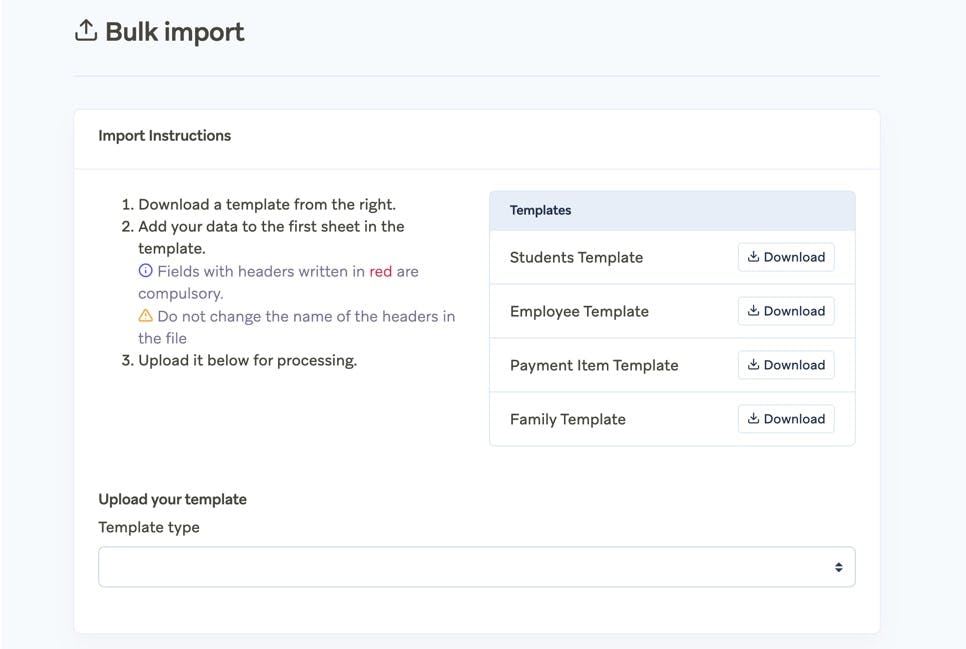
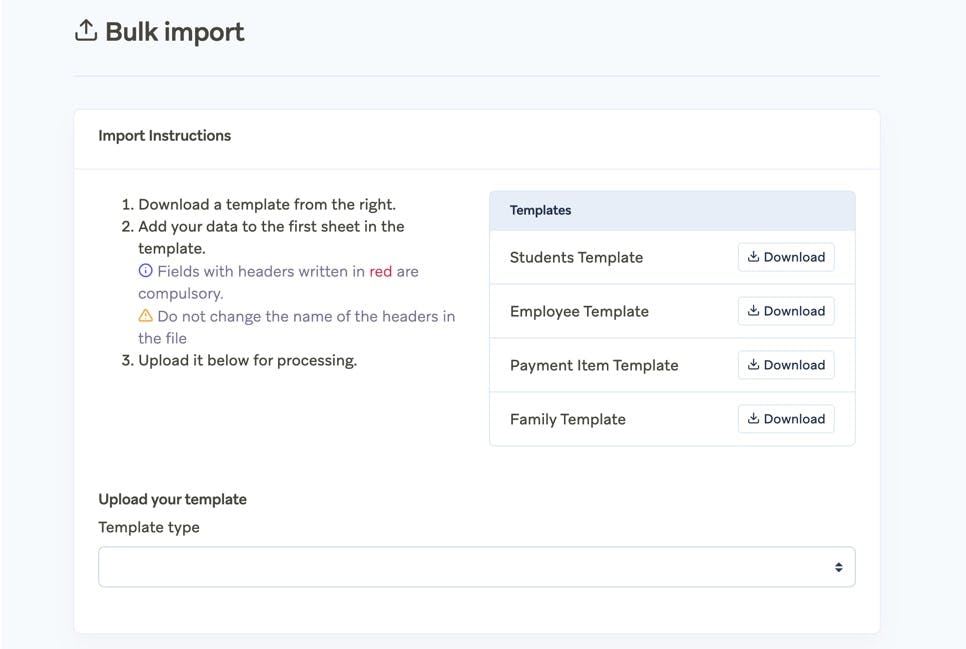
Bulk Imports for Students
To upload your students information on Schoolable automatically, follow these steps:
NOTE: You must not change any of the headers, because they are arranged in a format that the Schoolable app understands only. If you change any of the headers or include another information outside of the ones provided, it won’t be recorded. Also note that the headers asterisked are compulsory.
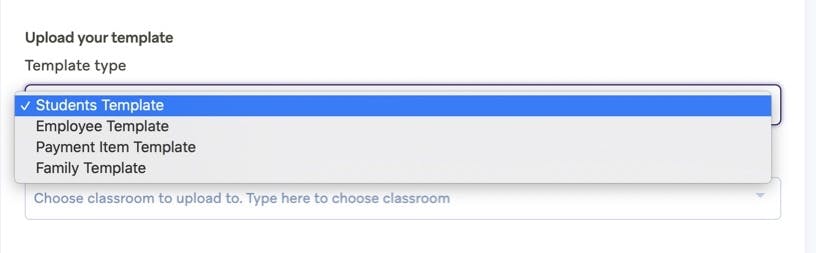
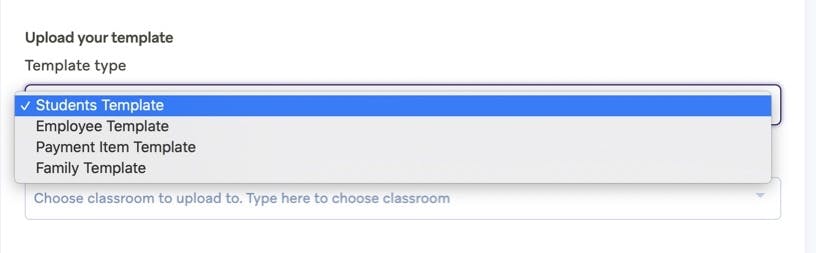
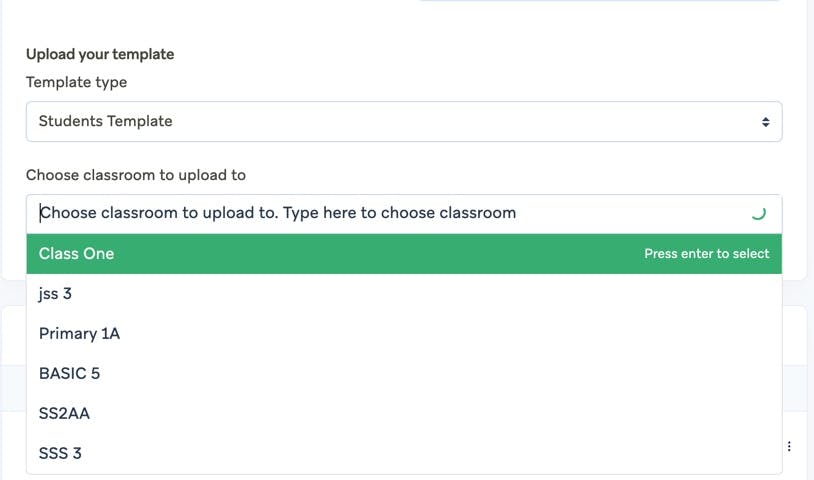
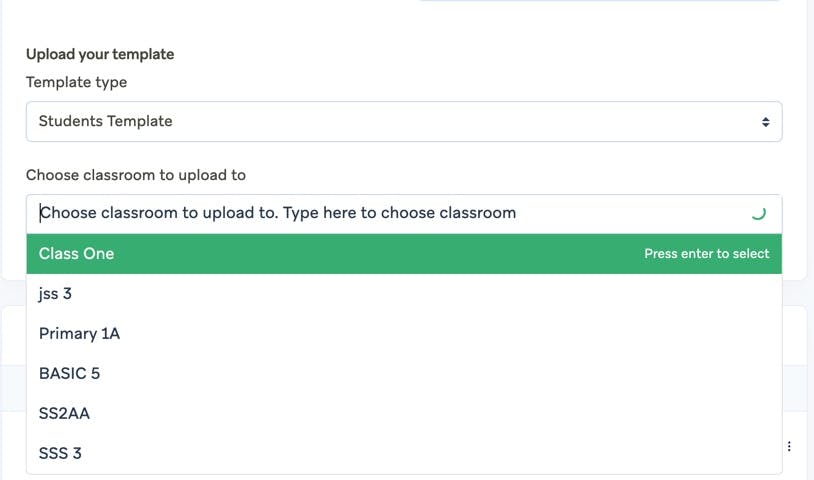
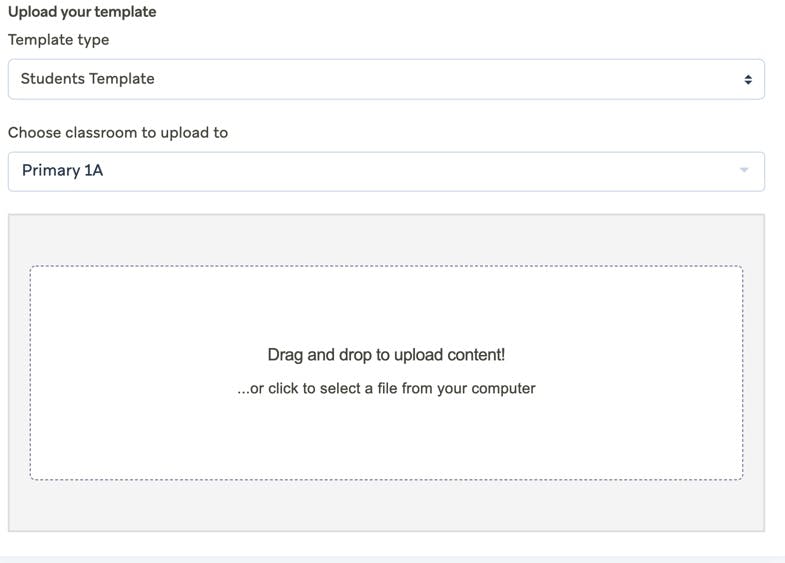
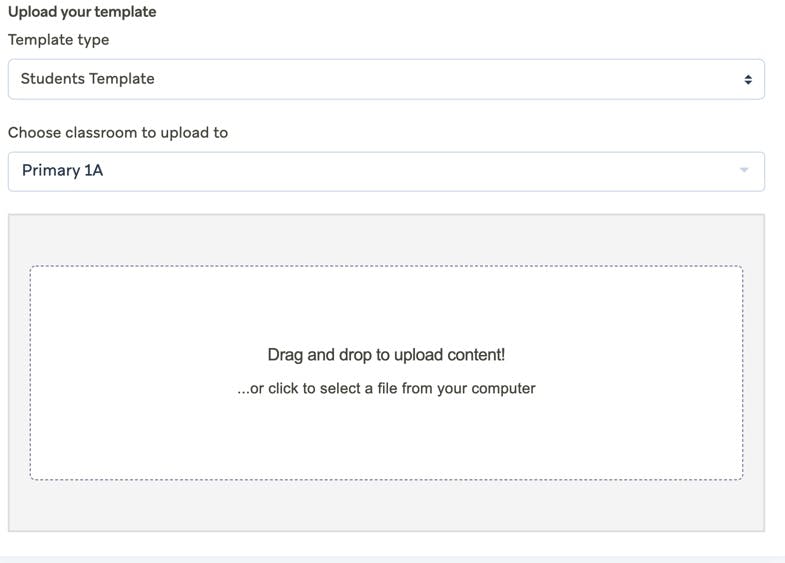
Bulk Imports for Employees
To upload your employees information on Schoolable automatically, follow these steps:
NOTE: You must not change any of the headers, because they are arranged in a format that the Schoolable app understands only. If you change any of the headers or include another information outside of the ones provided, it won’t be recorded. Also note that the headers asterisked are compulsory.
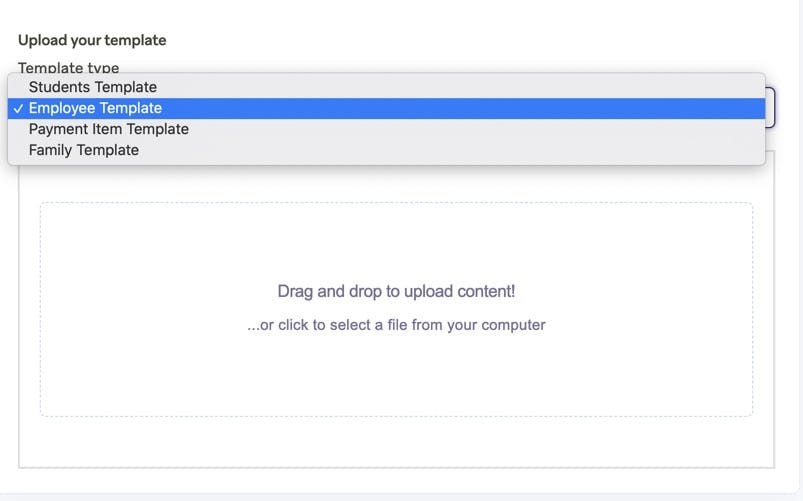
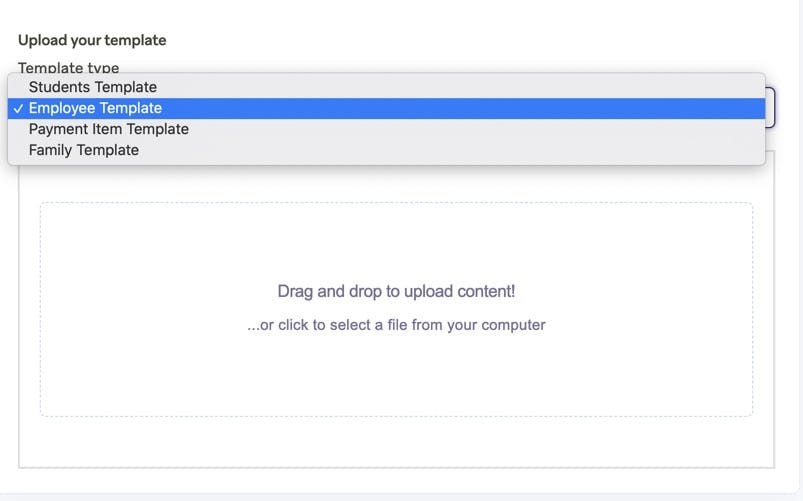
Bulk Imports For Payment Items
If your school already has a list of payment items saved on an excel sheet, you can easily upload your school’s payment items on Schoolable Pay instead of adding them on after the other. To do this,
NOTE: You must not change any of the headers, because they are arranged in a format that the Schoolable app understands only. If you change any of the headers or include another information outside of the ones provided, it won’t be recorded. Also note that the headers asterisked are compulsory.
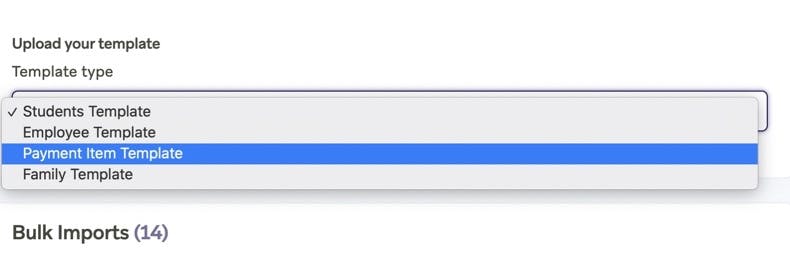
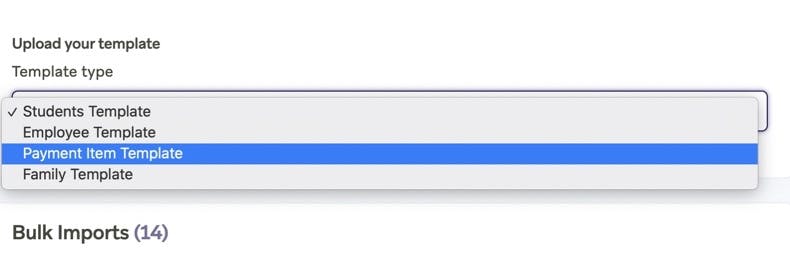
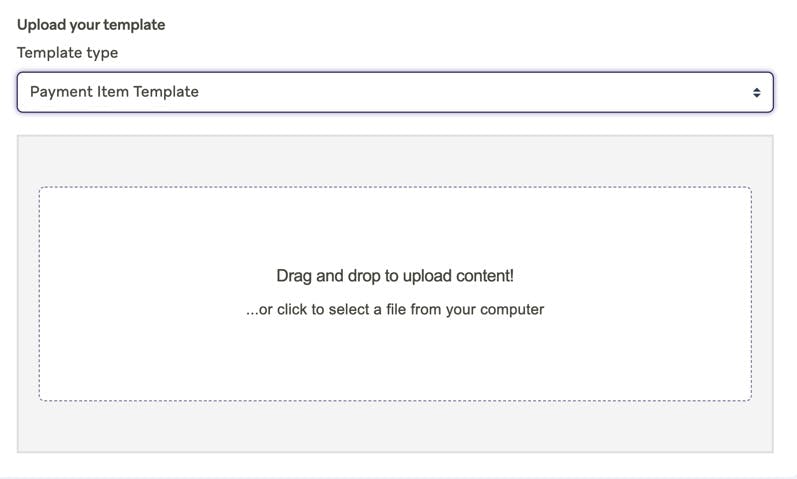
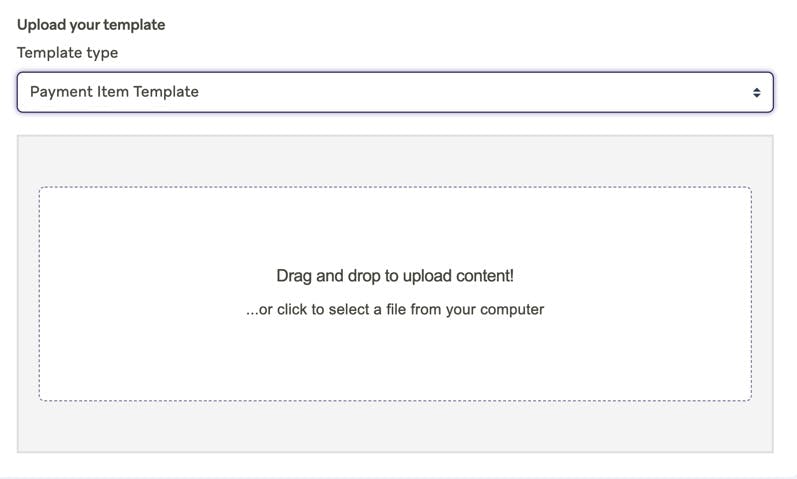
Bulk Imports For Families
If you already have a list of families in your school, you can easily upload their information on Schoolable Pay. If you don’t have their information:
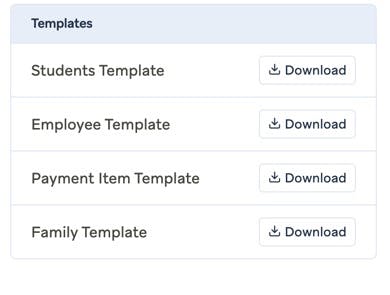
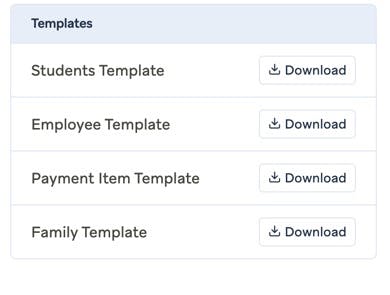
NOTE: You must not change any of the headers, because they are arranged in a format that the Schoolable app understands only. If you change any of the headers or include another information outside of the ones provided, it won’t be recorded. Also note that the headers asterisked are compulsory.
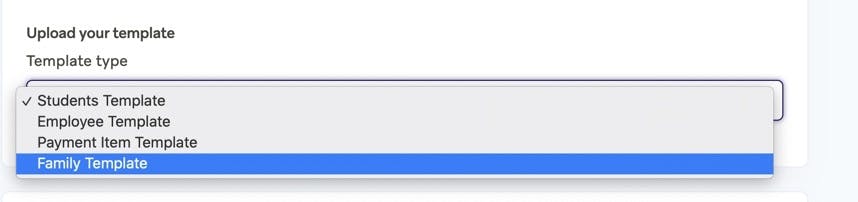
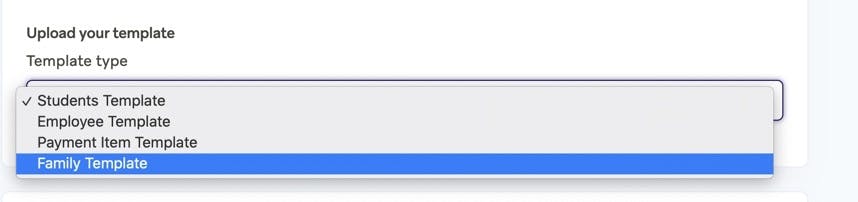
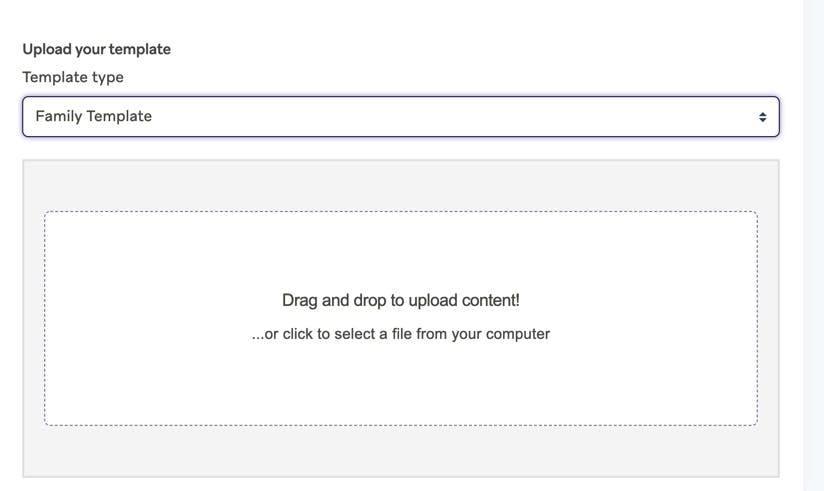
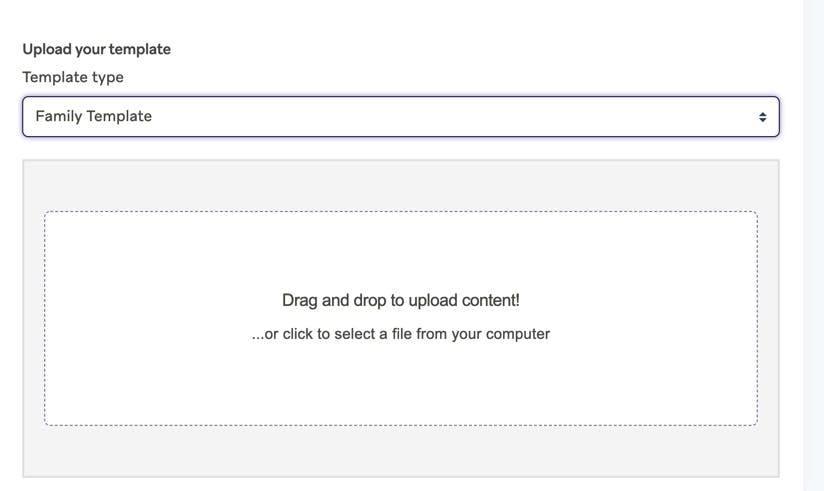
Want to print your doc?
This is not the way.
This is not the way.

Try clicking the ⋯ next to your doc name or using a keyboard shortcut (
CtrlP
) instead.