Skip to content
Map and measure features not supported by SiteRecon [Fire hydrants, sinkholes, drains, etc..]Draw out enhancements [Pavement extensions, new turf installation, flower beds installation]Create sub-features and move items in them. [36"Mower turf, 72" Mower turf etc..]Plan your operations [Mower movement on turf, Weed spray route on the property], etc.
On your property page, click on +Click on + Create Custom Layer buttonFill out the details on the new custom layerClick next to create the custom layerAfter saving the feature, you can select the layer from the Layer Library, and click on Add Layer To Map to add it to your Layers
Share
Explore
 Create a custom feature layer
Create a custom feature layer
After approval, you can create custom features and layers on your property maps. Custom features open many options for you.
How to Create Custom Layer










Want to print your doc?
This is not the way.
This is not the way.
Try clicking the ⋯ next to your doc name or using a keyboard shortcut (
CtrlP
) instead.