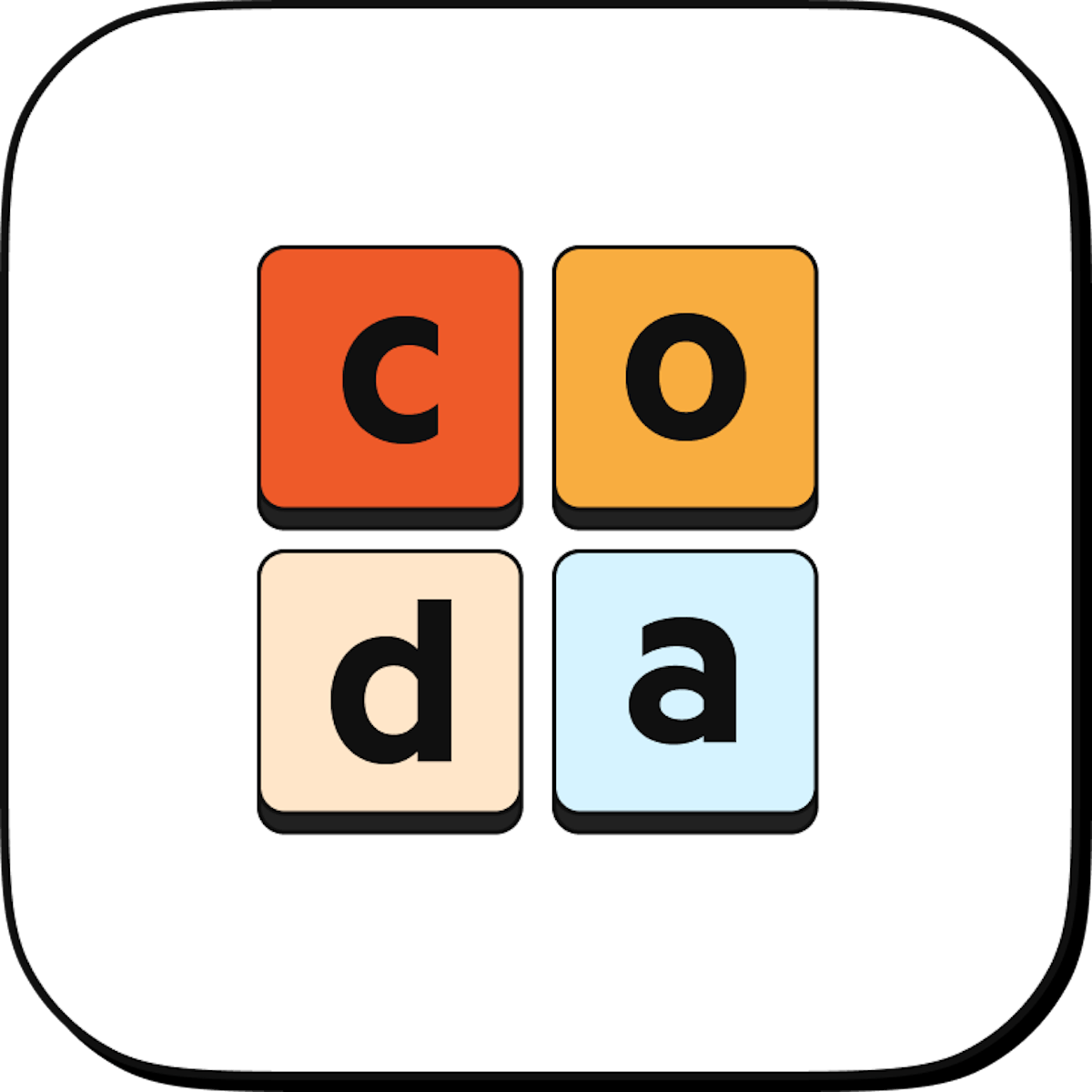
Creating and editing tables
Coda 201
11 lessons, 28 minutes
Practice with tables
In your companion doc (you can find the original link here):- Type “/table” to insert a new table
- Name your table "Tasks"
- Also, name the first column “Tasks”
- Enter some data in your table

UP NEXT
Column types
Columns in tables in Coda have different types. That way your data can operate how you need it to.
Next lessonCoda 201
With our 201, course you'll learn advanced features such as tables, how to create connections between tables, filters, and conditional formatting.
11 lessons, 28 minutes total
Was this helpful?
YesNo




















