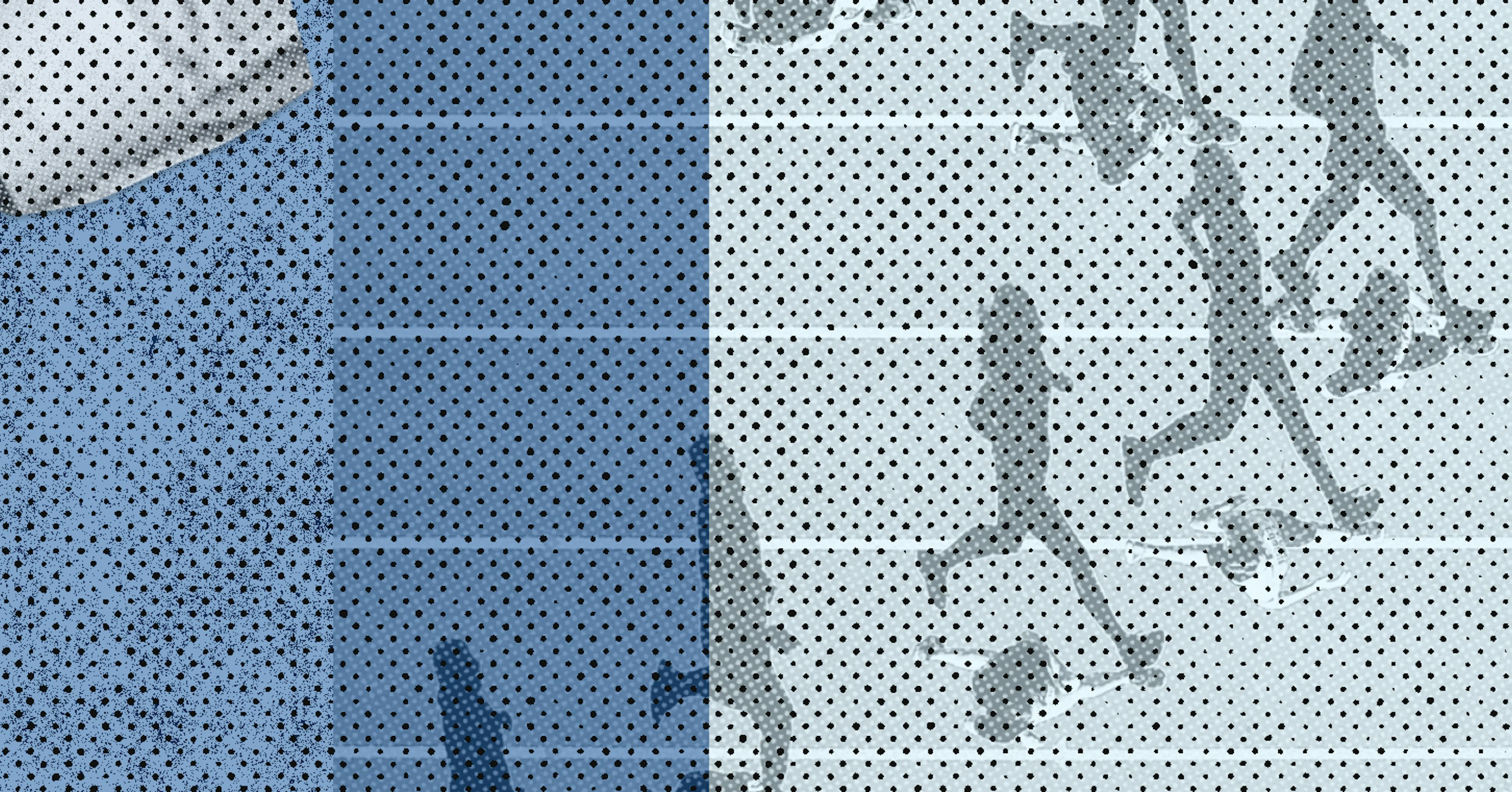Skip to content
The Ultimate Coda Handbook for People & HR Teams
- Pages
 Onboarding
Onboarding
Automate a consistent, welcoming onboarding process.
With each new hire that joins your company, you’ll have a slew of tasks to keep track of and complete. From before they start to the days and weeks after they’ve joined, there’s a series of things that need to happen to get them ramped up—entering their personal details into your HR system, sending a welcome email, finding a buddy, scheduling training sessions, just to name a few! It can be an overwhelming number of steps involved, but every professional People Ops pro knows the name of the game is automating and streamlining.
We have a whole host of templates and guides you can use to take the manual effort out of the onboarding process. Check them out below, or read on for more about how to use each one.
1. Perfect the recruiter-to-people ops hand-off.
How many times have you found yourself saying: “The new hire is starting in how many days? Tomorrow!?” followed by a wave of panic as you stress about whether IT has enough time to do their thing, whether equipment has been sent, all the paperwork that needs to be drafted, and so on. The fear of not being ready for a new hire is REAL.
With Coda, you can enable transparency and accountability for both parties around the status of each new hire, so recruiters can make sure their new hire is captured on people op’s list and no balls are dropped. All your recruiters have to do is hit a button to add a new hire, and fill out the prompts to complete their profile.


Think of this as the official hand-off between the recruiting team and the people team. With Coda’s notification system, you’ll receive an alert as soon as the team hits that button. If anything is missing, you know who to reach, as the form captures who submitted the new hire.
2. Lean on a dynamic checklist for ultimate organization.
Background checks, creating accounts, sending welcome emails, swag—there’s a whole host of things to keep track of as you work through the stages of onboarding your new joiner. All the different tasks may have become second nature to you, but we find it helpful to have it written down so you can easily update the status of each item as it’s completed. That way, everyone can keep track without having to ask you for an update.


You can set up conditional formatting and use colors to help visualize your progress and see the status at a glance. Once all items are completed, the row will grey out and move to the bottom of the table so you can focus on still-pending tasks.
3. Automate custom emails for each new hire.
My favorite functionality of this doc is the onboarding email templates. Here you can automatically customize emails with a hire’s name, start date, and any custom details you want to capture for their specific team. It’s a serious game changer when you have to send emails to a start class of 20 or 30 all at once!


Because your recruiting team has already provided the majority of the information in the doc, most of your messages are staged and ready to be sent when it’s time. However, if there are any last minute changes—for example the onboarding buddy has now changed—all you need to do is update the drop down selection and the email message will automatically change for you.


What’s more, with Coda’s , you can even send the emails directly without leaving this doc. Simply set up the subject line and content, and choose who you would like to cc or bcc. Then push the button and an email is sent. No more getting sidetracked with the other emails in your inbox!


You’ve now got a streamlined way to process and track your internal team’s operations when it comes to onboarding, so your new hires get a consistent, welcoming experience.
4. Set up managers for success in ramping up their new hire.
Your team spends tons of time recruiting the perfect talent, so it’s imperative you set those hires up for success once they join. The first few days, weeks, and months a new employee’s experience often set the trajectory for the rest of their time at the company. To increase retention and success for the company, managers must be exceptionally thoughtful in planning out how to ramp a new hire. Who will they meet? What team and cross-functional training do they need? What kind of systems training? What are the company cultural practices they should know? What are the activities they should complete by certain milestones during their onboarding?
Staying organized with all these aspects can be challenging, but helps managers list out all the necessary tasks, and allows both them and their new joiner to track and view their progress. Your new hire is going to be wowed that their manager spent all this time putting together a custom onboarding plan, and you’ll benefit from having an engaged and ramped new hire that’s going to drive value for you and your team.
The template has both a manager to-do list:


And an employee’s to-do list:


Everything is in one place so you can both check in on what needs to be done next.
5. Give executive onboarding just as much care—if not more.
As experienced as executives are, they will only be successful if they have a thoughtful onboarding process. Shishir Mehrotra, Coda’s CEO, takes a pointed view on how executives should approach onboarding .
Take a look and get an eight-week plan with step-by-step instructions on building out that plan in partnership with your new executive.


Because you can create different views of the same data in Coda, you can have a page for each focus area of the plan to make it easy to see progress against that specific area. The use of conditional formatting assigns each area its own color. Once the task is completed, your new hire can toggle to view or hide accomplished tasks from the list.


If time-based views are more your thing, you can visualize this same data in other views like a calendar and or timeline.

Take a look at the template to read Shishir’s principles for executive onboarding, and start building out your plan.
6. Tailor onboarding to give new hires a warm welcome.
While there’s lots to do to help your new hire settle in, it doesn’t have to be all checklists and timelines of tasks. Remember onboarding is an exciting celebratory moment for your team and your new joiner. To help your new hire feel welcome—especially in a remote environment—incorporate some videos and smiles into their onboarding guide from Loom.


Onboarding can be as personable as you want to make it, so you can customize this template to what works for your team. New hires are often meeting so many people in their first few weeks, so finding points of connection goes a long way to helping people settle in. For example, I love how Loom teammates share their neighborhoods and where they work:


Explore the rest of the People Team handbook:
Want to print your doc?
This is not the way.
This is not the way.

Try clicking the ··· in the right corner or using a keyboard shortcut (
CtrlP
) instead.