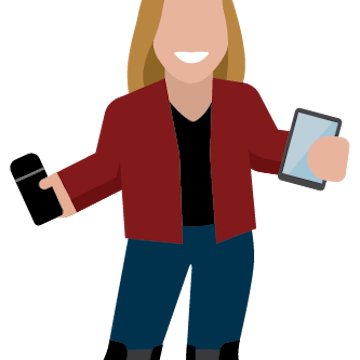Skip to content


The Ultimate Coda Handbook for People & HR Teams
- Pages

 The Ultimate Coda Handbook for People & HR Teams
The Ultimate Coda Handbook for People & HR Teams
Make Coda part of your HR stack and spend time on people, not tools.


I’m Raechel, and I run the People Team at Coda. Prior to Coda I helped scale Box from 200 to 1,500 people. I’m passionate about helping people grow, succeed, and thrive, emphasizing a culture of transparency, collaboration, and wellbeing. With over a decade of experience in recruiting and people operations, I’ve spent my career finding the right people and guiding them to success.
After interviewing and working with countless People teams, I’ve realized that most of them want to spend their time building trust, and enabling and coaching their people. Instead, they get bogged down in cumbersome manual processes, status updates, and tooling. The most effective teams have set up systems that streamline inefficient workflows and let them focus on strategic initiatives that move the business forward.
My team and I have collected some of these best practices to share in this guide, along with how you can consolidate multiple HR tools into one with Coda. Coda will give your team the time back to focus on what matters: empowering your people.
Explore the handbook.
Here you’ll find templates to run all parts of your employee lifecycle, from onboarding and offboarding, to team management, performance, and engagement—all with a lens for diversity, inclusion, and equity.
This is just the start of what you can do in Coda; if you can imagine it, you likely can build it in Coda. Just ask ✨ or visit our .
How Coda streamlines your critical People workflows.
: Consolidate docs, spreadsheets, presentations, and more into a single source of truth.
Problem: Teams lack an organized and central space to move as one team.
Most People teams I speak to have hundreds of docs, presentations, spreadsheets, and tools tracking the information they need to operate day-to-day. The overhead of switching between platforms is costly. How can any one know where everything is? Plus, many teams are now distributed and have lost moments of connection that help them bond as a team. Work has evolved, and teams and companies need to evolve with it to make sure they stay aligned as one team.
Solution: Share common ground in a dedicated hub so you’re always in the know.
Team Hubs enable you to consolidate tools and information into one designated place for your team to gather. The hub acts as a single, easily-accessible place for everything your team needs, from policies and processes, to meeting notes, proposals, team events and more. Anything that used to be scattered across docs, spreadsheets, presentations, and other tools is now in the Team Hub.
Teams can also use the hub to bond over what’s exciting them outside of work, share stories, stay aligned on project status, vote on what’s most important to the team, and more—all helping them stay connected and moving fast in the same direction. And the best thing is that you can customize it to your team and how you all work, so you can let you team’s culture and values shine.
: Make headcount planning and approvals more efficient.
Problem: Headcount approval is slowed down by a lack of communication and logistics.
Have you had wires crossed about the seniority and priority of a requested role? Or wondered what the status is on a role approval? When you lack one central location that serves as a source of truth for headcount planning, it’s easy to waste time chasing down a status (or figuring out who you should be chasing!) or following up repeatedly to get the relevant information for approvals.
Solution: A customized way to collaborate on headcount requests, streamline approvals, and increase visibility.
Key stakeholders who are making important headcount plans need to stay aligned and have an efficient way to make and document decisions. One unified system means everyone has the information they need and can seamlessly plan, request, and approve headcount. Plus, everyone knows where to go to see the status of decisions and why they were made.
: Create a repeatable, delightful experience for your new hires.
Problem: Effective onboarding is critical but can be a time-consuming and overwhelming process.
Onboarding can be overwhelming for both the new hire and for the team running the process. There are so many moving pieces, numerous stakeholders involved, lots of manual processes, and the emotional stakes are very high. Yet, this is a process every People team runs—over and over again. Teams often invest in tools that don’t talk to one another and may add more chaos and confusion to the mix, making this process more convoluted than it needs to be.
Solution: Create delightful, personalized onboarding experiences that you can repeat again and again.
With Coda, you can automate your onboarding processes and keep the content fresh, while adding personalization and keeping your team and new hire engaged. Think easy-to-use checklists, dynamic text that changes with new information, automated emails and Slack messages, and notifications to keep you informed.
Deliver engaging, shared learning experiences across distributed teams.
Problem: Teams have limited time and resources to dedicate to learning, and available tools don’t fit their needs.
We know that employees need to develop their skills to increase their impact and stay engaged. Yet, we all struggle to make time for it. At the same time, boring modules and a lack of customization in training content gives the perception that employee development is a lower priority than it actually is. But the available tools are either outdated or over-engineered, and Learning & Development teams need simple, customizable solutions to make learning stick.
Solution: Create digestible, interactive, and ongoing learning content that can inclusively straddle synchronous and async learning environments.
With the simplicity of a doc and the power of an app, Coda makes it easy to make training and development content that fits the needs of the team. Learning teams can leverage the same tools they use for two-way write-ups and decision-making to make live or asynchronous learning experiences that employees actually enjoy.
: Plan ahead to accelerate your employees’ careers.
Problem: Career conversations fall to the wayside, while succession planning is reactive and not well-informed.
When the company is moving quickly and employees are in execution mode, it can be easy for everyone’s focus to be solely on getting things done. Regular 1:1s turn into status updates and finding ways to get unblocked, while often employee’s individual growth and career goals get ignored. While everyone is likely growing in a fast-paced environment, it’s still super important for engagement, retention, and future succession planning to set aside time and have meaningful career and growth conversations. We all know this, though, so how do we actually hold ourselves and our managers accountable to having these important conversations?
Solution: Enable managers with templates for meaningful 1:1s, impactful career conversations, and collaborative succession planning.
Managers often have limited time, so giving them the tools they need to be effective is imperative. We’ve found that templates for 1:1s and career conversations help enable the right actions to take place and act as a helpful forcing function to make sure these conversations are happening. These conversations can then help inform overall talent reviews and succession planning, which both should be dynamic, collaborative, and customized in Coda—not static in slides.
: Celebrate and motivate employees in a cost-efficient way.
Problem: Recognition tooling is expensive and ineffective without employee participation.
Recognition tooling is expensive. And though they can provide structure and fun ways to give out kudos, they’re only effective if your employees are contributing. It takes time and effort to teach your teams how to use single-use tools and, though it may make a splash in the beginning, it can quickly lose steam. Then, you’re back to the beginning, needing to buy another tool and train your employees to use it. Rinse. Repeat. Over and over. Surely there’s a better way to recognize your employees, raise morale, and give recognition?
Solution: Run your recognition programs in Coda—and keep more budget for your employees.
You’re already using Coda for other aspects of work, so why not use it to build a system that recognizes your employees in a way that feels true to you and how you work? At Coda, we run two beloved rituals in Coda—no outsourced vendors needed. We have a work anniversary template that easily collects manager insights and writes a celebratory post using AI, making employees feel seen and heard. And we also have a recognition program that collects nominations and provides a structured place to judge and collect final results.
: Help your employees help you and gain back precious time.
Problem: Workplace managers are pulled in many directions, with questions coming from all angles.
“What’s the expenses policy?” “Can you please order these snacks for the office?” Slack, email, stopping by your desk. This is a lot for one person to constantly be bombarded with, but is the experience for many workplace managers. Every question can easily distract you from the major project you’ve undertaken for the office move or the big company event you’re organizing, and it’s easy for requests to get lost in the shuffle.
Solution: Give employees self-serve answers, easy request flows, and the snacks they really want.
Yes, repetitive requests are to be expected and Workplace teams want to be accessible to employees. But, imagine a world where some of those questions can be reduced through self-serve resources like an internal wiki, a central ticketing system, and snack ordering that works for everybody. With Coda, you can be proactive in sharing your policies, train employees to request items, and house existing inventory to power more seamless reordering. And just like that, you’ve gained more focus time.
: Deliver excellence until the very end.
Problem: Lack of communication and time-sensitive tasks makes it a struggle to tie up loose ends and conduct effective exit interviews.
An employee leaving is a transition that you need to be prepared for. The priority should be on maintaining the relationship until the end, but crossed wires about leaving dates and details can have your People team scrambling. And let’s not forget, offboarding is also about compliance and risk management, so it’s imperative all the tasks get done. And then there are exit interviews; often they become more of a formality and less of a point of engagement, and useful insights are left just sitting in a doc.
Solution: Get your ducks in a row so you can focus on wrapping up the employee’s journey smoothly.
With a centralized offboarding doc in Coda, you can create workflows that inform you as soon as someone is leaving and get you all the information you need to start the offboarding process. No more back and forth about missing information; simply have a form that managers can fill in with all the necessary details. And with integrated notifications and checklists, your team can prioritize and take care of the most important tasks to make sure nothing slips through the cracks. With the exit interview template, you can prepare reusable questions in an easy-to-read format, summarize the insights, and push it out the right people so you can learn from your leavers.
Templates for every workflow.
Improve workflows across the whole employee lifecycle with additional templates for , , , and .
Want to learn more?
Coda isn’t just for People teams. Discover the best rituals and solutions for every department with our other handbooks and webinars.
Feedback & Ideas
If you have feedback on how to improve these guides, or ideas of your own rituals you’d like to add, please !
Want to print your doc?
This is not the way.
This is not the way.

Try clicking the ··· in the right corner or using a keyboard shortcut (
CtrlP
) instead.