10 etiquette rules for more effective meetings
How to make your meetings more productive.
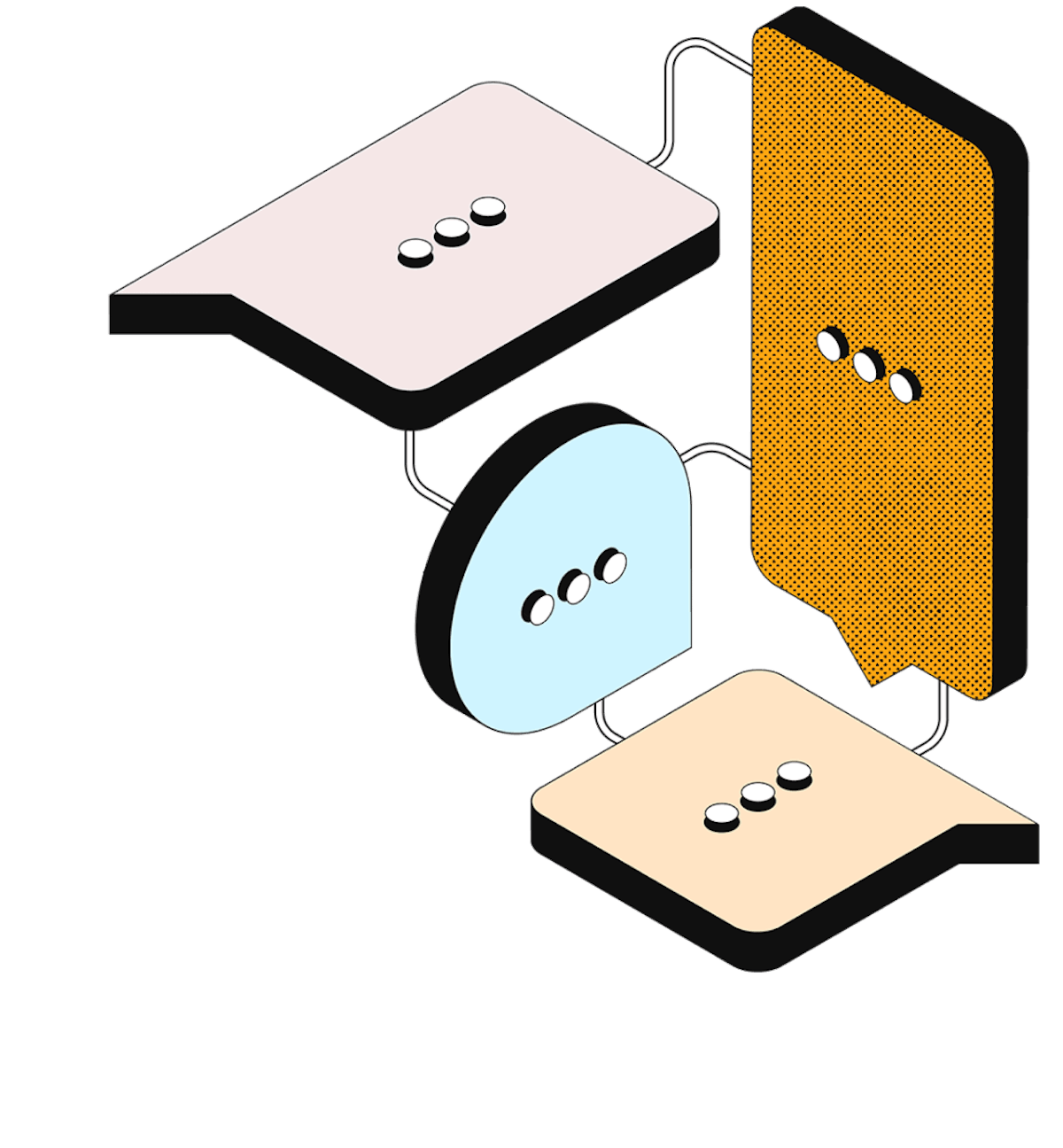
Ineffective meetings cost US companies $399 billion in 2019 alone. And the solution may be a simple one: proper meeting etiquette. By creating a welcoming, inclusive environment, proper meeting etiquette helps foster a culture of consideration—one that encourages everyone to show up prepared and ready to engage. While the rules themselves will differ depending on the team, etiquette norms work to combat the hallmarks of a soon-to-be derailed meeting. In this article, we’ll explore some etiquette rules that will help build better communication on your team. Here is a set of meeting etiquette rules to help you avoid late arrivals, loud chewers, not-so-sly smartphone surfers, and everything in between. 1. Meeting preparation clarifies the topics and goals for attendees. 2. Meet with purpose by asking what the meeting will achieve—and set the goal before sending an invite. 3. Help attendees prepare by giving notes and context before the meeting to free up time for discussion. 4. Prioritize the meeting agenda so the most important topics are covered. 5. Set the time and location by sharing invites and agendas early to help colleagues clear their schedules. 6. Perform a tech check of audio, video sources, and software updates before joining a digital meeting. 7. Assign a meeting driver to keep the discussion on track. 8. Capture knowledge by designating a note-taker to track topics, manage questions, and prepare a meeting notes summary. 9. Encourage engagement with active listening and minimizing distractions. 10. Use the mute button if you’re not actively participating, but when it’s your time to speak, don’t forget to take yourself off mute. At Coda, we think of meetings as the foundation of how work gets done—as something we can create and design. Every aspect of meetings, from pre-reading information to gathering feedback in a way that’s more inclusive to etiquette, reflects our culture and creates genuine opportunities for productive collaboration. But we don’t re-design every meeting. Instead, we turned our most popular compositions of building blocks into time-saving templates and have made them available inside any Coda doc. Here are a few that we find particularly helpful during meetings.













