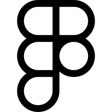Turn ideas into action with Coda + FigJam.
Seamlessly collaborate across FigJam’s visual space and Coda’s structured environment to make your best ideas a reality.
Move effortlessly from brainstorm to execution.
Ideate in FigJam, then import your stickies into Coda to organize, prioritize, and assign next steps.
Work together without switching tools.
Easily collaborate, even when you’re working in different spaces, with pages synced between Coda and FigJam.
Get everyone on board.
Visualize progress and help teams stay accountable by turning your Objectives and Key Results tracker into an interactive FigJam board.

Get the best of both worlds with Coda + FigJam.
Gather and organize ideas in whichever way works best for your team, without flipping between tabs or copy-pasting notes.
Capture and organize ideas.
Brainstorm in FigJam then import into Coda to prioritize, track, and share.
Run productive discussions.
Gather feedback or ideas in FigJam, then discuss and vote in Coda.
See everything in one place.
Embed FigJam boards into Coda docs to gather context more easily.
Keep track of sentiment.
Log reactions and feedback by syncing stamps and upvotes between both tools.
Take action from retros.
Bring insights from FigJam retrospectives into Coda to assign next steps.
Visualize and share plans.
Transform visual roadmaps in FigJam into project trackers in Coda.
Automate even more workflows with 600+ integrations.
Connect the rest of your stack with Coda’s integration ecosystem, Packs, to send next steps to GitHub or Jira, sync feedback with Salesforce, automate Slack updates, and more.
Discover more of what Coda can do for design teams.
Manage design processes and all the team needs.