Staffing OS part 2: More efficient hiring
How a single source of truth can streamline your hiring process—and how my staffing OS makes it possible.


Oliver Heckmann
Head of Engineering at Coda
When you’re a leader in a fast-growing company, it can feel like you’re continuously hiring and onboarding new people to the team. This is exciting but also time consuming—finding great people isn’t always easy, and recruiting is a real team effort. The hiring manager, recruiter, and everyone on the interview panel all need to be in sync and aligned on the role, the process, and what you’re looking for in a candidate. Many modern companies use Applicant Tracking Systems (ATS) like Greenhouse to manage recruiting pipelines. These tools are designed specifically for this purpose and are great in many ways—we use them ourselves at Coda. But they usually aren’t connected to the tools used for other parts of staffing planning, like allocation and resourcing. I often hear from leaders that they need better insights into specific pipelines across different hiring managers, and want to connect their recruiting pipeline to their staffing plans in one place. These challenges led us to create the Greenhouse Pack several years ago. I selfishly pushed the team to build it so that I could integrate Greenhouse data into my hiring pipeline doc in Coda, and now anyone using Coda can do the same. That doc is now one part of my staffing OS, a Coda template you can use to bring three common workflows together: headcount management, hiring, and onboarding. By uniting these workflows, you’ll get a holistic view across all your staffing processes, significantly reducing the overhead of managing your team. And by using Coda, you get a flexible system that can handle the real-world complexities of staffing and allow you to adjust plans as things change.

What is a staffing plan and why does it matter?
A staffing or hiring plan is simply the process of assessing and identifying the people and roles you need in your team to accomplish your business goals. Think of it like a roadmap for hiring. Staffing planning is usually a collaboration between hiring managers and the recruiting team. Together, you’ll forecast the roles needed in each team, identify the required skills for those roles, and lay out a plan for how to fill them within your allocated headcount budget (which may be through hiring, up-skilling existing employees, or internal transfers and promotions). As well as ensuring you have the right people in the right roles at the right time, this hiring plan is essential to an efficient recruiting strategy. Without it, you risk interviewing (and even hiring) people who don’t quite fit what the team actually needs, which isn’t a great experience for you or them. This can lead to skills shortages in your team, or over-spending as you try to fill the gaps by hiring again. By defining exactly what roles and skills you’ll need in the team, you can be much more targeted in your job descriptions, recruiting outreach, and candidate assessments. The challenge many leaders face with staffing planning is how to connect all the different parts—identifying the roles you need to fill, understanding existing expertise in the team, seeing opportunities for existing talent, and getting a full view of how your recruiting pipeline is looking.Why a single source of truth is key.
The main source of pain I hear about from leaders—and have felt myself in the past—is not having a single source of truth for the entire hiring process. It’s common to have the candidate pipeline in an AST, the interview details in a Google Doc, pipeline sync notes in another doc, and so on. When different stages of the process are tracked in different places like this, it becomes difficult to connect the dots and truly see the bigger picture of how hiring is going and how it’s impacting your staffing plan. Recruiters end up spending time creating manual reports or copying data from multiple places each time you want insights—time they could be using to find amazing candidates! By connecting to many different data sources and bringing them together in one doc, Coda brings all the pieces together for a holistic view. What’s more, Coda makes it easy to get insights from that data using formulas, AI-powered summaries and tagging, and a plethora of options for visualizing your data in different ways. That way, you can see your entire pipeline and make custom reports to answer questions like “How quickly are we filling roles?”, “Are we bringing in a diverse candidate pool?”, and “How much time is my team spending interviewing?”
3 templates to improve your hiring process.
The staffing OS includes three hiring templates, which you can use together or separately, each covering a different piece of the hiring puzzle:- Hiring pipeline: Have more productive hiring syncs with your team and keep a live pulse on pipeline health. Bring in data from Greenhouse and Google Calendar to see your candidate pipeline in real time, understand what interviews are coming up, and see the status of different roles you need to hire for.
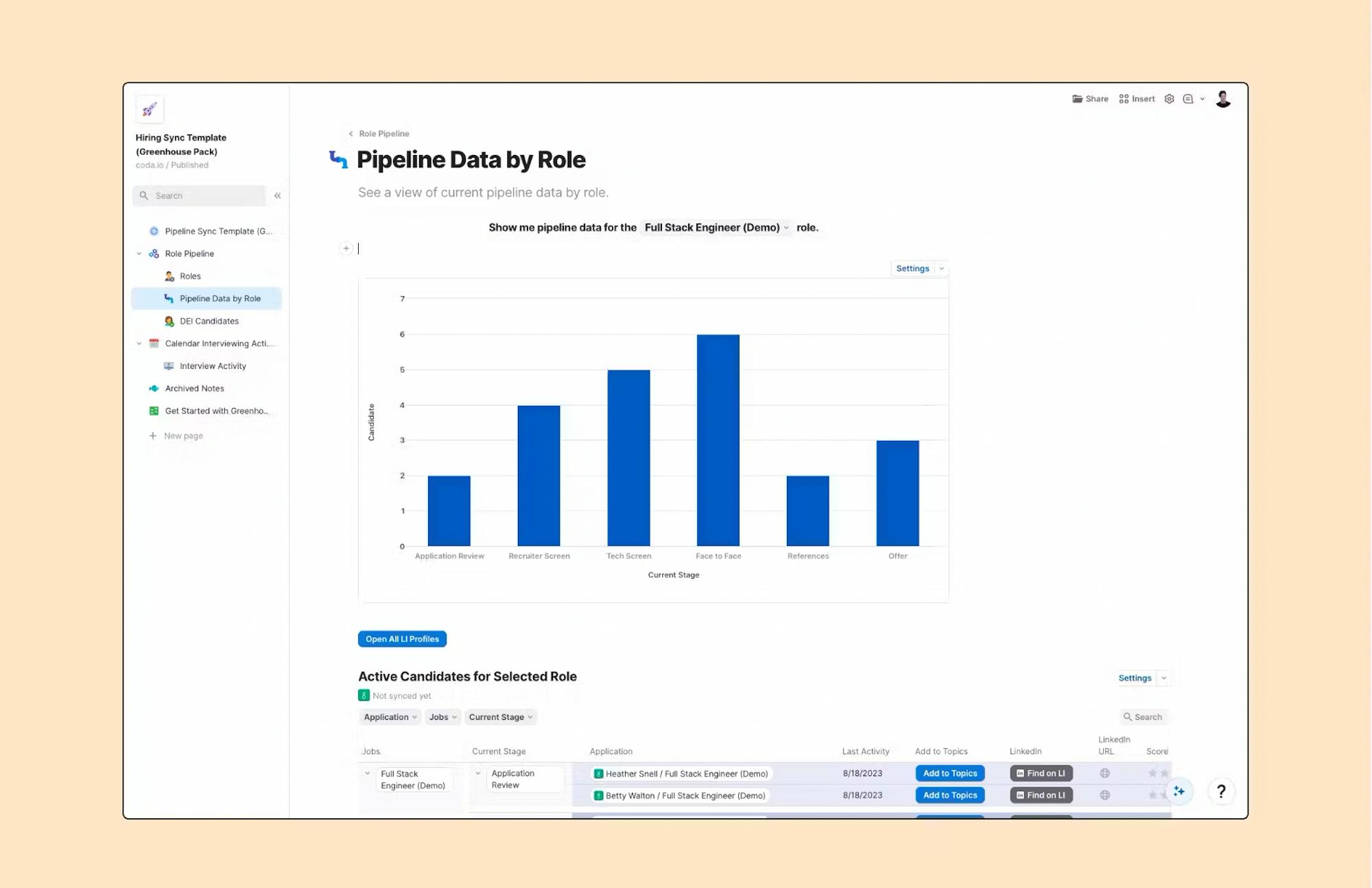
- Diversity tracking: Identify steps in your hiring process where you might be losing candidates from unrepresented groups. For example, you might notice that your pipeline has significantly fewer candidates from URGs after the phone screen step, in which case it’s probably a good time to dig in and revisit how your team is conducting and evaluating those calls.

- Interview management: Plan ahead so you have enough interviewers trained to fairly balance the workload across the team. Get a view of what your interview load may look like for upcoming roles, manage your active interviewers, and use data from Google Calendar to analyze and adjust how much interview work each of your team is doing.

Try the Staffing OS for free.
The hiring templates are just one part of my staffing OS, a complete solution to staffing planning all in one doc. In my next post, I’ll be covering the third and final part of the staffing OS: onboarding. After all the effort that goes into hiring, you’ll want to ensure you can get new team members up to speed quickly and support them as they ramp up. I’ll be sharing how to centralize your onboarding assets to make this a simple, seamless experience—for both you and your new hires. In the meantime, you can get started with the staffing OS here and see how Coda can help simplify and speed up your hiring process.Related posts
Explore more stories about planning and OKRs.












