Staffing OS part 1: Headache-free headcount planning
Why I built the staffing OS—and how you can use it for simpler and more efficient headcount planning.


Oliver Heckmann
Head of Engineering at Coda
Have you ever felt overwhelmed by the hidden complexity of the seemingly simple task of managing your team’s headcount? You’re not alone. A successful team starts with having the right people in the right roles. But figuring out staffing—from budgeting, hiring, and allocation to tracking transfers and exits—is often a huge overhead for leaders. If your experience is like mine, I’m sure you’ve built (and rebuilt) countless headcount spreadsheets during your career. These spreadsheets are often based on a budget sheet from the finance team and are supplemented by yet another spreadsheet for team allocation. And that’s on top of whatever tools your recruiting and people teams use to manage open roles, hiring, internal transfers, and resignations.

- Staffing should be looked at holistically. That means connecting headcount budgeting, allocation, hiring, onboarding, and everything in between.
- We need a flexible system that can handle the real-life complexities of headcount management. Organizing team resourcing and allocation is rarely as simple as laying out a plan and following it—things change, people leave, re-orgs happen. Being able to look at staffing in multiple ways and easily adapt to changes is essential.
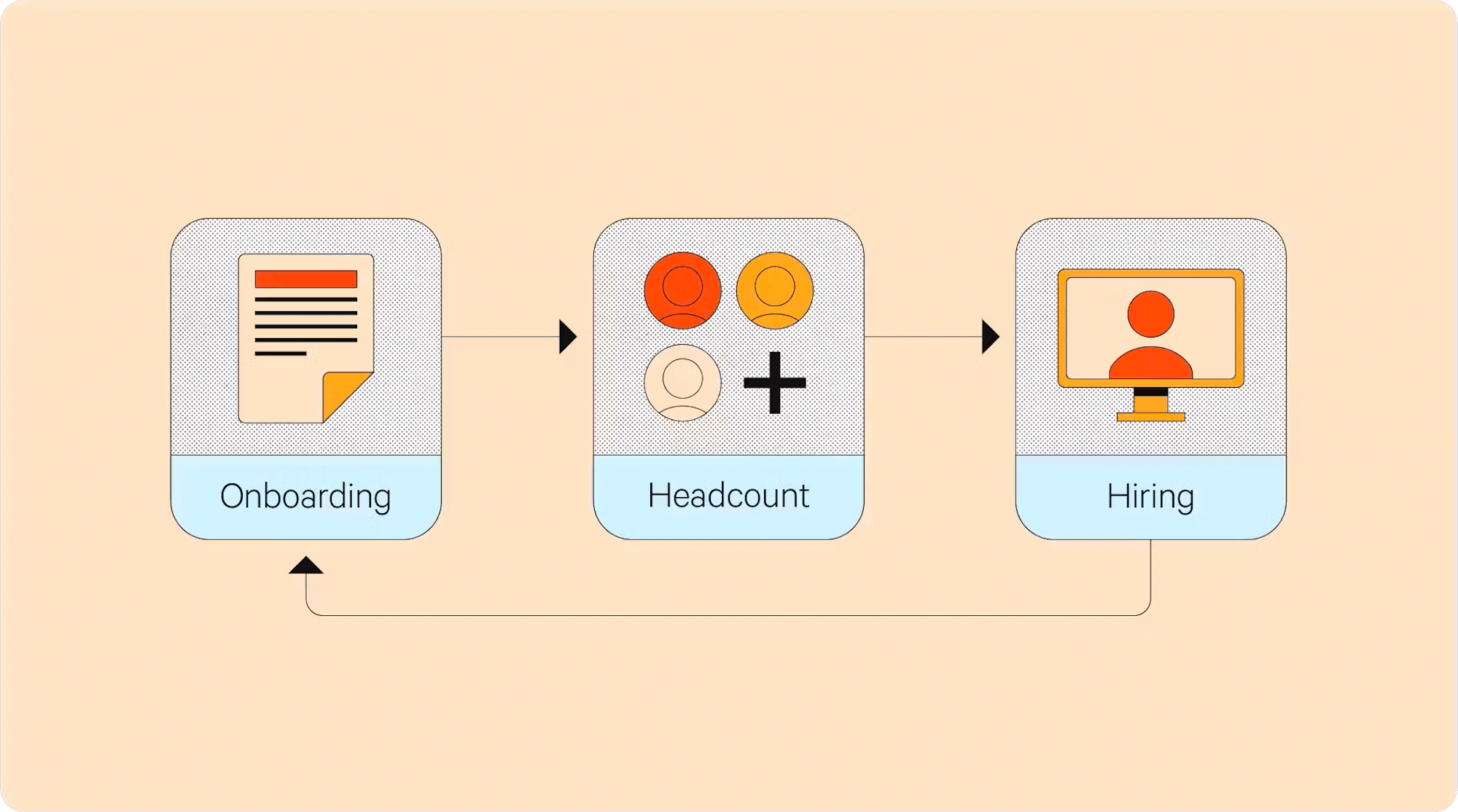
What is headcount?
There are no teams without people. “Headcount” is simply the number of employees in your team or organization, regardless of whether they’re full-time, part-time, or contractors. The optimal headcount is a careful balance—enough people to achieve your business goals without blowing your budget by over-resourcing. More important than the number of people in a team is having the right people in the team—it’s no good having 99 junior engineers but only one lead, for example. Typically, headcount planning happens toward the end of the year to define the “people budget” for the next. However, it’s critical to track headcount continuously, so you know how big each team is now, how much it will grow, and any planned changes like backfills or transfers. That’s where headcount management comes in.What is headcount management?
Headcount management, or staffing planning, ensures you always have the right people in the right roles at the right time. Beyond just tracking new hires and leavers, effective headcount management involves forecasting future needs and accounting for team allocations, re-orgs, internal transfers, people going on leave, and other changes that impact resourcing. The process requires team leaders, finance, and the people/HR team to be aligned to be most effective. And to stress again, managing the numbers is important, but even more important is managing team composition by dimensions like seniority, experience, and/or skills.Getting headcount management right is business critical.
Headcount management can make or break your business. Not only is it essential for getting the basics right—like making sure everyone has a laptop, a desk (or Zoom account!), and a manager—but it’s also critical to the bottom line. Under-resourcing can lead to missed goals, burnt out teams, and high staff turnover. Over-resourcing means overspending, inefficiencies, and missed opportunities in understaffed areas. When headcount isn’t managed well, it can also be extremely difficult to shift plans to account for changes in the business. For example, you might need to add more people to a certain product area if it becomes a higher priority or isn’t moving as fast as hoped. This will be much easier and quicker to manage if you already have a good view of which teams you could move people from, potential skill gaps you need to hire for, and top performers who could be transferred in to help. When headcount management is done right, however, the benefits are huge:- Enhanced productivity: The optimal number of people allows everyone to focus on their core responsibilities and avoids overworked, burnt out teams.
- Increased hiring efficiency: Knowing exactly what skill gaps you need to fill at any one time minimizes bottlenecks and allows for more targeted recruitment.
- More effective talent management: Viewing staffing holistically makes it easier to identify high-potential team members and find opportunities to foster their growth or identify those who need more support.
- Improved inclusivity: Having visibility into your hiring pipeline and allocation allows you to track diversity metrics to ensure your processes are fair.
- Informed decision-making: Reliable data across your staffing processes, such as turnover rate, time to fill, and attrition, makes it easier to see where changes or improvements can be made.
How the staffing OS makes it possible.
Getting headcount management right isn’t easy but having the right tools helps. Coda is a collaborative workspace that offers a level of flexibility that Google Sheets and Excel can’t, with the ability to create many views of the same dataset and build dashboards to visualize plans and progress at different stages—perfect for managing the many moving parts of headcount planning. A critical part of managing headcount is being able to see the same data in multiple ways to account for different scenarios. In Coda, this is as simple as creating a view of your existing table and using dynamic filters to display the right information. You also have a whole host of different ways to visualize your data, including bar charts, pie charts, Gantt charts, and more. This makes it easy to create dashboards that provide a snapshot of staffing plans and progress for your exec team, as well as personalized views for different needs. For example, you could set up a view for each manager to see their current and future headcount, one for recruiting showing current and upcoming open roles, and a dashboard for leadership showing your progress against hiring plans.
- Keep a record of historical headcount scenarios and play out alternative scenarios, such as planning a re-org.
- Assign who is working on what and keep track of planned changes like team transfers and leaves.
- Identify positions that need to be filled and pass that information to the hiring pipeline.
Try the staffing OS for easier headcount management.
In my previous job, a lot of my time—and even more of my chief of staff’s time—was spent managing headcount and keeping spreadsheets up-to-date. Since I started using the staffing OS about three years ago, the time I have to spend has gone down by 90% and, more importantly, all my time spent here is on trying to compose the ideal teams with the right mix of talent, and not on trying to make my numbers match, for example, the finance spreadsheet. I’m really excited to share it and help other leaders avoid the pain and overhead I’ve experienced with staffing in the past. The headcount management template is one of three parts of the staffing OS and the simplest place to get started if you want to dip your toes in. But the real magic comes when you use all three parts together. In my next post, I’ll be covering hiring. I’ll share how to get better insights into your hiring pipeline and how to connect it to your staffing plans for a more holistic view of your team. If you want to get started right away, you can jump in to explore the staffing OS here.Related posts
Explore more stories about planning and OKRs.












