Strategic planning is driven by e-staff, with feedback from the entire team. Strategic planning is conducted prior to the start of the year. The plan should be assessed and, if necessary, revised prior to the second half of the year during the time that H2 Tactical OKRs are being devised by the Teams and Workstreams (sub-teams). Strategic planning is comprised of the following:
Company Mission - A mission is an internally facing, succinct statement that captures the long term vision for the company. 3-year Objectives: These are major business milestone's the company needs to achieve over the next 3 years Annual Objectives: These are the objectives the company hopes to achieve over the course of the year. Each Annual Objective aligns to a 3-Year objective Annual Key Results: How we track progress against our Company Objective Key Performance Indicators: The key business metrics we want to track to monitor the overall health of the business
Defining a Strategic Plan
While all of e-staff are involved in defining the company-level strategy, a single facilitator, ideally a member of e-staff or an outside party drives the process The task of coming up with an initial draft of the Mission, 3-Y Objectives, Annual Objectives and Key Results, and KPIs is conducted through a series of meetings, lead by the facilitator with a small subset of e-staff (2-3 people) Upon completion of a draft strategy, the doc should be shared with the rest of e-staff for asynchronous feedback, and a meeting or series of meetings should be set-up to discuss and finalize the draft Once e-staff is satisfied with the draft it should be shared at all-hands, followed shortly by a company-wide email soliciting feedback to the strategy. At the discretion of e-staff and the facilitator the strategy is then revised based on company-wide feedback