Skip to content
Gannon’s CPO Toolkit: Cross-functional Product Planning & Execution at Scale
- Pages
Want to print your doc?
This is not the way.
This is not the way.
Try clicking the ··· in the right corner or using a keyboard shortcut (
CtrlP
) instead.