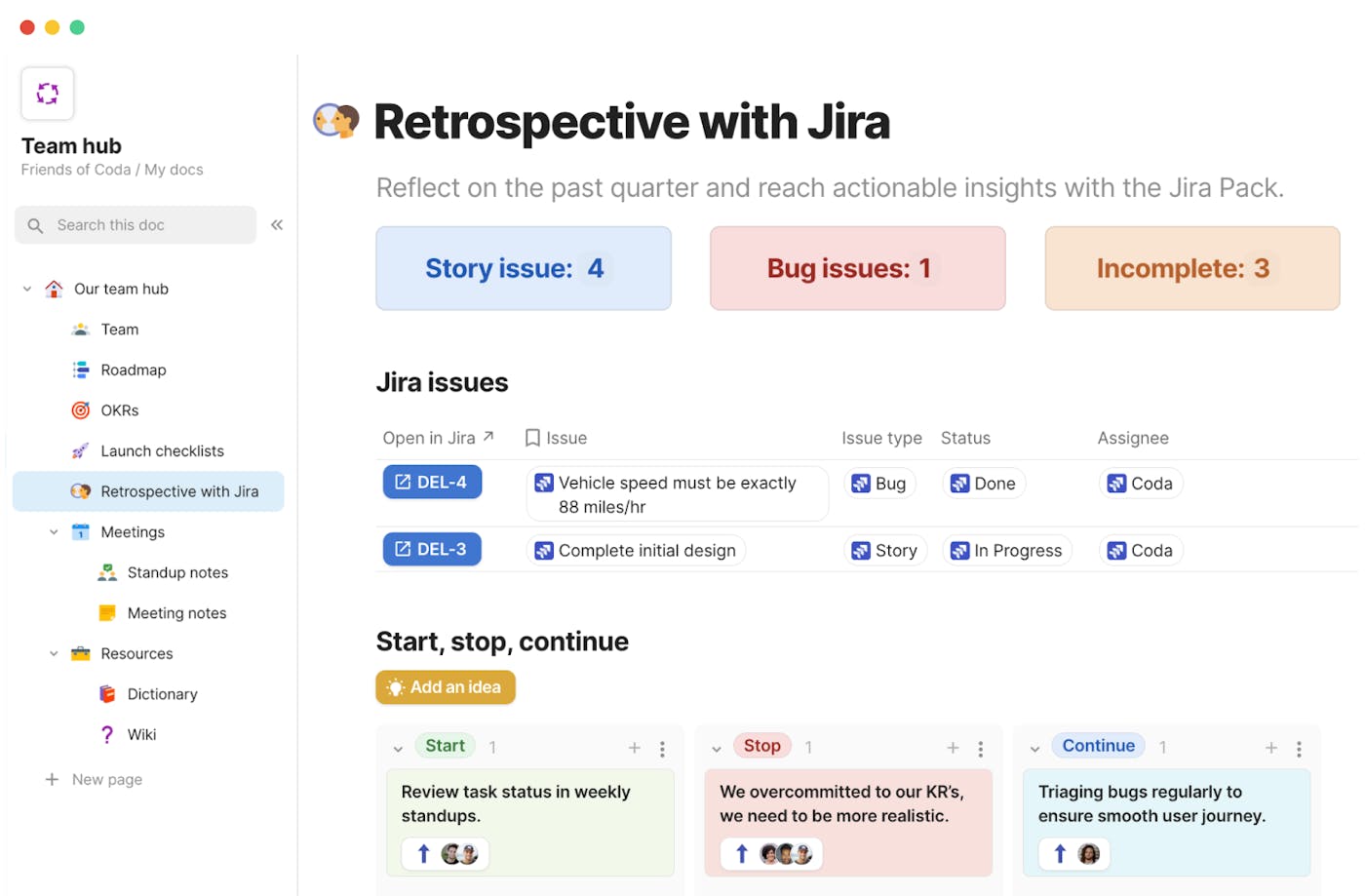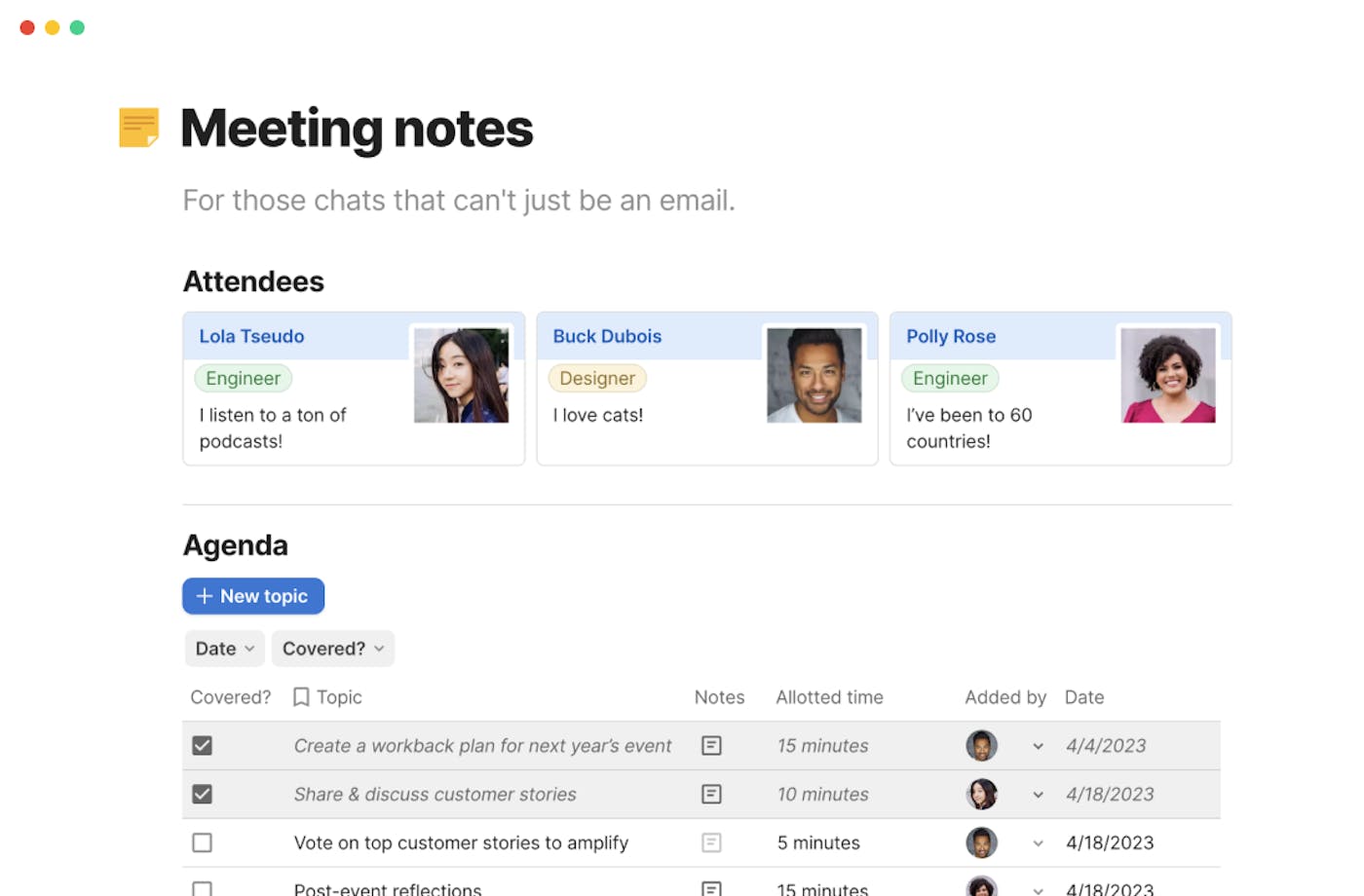3 reasons I see teams leave Confluence for Coda
Your team deserves more than a wiki.


Noah Silverstein
Solutions Lead at Coda
Tool consolidation · 7 min read
On-demand webinar: Confluence to Coda: Why teams are switching
This on-demand webinar covers the key differences between Coda and Confluence. Plus, see an interactive demonstration on how to use Jira and Coda together.
Ready to get started?
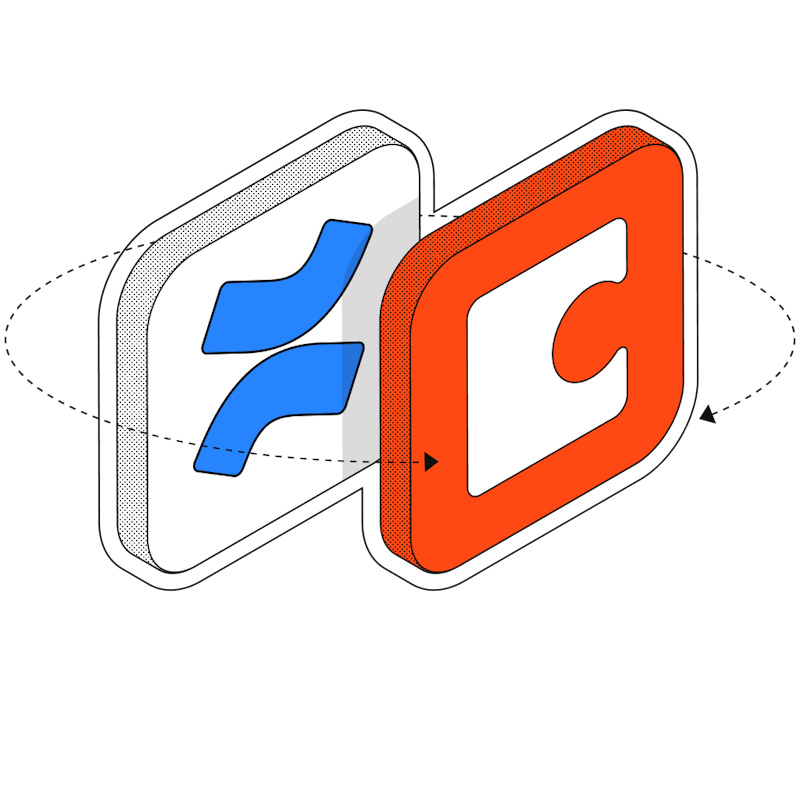
NEW
Switch from Confluence today
Your team deserves more than a wiki.
The time for static wikis is over—your team is ready to work in the modern world. Coda brings workflows and collaboration together in a dynamic hub that’s built for moving fast.
Get startedRequest a demo
Related posts
Explore more stories about the tools you use.