Evaluating AI productivity tools: A guide for IT teams
Tips and suggestions for choosing the right tools for your team.
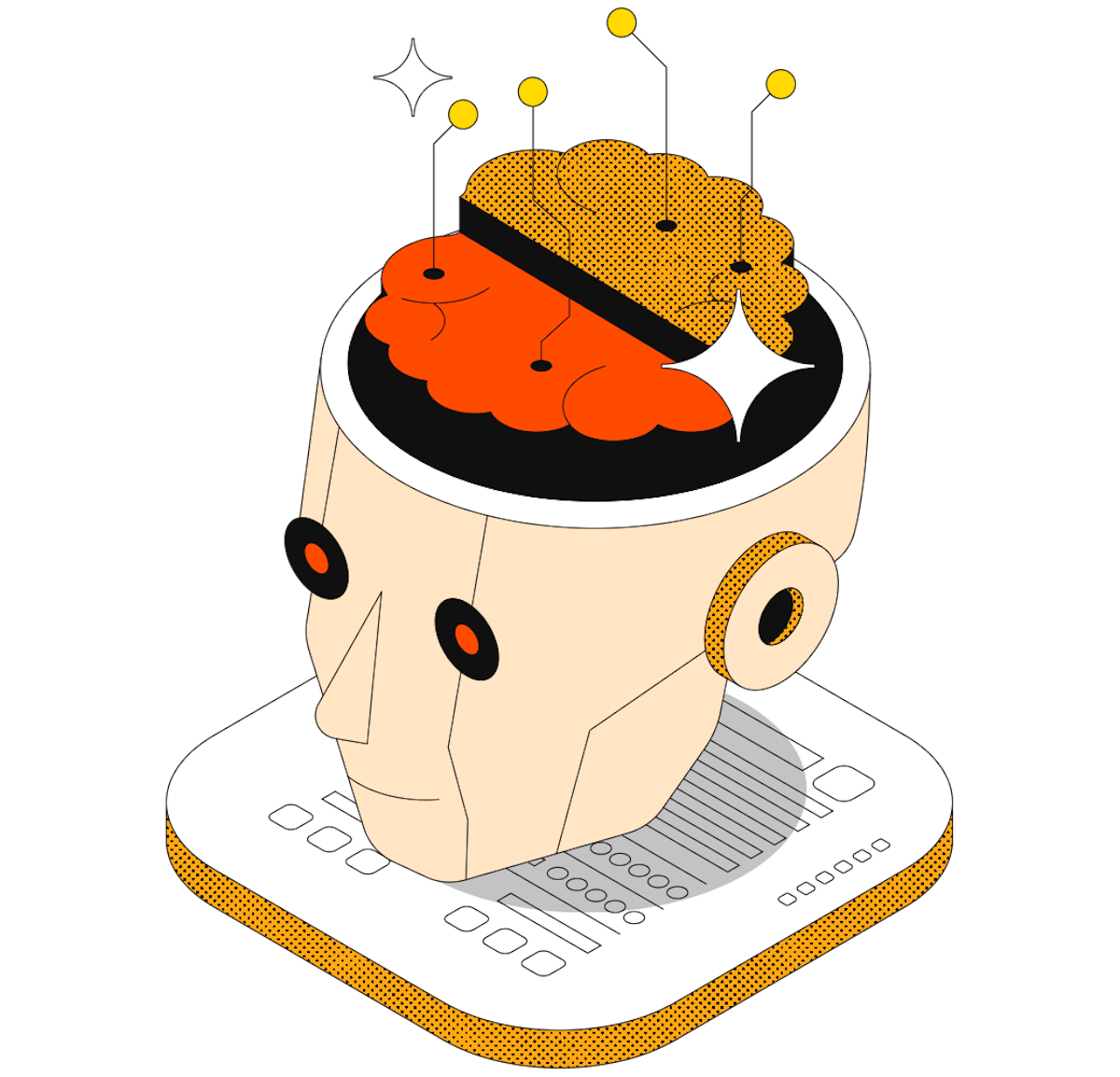

Katy Turner
Product Marketing Manager at Coda
IT Teams · 7 min read
Understanding AI productivity tools.
First off, some clarification: AI can refer to both “traditional” artificial intelligence and “generative” artificial intelligence. Traditional AI uses algorithms to analyze existing data and make predictions, while generative AI (like ChatGPT) creates entirely new content based on user-provided prompts. Whenever we refer to “AI” in this post, we’re talking about generative AI. An AI productivity tool is any piece of software that uses generative AI to help teams or individuals complete tasks faster and more accurately. Since the start of the AI boom, solutions have emerged to solve very specific workplace needs. Some of the most frequently-encountered solutions that IT teams need to evaluate include platforms for:- Writing assistance (generating content, proofreading, and editing).
- Knowledge assistance (providing contextual information, answering questions, and delivering personalized recommendations).
- Task assistance (scheduling, reminders, and task management).












