Why AI work assistants are better than AI writing assistants
Writing assistants can make content. Work assistants make progress.


Katy Turner
Product Marketing Manager for AI at Coda
Blog > AI · 5 min read
Most productivity tools will soon have an AI-enabled option.
A mere few months ago, that statement would have seemed impossible, but AI is now readily available due to the recent advancements in computing power and machine learning algorithms. It has become easier and more cost-effective to store and process massive amounts of data, which can then be used to train machine learning algorithms, leading to significant improvements in AI capabilities. Additionally, the availability of open-source software frameworks and cloud services have made it easier and more affordable for businesses to harness the power of AI without their own infrastructure. Through all these advancements, AI has evolved from a niche research area to a technology that is now widely accessible and increasingly transforming various industries. Many companies are developing AI-powered writing assistants—often using natural language processing and machine learning algorithms to analyze text and provide suggestions for improved grammar, style, and structure. While these early ventures are exciting, they’re not generating a large shift in productivity. To not only finish tasks but accomplish strategic goals, teams don’t need a writing assistant, but a work assistant.AI writing assistants
AI writing assistants are changing content creation
AI work assistants
AI work assistants are transforming the work day
To get up to speed, she used Coda AI to summarize and tag the extensive user feedback. She then used that feedback as a prompt for Coda AI to help create the first draft of a brief—which was ready in time for the next day's team meeting.
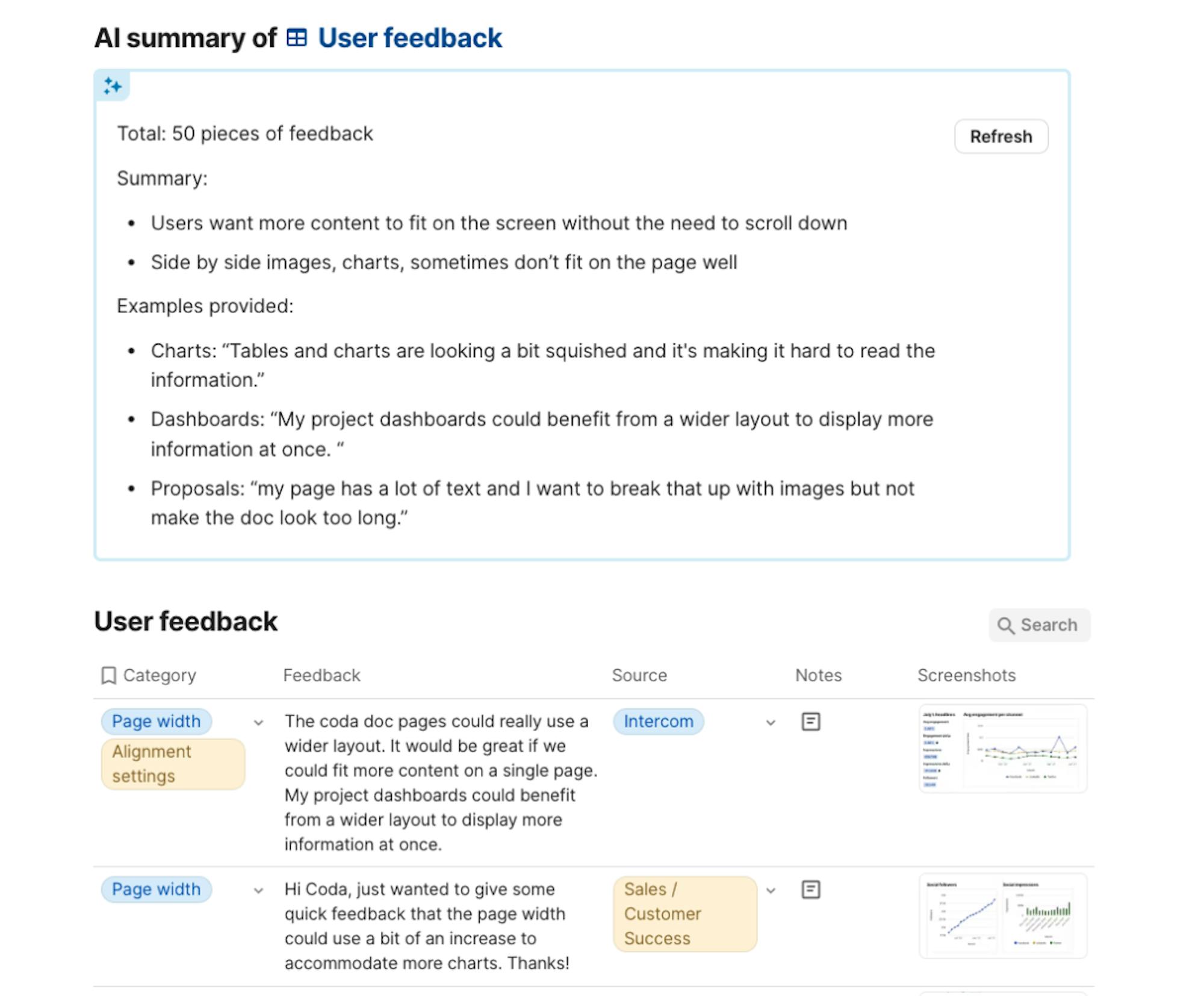
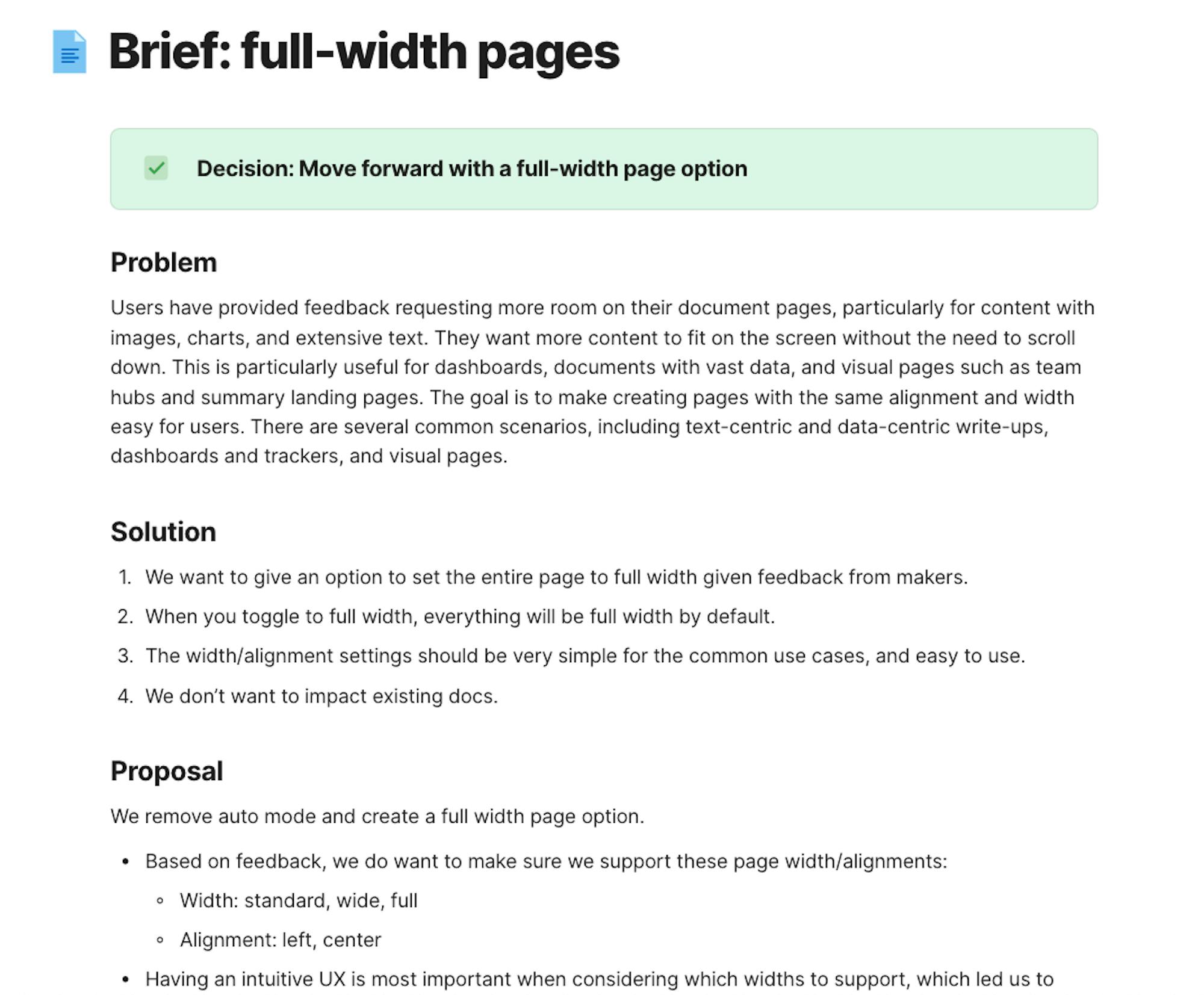
Coda's Building Blocks












