DEFINE for whom?
Many entrepreneurs become too focused on the “product” part of product-market fit. They become consumed with their Minimum Viable Product (MVP) and forget about the “market” part. So while the MVP is critical, it’s missing its partner in crime: the . What is a Minimum Viable Segment?
Minimum Viable Segment is about focusing on a market segment of potential customers with the same needs to which you can align.
The MVS framework focuses on identifying the smallest, most homogenous segment of customers with the same needs and related problems. Defining and focusing on your MVSegment is vital because, without it, potential users who have divergent needs will quickly pull your MVProduct in many different directions.
This, in turn, will bloat—not minimize—your product requirements and drain your limited startup resources. In lean startup terms, by definition it will cause your Minimum Viable Product to become a Maximum Bloated Product! And you won’t just feel that drag in product development. It’ll come back to haunt you in any go-to-market (GTM) activities and then again in customer service and support, potentially paralyzing your business model.
By contrast if you define and apply a Minimum Viable Segment (MVS), your Minimum Viable Product (MVP) will indeed stay minimal and enable you to maximize the use of your scarce startup resources. Simply put MVS+MVP = Maximum startup effectiveness! In short it will enable repeatable traction with customers without changing your product.
Find the Same, Similar, or Very Closely Related Needs
Focus on finding a set of customers who have the same or as similar a need, pain, or problem as possible to those of the other customers in your MVS.
To be explicit about this, it is the same needs you are looking to fulfill—not features you want to build. What’s the difference? For starters, customers don’t think in terms of features. They think in terms of problems they need adressing. If you keep building features they don’t need you’re just wasting your resources. And if you keep building more features for more different divergent needs, you’ll keep expanding your footprint to meet different customer’s needs and never get the repeatability and leverage you could enjoy from serving a single need repeatedly in an MVS.
While a new feature might address a initial need for a new customer, if they’re on a different path from existing customers, you’ll find your product roadmap quickly diverging and straining your resources everywhere from development to sales and marketing to support.
Accelerate Product Market Fit (PMF)
By contrast you can both accelerate PMF and maintain it, by breaking your overall market down into Minimum Viable Segments and build broader and broader Product Market Fit one MVS at a time.
So figure out your MVS and stay focused until you prove success with customers recommending you to other customers in that segment, then look for repeatability and scalability that allows you leverage in your business model to ultimate enable you to invest in other segments as needed for growth and market leadership. Hell
The importance of MVS cannot be understated, so to understand it fully, read on here
Startup Secret: Product Market Fit is way easier to achieve if you start by pursuing Product Segment Fit, where your segment is an MVS in which every customer has the same need!
Do you want to start building a pipeline of qualified prospective customers?
Hopefully the answer is yes! What if you could do it before you even build your product and at no cost other than your time? All that and more is possible if you’re willing to get really curious about who these people are. Let’s go!
Steps to finding your target MVS prospective customers:
What if you could get inside your potential customers minds and read exactly what they need?
Don’t just identify them, identify with them
A core Startup Secrets principle is to get into the mindset of your customer. Learn to live and work as they do and think like they do. The more you do this, the easier it will be for you to identify with their pain, needs, wants and desires, and see any opportunity through their eyes. This is obviously important in B2C, but for different reasons just as important in B2B, where you’ll need to learn to identify with their role in their work and their organization, as well as how they influence the buying decision. Your customer might be the user, but they may not be the buyer, or have the authority to authorize the purchase. (More on this in where we’ll discuss DMUs, Decision Making Units.)
What if you could identify all the same kinds of customers so once you’ve read one mind you could know them all?
Ideal Customer Profile
The more specific you can be about your prospective customer and their role, the better you will be able to relate to them and the more able you’ll be to predict and then validate how your value proposition will resonate with them.
Here are some example questions to help you define your target customer:
Are they individuals, small businesses, enterprises, etc.? Who are they in terms of age, gender, location, or income level? What are their daily habits, routines or work patterns? Are they tech-savvy, budget-conscious, health-conscious, climate aware, etc.? What are their interests, motivations, or values? What drives them to make decisions or purchases? To over simplify this, you’re looking to find clusters of similar people that you can target because they have a similar profile.
Simple Example
Demographics: "Busy working parents aged 30-45 living in urban areas, with a household income of $60,000 or more." Behavior: "They are frequently on the go, value convenience, and often rely on technology to simplify their lives." Psychographics: "They value health and wellness but often sacrifice it for convenience." Challenges: "They struggle to find time to manage their finances due to their busy schedules." This is a simple starting point for then investigating further what needs they may have that might be unmet.
Relating this to MVS
The target user profile is really a more granular view of the people within your MVS.
Once you’ve got a profile of who they are, it’s time to then hone in on what needs they have and begin grouping them into an MVS of people with the same or similar needs.
Get out and ask them:
What challenges do they face in their life? What specific problems do they wrestle with ? (That your product will eventually solve) if possible get them to prioritize them, seeking the most painful ones that are Unavoidable, Urgent, Unworkable, and Underserved. See the . How do these problems affect their daily life or work? What are the consequences of not solving them? (Time, money, stagnation etc) The more severe the consequences, the greater the likelihood of them taking action.
Startup Secret: Use your to choose who to do market research and prospective customer validation with. Qualify who you survey, interview or do focus groups with, to see if they appear to have the same needs and fit your MVS. Then dig deeper with them to get relevant market feedback that will help you focus.
COMMUNITY Q&A:
12/23/2024 - From Krish, Lexify
Your insights about targeting a (MVS) have been incredibly valuable, but I’m currently grappling with which segment to focus on for our MVP. I’ve narrowed it down to two underserved groups: Immigrants, who often require legal help for visas and documentation. New entrepreneurs, who need affordable legal services for starting and running businesses. I’d deeply appreciate your guidance on which segment might be more viable to start with and any other insights you could share about refining Lexify’s approach.
Please give Krish your suggestions by commenting
Krish, here is my response:
Why not pick one of your suggested MVS and test it with your Value Prop?
Whichever one you target for Lexify’s MVP—immigrants seeking legal help or new entrepreneurs—requires thoughtful evaluation of their needs, behaviors, and willingness to engage with your platform.
Consider breaking it down as follows:
1. Analyze Each Segment Through Key Startup Secrets Frameworks:
Problem Definition and Urgency -
Immigrants: The stakes are high—immigration issues often involve life-changing implications, and delays or errors can lead to severe consequences. This creates a compelling case for urgency. Entrepreneurs: While business legal needs are important, they often involve processes that can be delayed or deferred without immediate penalties. Immigrants: Their pain is typically acute and tied to navigating complex legal systems where a lack of transparency and accessibility is overwhelming. A simplified, user-friendly platform could meet this need effectively. Entrepreneurs: Their gain might include cost savings and efficiency in launching businesses, but existing solutions like LegalZoom or affordable attorneys might already feel “good enough.” Segment Size and Accessibility
Immigrants: This is a large and underserved segment, particularly among non-English speakers or lower-income groups. However, cultural and language barriers might require additional investments to tailor your platform. Entrepreneurs: Startups and small businesses are a growing market, with a clear need for efficiency and cost management. However, competition is stiffer, with well-funded incumbents addressing similar needs. Immigrants: Features like document uploads, status updates, and lawyer matching align well with this segment’s need for transparency and reassurance. If Lexify can connect users with immigration-focused lawyers and provide language-specific resources, it can create differentiation. Entrepreneurs: Tools like pricing transparency and case management are attractive, but the competition offers similar features. Your differentiation here might depend on offering niche or hyper-localized services. 3. Operational Feasibility for MVS
Immigrants: Developing relationships with immigration lawyers and creating accessible, multilingual tools could be resource-intensive but establish a defensible niche. Entrepreneurs: Fewer localization challenges, and legal needs are more standardized (e.g., LLC formation, contracts), making this easier to scale early on. 4. Go-to-Market Considerations
Immigrants: Partnerships with immigrant advocacy groups or community organizations could provide effective distribution channels, but building trust will take time. Entrepreneurs: Online advertising and partnerships with coworking spaces or incubators could yield quicker user acquisition. MVS Testing: Which group can you quickly test with to validate the problem and solution fit?
Krish, in the end these are NOT recommendations but things for YOU to think about. I’d still say pick one and start testing with the actual potential customers with a hypothesis. Let’s say you were to Start with Immigrants, maybe think through a hypothetical scenario along these lines:
Given Lexify’s emphasis on transparency and tailored consultations, immigrants present a more acute pain point and a less crowded market. Could this focus allow you to:
Solve a clear and pressing problem Build a niche and defensible market position. Develop features that resonate strongly with users (and later adapt them for broader markets like entrepreneurs). ?
Based on what you learn, then use these kinds of questions to Further Refine Your Strategy:
User Persona Validation: What does a typical day look like for your target user, and how does legal stress factor in? Competitive Research: Who else is addressing these segments, and what gaps can you fill uniquely? Profile them - see above. Tip: be careful not to assume that just because you’ve experienced the need that everyone will see it the same way. Get inside your prospective customer’s heads by really deeply listening to their needs and develop your MVS by pattern recognizing who has the same needs. Remember, starting with a well-defined segment doesn’t exclude the other. As you gain traction and refine your platform, you can expand into the second segment with greater confidence. You might even develop a newly defined segment that is an intersections of immigrants and entrepreneurs. Or you might come up with an entirely new segment that is anyone with xx needs, where xx is what you learn from inteviewing as the common need. Regardless have fun listening and learning and iterating between your MVS with your MVP!
Over to you Krish. After reading the above please share how you get along and leave comments for others to learn 🙏