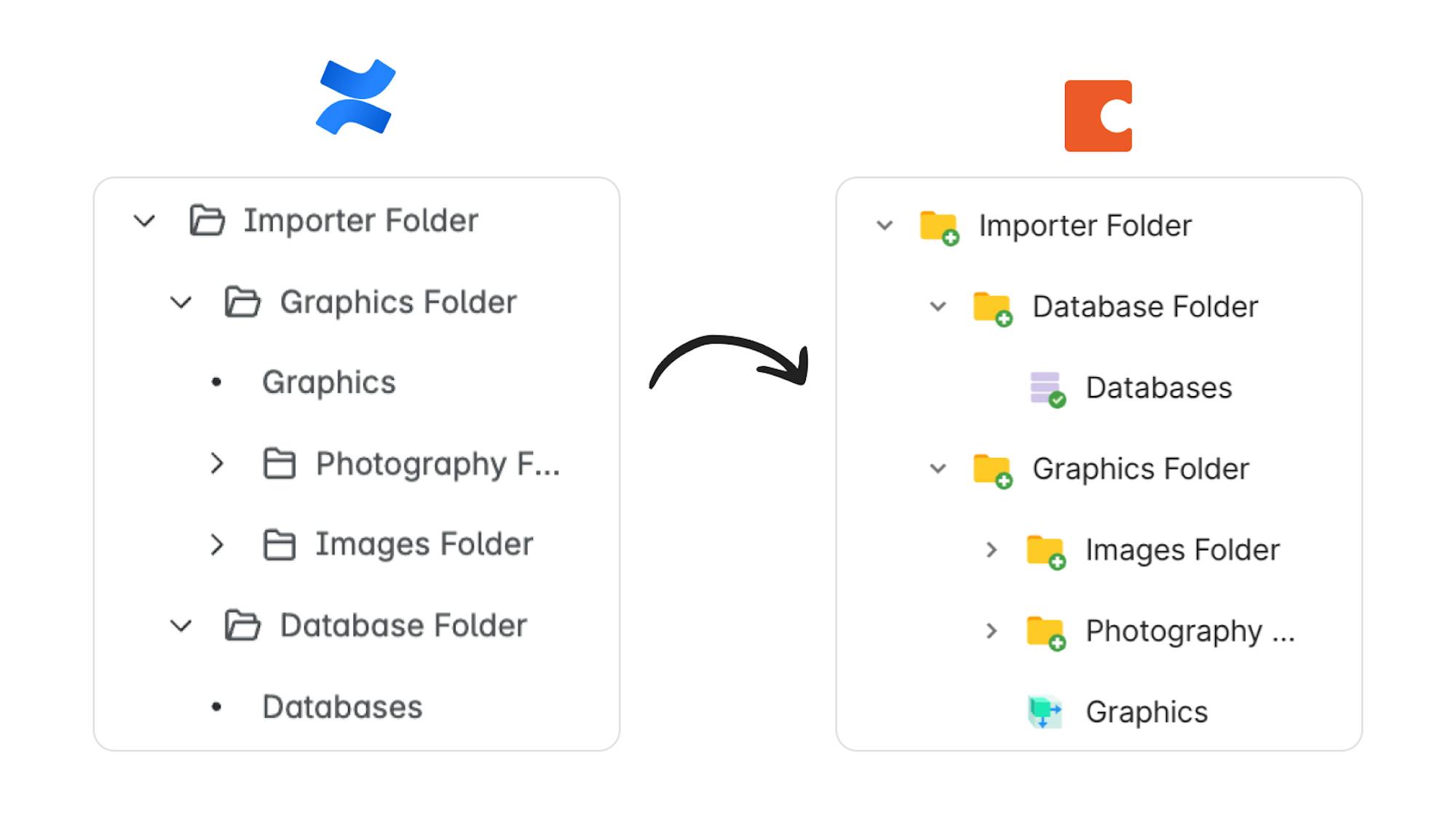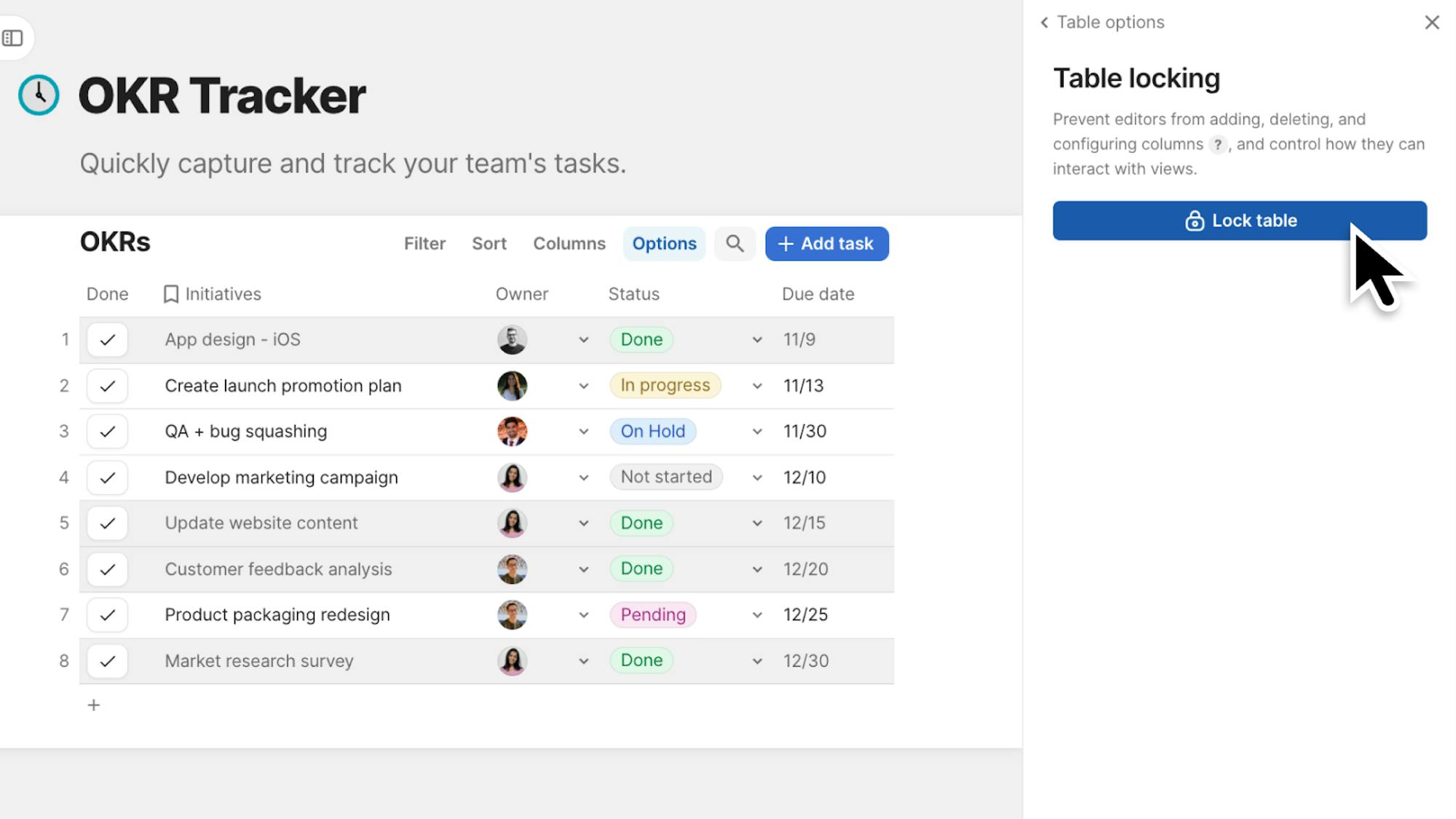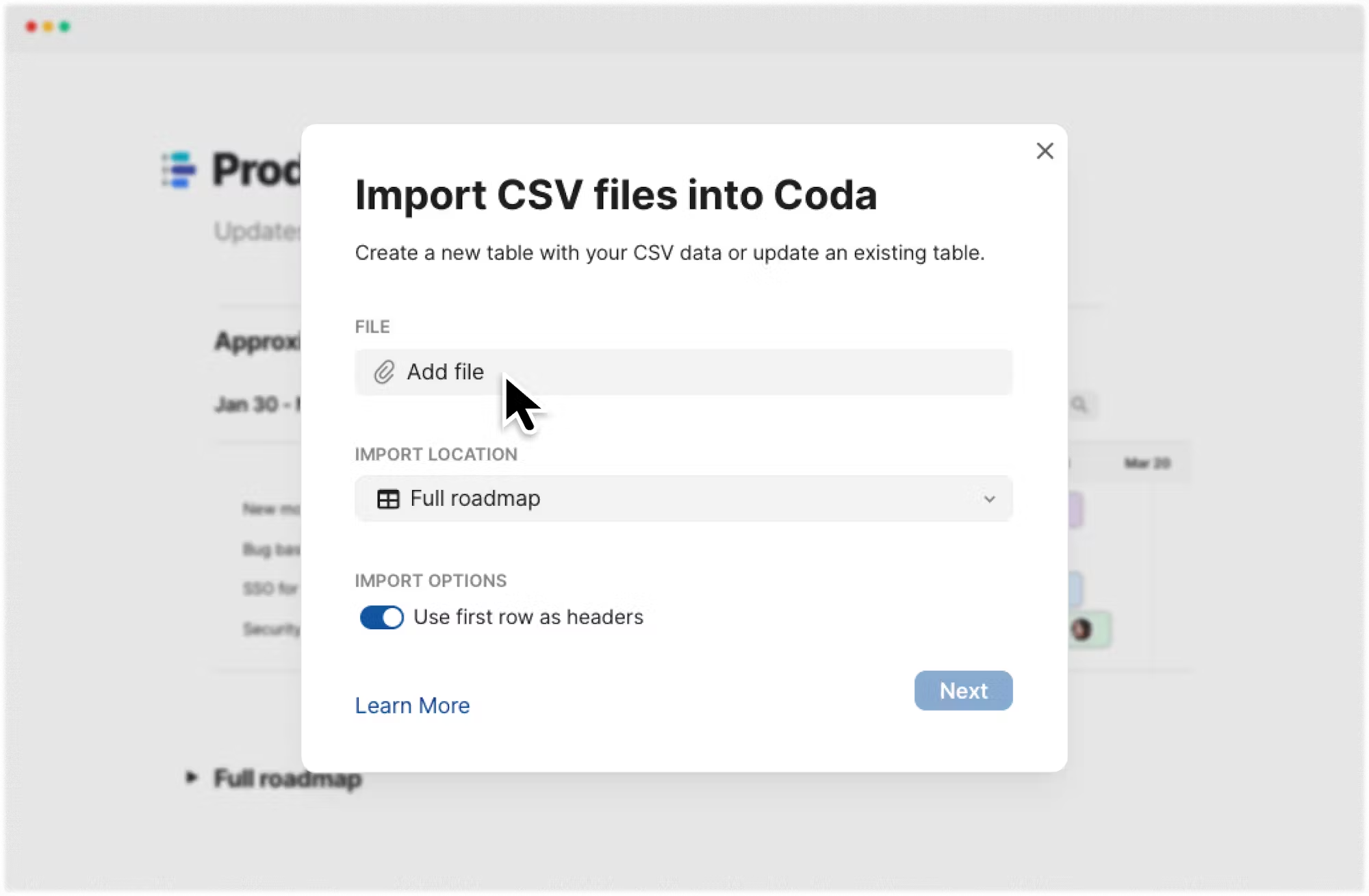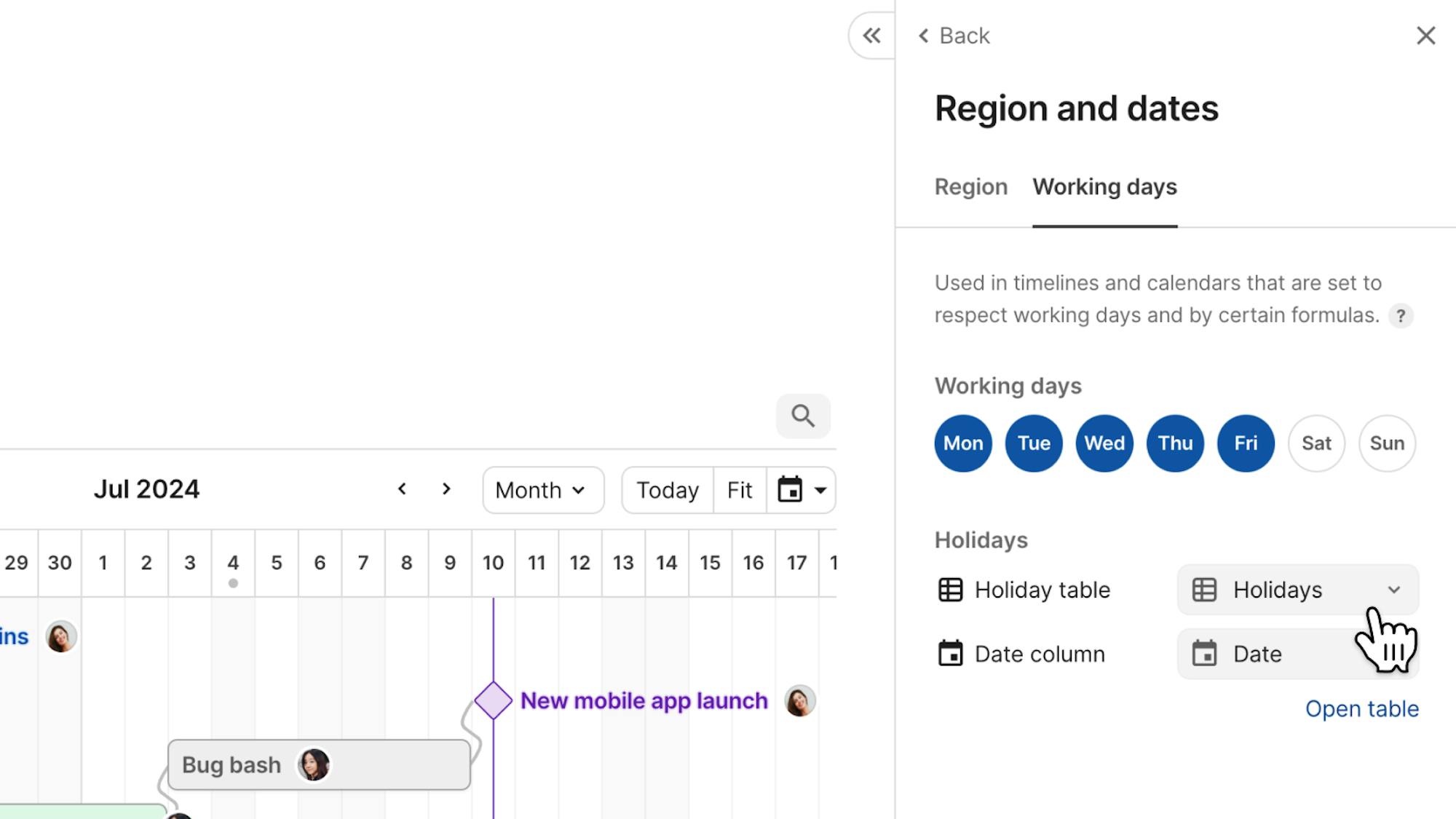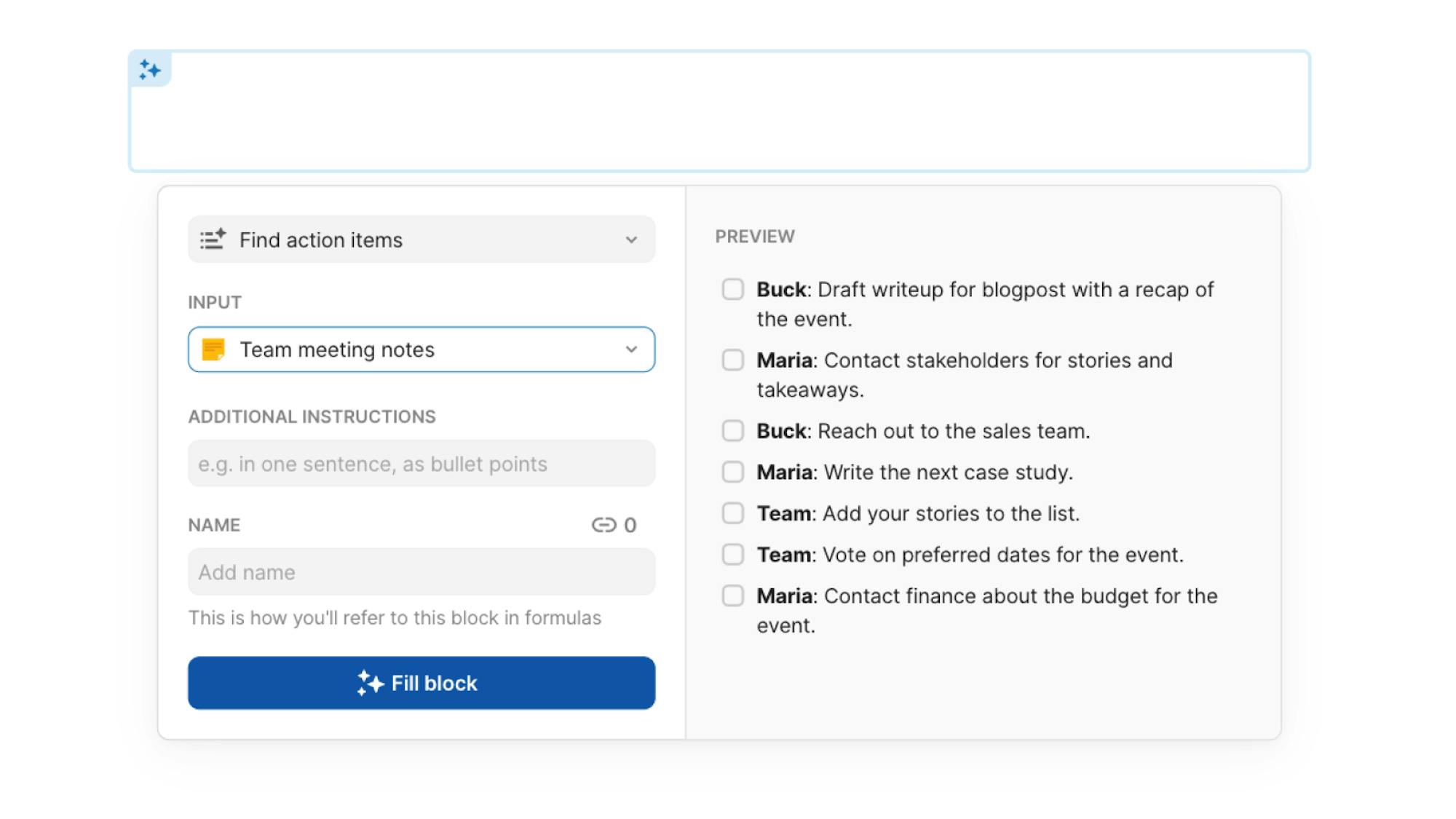Stay in the loop with Coda's rapid evolution!
At Coda, we believe in constant innovation and continuous improvement. And we're excited to share our latest feature launches. Tabbed views
Now you can bring your table, calendar, board, and timeline together in one place. No more jumping between pages or scrolling through your doc. Switch between views with just a click. Markdown paste options
Pasted markdown content now displays as formatted text by default, with options to switch to plain text or code blocks. This works across canvas, table cells, callouts, and comments. Page list accessibility improvements
We've improved accessibility across Coda’s navigation with skip links, better keyboard support, enhanced contrast and focus states, and tooltips throughout. These updates make it easier for everyone to move through their docs with confidence. Icon picker accessibility improvements
We refreshed the icon experience with clearer active states, consistent tooltips, improved section hierarchy, refined tabs, and visual polish—including a gradient scroll hint and a cleaner, more spacious search bar. Folder UI updates
Now, a consistent folder icon makes for a visually cleaner folder list and easier differentiation between docs. Move and copy dialogue
We’ve improved our move and copy dialogues so you no longer have to ‘star’ a folder before it appears as an option. Search all of your folders across workspaces for a seamless organization experience. Box Pack
Sync files, manage folder permissions, and access file metadata between Box and Coda to streamline content collaboration and file governance workflows. Google Meet Pack
Connect Google Meet meetings and content directly into your Coda docs to streamline scheduling, planning, and follow-up. UI Refresh
We’ve refreshed the UI to make docs easier to navigate and work in. Menus and settings are now consolidated, advanced tools are better organized, and navigation flows more smoothly, giving new users a simpler start and experienced makers a sharper workspace. Media improvements
Play .mp4 and .mov files directly from your page. We also gave our audio embeds a refreshed look. Triangle of safety
Move between table menus without them closing. Additional canvas improvements
URL updates
Now, the URL changes each time you select a component on the canvas. This allows you to share specific parts of a page more easily with your team. Links in canvas cells
Edit links directly in a canvas cell when using text preview. New first party Outlook Packs
The Outlook Mail and Calendar Packs allows you to sync emails, folders, and calendars; create and send messages; and manage calendar events between Outlook and Coda, streamlining communication, scheduling, and planning, right from your doc. New for Enterprise
Advanced sharing controls
Advanced external sharing controls allow you to configure domain-level sharing allow/block lists and share individual docs without relaxing global policies. You can also set which sharing integrations your teams use for a cleaner sharing dialog. Improved folder permissions and sharing
Set precise access with granular roles: choose Can edit for content changes or Can manage for full sharing controls. Plus, share folders across workspaces or with trusted partners outside your org, always aligned with your sharing policy. Manage folder access and visibility
The new central dashboard for admins simplifies managing folder access and monitoring visibility, reducing external risks.
More international number format options
Now you can format numbers based on your regional conventions, using different combinations of 1000s and decimal separators. New Common Room Pack
Reduce tool switching, operationalize engagement data, and speed up follow-up by integrating Common Room directly into Coda workflows. Import Common Room segments, contacts, organizations, and activity types into your docs. Google Calendar Pack updates
With the new FreeTimes formula you can display a user's free time slots. SetPageName( ) formula
You can now set your pages name via an action formula. SetPageVisibility( ) formula
You can now hide or show pages via an action formula. Hide or show pages support when using DuplicatePage( ) formula
When duplicating pages, you can set the visibility you like. For example, when duplicating a hidden template, you can make it visible. New for Enterprise
Two new admin roles for Enterprise
Enterprise organizations now have access to two additional admin roles:- Content Admins – Manage docs and folders within a designated workspace.
- Org Pack Admins – Oversee Pack permissions and approvals across the entire organization.
Workspace members export
Workspace admins can now export a full list of members to a .csv file directly from the Admin Panel, making it easier and faster to audit access and user roles. Table Locking now in GA
Table Locking allows you to maintain data integrity by locking a table and all its views, while providing flexible options for collaborators to add, edit, or delete information. Automation references now visible in Doc map
It’s now easier to understand how automations use objects in your doc, like buttons, tables, and more, at a glance! More Updates
More efficient personal controls
Personal control updates from a single user now only affect that user, not all users. All other users can continue working smoothly, even in large docs. Faster API responses
The Coda APIs respond ~10x (in some cases 100x) faster to requests with reduced latency.
Optimized calculation invalidation
In rare cases, small changes can trigger a huge number of calculations. By analyzing the formula in a doc, we shortcut most calculations, reducing calculation time by multiple orders of magnitude and cutting memory usage by a third in these cases. Auto-embed .mp4 files
When you drag a .mp4 file onto the canvas, it will automatically embed into your doc. Folders in Confluence importer
We've updated the Confluence Cloud importer to allow the import of folders that live inside spaces. Upon import, the hierarchy of those pages is now preserved. View number of pages before import
To help you manage performance and avoid overloading your documents, you can now see the number of pages being imported before the import begins. Improved Notion zip import experience
We’ve made two key upgrades to make importing Notion content smoother:- Support for Large Files: If your Notion export zip exceeds 2GB, it no longer fails right away. Instead, you can now upload the unzipped folder directly—bypassing browser limitations.
- Selective Importing: You can now choose which files to import from a Notion zip. Rather than importing the entire directory, simply select the pages you want and skip the rest.
Table Locking open beta
We’re excited to roll out Table Locking to improve your experience collaborating in tables. With Table Locking, you can lock a base table and its views, with options to prevent collaborators from adding, deleting, or editing table content. Playground Doc
We’re giving everyone a private place to test and tinker in Coda! Now, Editors and Makers alike will have access to their very own private Coda Playground doc. Sync subitems in cross-doc tables
When setting up a new Cross-doc table, you can now choose to sync subitems if these are enabled in the original table, giving you more data visualization flexibility and consistency across your Coda docs. New Packs: Wrike and Azure DevOps
Reduce tool-switching and streamline even more data with our new Packs. Now you can integrate the Wrike Pack and/or Azure DevOps Pack directly into your Coda doc. Wrike Pack
Reduce the back and forth by connecting your Wrike data with Coda. This Pack allows you to create and modify tasks directly in Coda, then see those updates reflected in Wrike—and vice versa.
Azure DevOps Pack
Bridge your project management workflows in Coda with the Azure DevOps Pack. With two-way sync, this Pack enables you to access, manage, and edit tasks in one place.
Text visualization options
Two features offering more data visualization flexibility for text-heavy tables or card views. Fixed row height for tables
You can now set a fixed row height for tables—choosing between one, two, three, or all lines—offering more flexibility for large tables.
Line count options for card views
You can also choose between one, two, three, or all lines of text in a card view, and you can also select different options for different views.
Copy page links with personal controls
Create links that include your personal controls and table filter bar values so that when you send a link to your teammates, they see exactly what you do. Updates to groups
View your data in organized groups, while being able to make the updates you need—without messing it all up. Subitems
Make complex projects manageable by breaking them down into smaller sub-tasks. Improved in-doc search
Find what you're looking for faster. Searching across Coda docs, pages, and even workspaces is more accessible, accurate, and easy to navigate. Better linking between Coda docs
Linking between other Coda docs now displays the doc and page name. Linking between the same doc will show the page name and heading title. Duplicate page hybrid option
When you duplicate a page with a mix of base tables and connected table views, the hybrid option keeps the table views connected and duplicates the base tables. Quip importer
Move your briefs, account plans, and meeting notes into Coda with the Quip importer. Customize your date and time settings.
You can now set your default date and time formats, including MM/DD and 24-hour clocks. Line numbers
If you’re discussing a doc with your team, you can add line numbers (for each line break) to make sure everyone is reviewing the same content. Grid colors
If you want to make your layouts even more beautiful, or to draw attention to specific cells, you can now choose from one of nine colors. Convert a grid to a table
If you realize the information in your grid would benefit from the functionality of a table, you can now convert it easily. Post-import resources
After you use the Confluence, Notion, or Airtable importer, your doc will now include both your imported content, and two more pages with helpful resources, and suggested changes to finish the migration process. Unified admin settings location
Org admins and workspace admins can now both access their respective settings in the upper left panel of their Coda home page, making it easier to find. Admin settings list
We’ve reorganized and renamed admin settings to make them more intuitive and easily navigated.
Claim automation ownership
To avoid needing to duplicate and delete automations to make changes to an existing rule set up by someone else, you can claim ownership.
Linked relation display options
Linked relations have additional display options that more easily support the use of sub-tables to edit and add new values.
Security updates
Hear from our team about recent updates to Coda that keep your information secure. Grids
Grids (simple tables) allow you to create beautiful layouts that showcase your content, without worrying about column names, filters, or other advanced table features.
More updates
Column and table sizes
The doc map in your docs now has information on the size of individual tables and columns to help troubleshoot any issues and keep your docs performing smoothly.
Restricted Packs syncs
Use the "Edit sync fields" toggle to prevent other users from revealing additional data by changing the sync parameters or creating another sync table.
Sync page access control
Sync specific pages into another doc without everyone needing access to the source, giving collaborators visibility while keeping information secure. Folder permissions
When sharing a folder, you can now specify the level of access (view, comment, or edit) given to users. Frequently used folders can be added as a shortcut that appears on the lefthand menu of your workspace.
More updates
Table paste options
Pasting a table will offer a clear option of creating a connected view or duplicating data, to prevent accidental data overrides.
Simpler column calculations
The column calculation builder is easier to use, with a simpler set of options and a menu to specify other settings.
Data governance for Enterprise
To help Enterprise teams stay compliant and minimize the risk of data loss, Enterprise admins can now preserve a user's docs under a legal hold and identify docs via eDiscovery. Improved add column experience
We've updated the information architecture and design of the add column menu, making adding and updating columns in Coda tables faster and easier.
What's new in Coda
Hear from our team about some new and upcoming updates to Coda that save time and reduce context-switching.
Editable canvas column previews
The power of a canvas column without the added friction of needing to open a row to make edits. Editing, commenting, and suggesting changes on a canvas column cell can now be done with a simple double click.
Snowflake Pack
Coda is partnering with Snowflake to turn data into action. Our new Snowflake Pack lets you integrate live data seamlessly into your team's workflows. And because Packs are building blocks in Coda’s canvas, you can turn Snowflake data into a chart, you can add columns to it, and connect it to a different set of data as well. More updates
Background colors for groups
When grouping by a color-coded select list or relation, the entire group display now has that color. Scanning, locating related info, and making connections across your data is easier than ever.
Automatic formula calculation management
When you reduce the size of a large doc that had previously reached the formula calculation limit, Coda will detect when the doc is at a manageable size again and automatically enable calculations.
Simpler Cross-doc authentication
Setting up a sync for the Cross-doc Pack is now simpler and uses a native authentication method instead of API tokens. This makes it easier to see whose sync account is used in a particular table, so troubleshooting any issues is straightforward. Custom holiday settings
To prevent tasks from being scheduled on holidays, you can now configure custom holidays by setting a reference table in the region and date settings menu. Your timelines and enforced dependencies will automatically take these holidays into account when tasks are moved.
What's new in Coda
Hear from our team about some exciting updates to roadmapping and project management in Coda. 2D card grouping
You can now group a card view along two dimensions— top and left—to manage tasks and visualize responsibilities more intuitively. This option opens up the ability to create swim lanes or Kanban boards grouped by status, team, and more.
Easy messaging
We’ve brought the Notify, send Slack message, and send email actions together in one intuitive message builder powered by Compose, so you can draft your content without writing any formulas and won’t need to start over if you choose a different method of sending it. Date-aware dependencies
Dependencies now respect the custom working days you've set. Simply select the toggle under your timeline display to make task planning even easier. More updates
Cross-doc: Add and delete rows
No need to to go back to the source of a Cross-doc table to add or delete a row—with two-way sync enabled, you can now do so directly from the sync table.
Enterprise doc analytics dashboard
There's a new one-stop shop for doc analytics. Admins can see high-level aggregated stats, sort to find recently updated or popular docs, and filter docs by workspace, folder, doc owner, and how the doc is shared. Enterprise audit events dashboard
Enterprise org admins can now view and analyze audit events directly within org settings. Filters allow custom views of the audit trail for specific people, actions, or date ranges to easily track what’s been going on in your docs. One-click summaries
Summarize any page with an AI block, instantly.
Auto-fill with AI
Coda AI can fill empty rows in a column by following the same pattern as existing rows. Custom working days
Teams with unique schedules can set custom working days to be used by the NetWorkingDays() and Workday() formulas.
Image improvements
We’ve added a new toolbar for images inserted onto the canvas, from which you can crop, add a caption, or add/remove an outline from the image. AI structured prompt builder
Drop-down options for building AI column and AI block prompts. AI column
Easily summarize, find action items, or get insights from data in another column. AI block
Get an overview of or find key information from a page or table. AI usage analytics
Top docs credit usage
Makers on enterprise teams can view Coda AI analytics for top docs in their workspace. Team credit usage over time
Admins who are monitoring AI adoption can now explore historical trends. More updates
Click to add timeline dependencies
Instead of setting up dependencies from a table view, they can now be quickly added by clicking and dragging/dropping directly from a timeline. Personal expanding and collapsing of groups
Expanding and collapsing a table group no longer affects your collaborators' views. You can also set the initial state you'd like them to see in the group options menu. Email copy of form responses
Never forget if you submitted a form again — you can now have a copy of your responses emailed to you. Expanded comment box
The comment box will expand when you’re writing a long comment, so you never lose your place. Automation descriptions
Add explanatory descriptions to automations to remind yourself of their function and help your collaborators understand how they work. Expiring automations
When you only want an automation to run for a certain period, you can set it to expire after 7 days, 30 days, or on a specific date. Workspace search improvements
Searching across your docs will now surface content from tables, in addition to canvas content. You can also use the new Packs filter to refine search results to synced content from specific Packs. Timeline milestones
We’ve added a milestone feature to Coda timelines so you can easily mark significant moments like a launch date or phase completion.
New notifications and settings menus
Notifications have a new home where you can see all your notifications or filter to your current doc. We’ve also refreshed the settings menu, making it clearer to navigate.
Full-doc sync pages
Sync in a full doc as a sync page, so all existing and newly created pages from that synced doc will appear in the page list. Share folders with Google Groups
Instantly share folders with large numbers of people using your organization’s Google Groups. More updates
Default page width setting
We’ve added an option to change the default page layout settings, so you can set the page width of your choice across all docs or on all pages within a doc. Toggle add column on/off
You can hide the add column button from the table settings menu, giving you more control over the appearance of your docs.
View link column type as button
Create a button column from a link column, directly from the column options. Copy/paste callouts
Duplicate a callout and retain its formatting, by selecting it and typing cmd/ctrl + c or selecting “copy callout.”
Keyboard shortcuts for today’s date
Insert today’s date via the keyboard shortcut (cmd/ctrl+shift+d) or by typing the command /today. Clear formatting button
There’s now a simpler way to clear formatting on text with our new “clear formatting” button in the inline toolbar.
Multi-select checkbox column
Instantaneously check or un-check multiple rows by right-clicking on the selected rows. CopyDoc() result column
When using the CopyDoc() action, you can specify a result column for the URL of the new doc copy.
Suggest changes from the inline toolbar
Start suggesting changes faster than ever by using the new button in the inline toolbar. Recent searches
The search bar at the top of your doc’s page list now remembers your most recent search terms.
Move rows across groups
As an alternative to dragging-and-dropping, you can now move rows across groups by right-clicking on them. Resizable comment panel
Give your workflows some extra breathing room by dragging the border of the comment panel to resize it.
AI credit packages
While the number of included credits covers most workspaces, if you run out, you can now choose from one of three add-on options, including an unlimited option.
Enforced dependencies
Team and Enterprise customers can enable enforced dependencies for timelines (from the options menu) that will auto-move dependent items when predecessors move. More updates
AI workspace credit analytics
Workspace admins can see doc names alongside the doc owner, AI credit usage, and doc views, making it easier to monitor usage. AI doc stats credit analytics
In the side panel of any doc, you can now find statistics that show Coda AI usage within that doc, maker it easier to understand your usage. Improved add column experience
When adding a column to a table, searching for and previewing column types is now easier. Share with workspace
Share a doc with everyone in your workspace directly from the sharing dialog. AI chat response options
In AI chat, you can now toggle between a faster output or a higher quality response. Gallery search filters
The updated Gallery Search makes it easier to find exactly what you're looking for. Configure custom access to Packs (Enterprise only)
Create custom configs to grant Pack access to specific users, limit Pack functionality, and govern access to docs containing pack data. AI column preview
Richer AI column previews make it easier to iterate on prompts and preview results before filling a column. Right-hand row detail
This new row view makes it faster and easier to understand and edit content within a row and in the rest of the doc, so you can edit and change pages while still having the pinned row visible. AI reviewer
Get candid feedback on time, content, format, grammar, and more, through AI-generated comments.
Two-way sync beta
You can now two-way sync from your tools like Salesforce and Jira. Make changes inline which will push back up to the source application. More updates
Timeline improvements
We’ve made it easier to understand timelines at a glance, with infinite scroll, zoom-level controls, and a suite of other improvements. Improved subtables
We’ve made it easier to discover and setup subtables along with other improvements to grouping, sorting and adding of data to subtables. New product updates page
coda.io/updates—the page you’re reading now—underwent an update of its own! This new page should be easier to navigate and understand visually. Sync pages between docs
Full-page embeds of Coda pages are now sync pages! And you can now include all of the sub-pages of a page as well. Coda AI dashboard
Admins can track and manage AI usage by workspace and user, get more AI credits, and see other useful details under workspace settings. Workspace member analytics
Admins can easily manage their workspace with a list of workspace members along with information on their activity. New row button
Quickly add new rows to any table or view with the New row button. This can be toggled on or off from the redesigned header options menu. Streamlined setup and usage of subtables
Users can now enable subtables on default layouts, improved row management, support for sorting and grouping subtables and many quality of life improvements. The Coda Blog
We have stories to tell you—about the features we build, makers, and our company. AI chat
Brainstorm ideas, iterate on content, or get answers across your doc. Calculate columns
Perform common column calculations like date, text, percentages, and more using a structured builder based on other columns in the table or row properties instead of writing a formula. Clear reactions
There’s now an option to clear all submitted reactions within the reaction settings menu. Coda FigJam widget (beta)
Visualize Coda tables inside Figma design files and make actioning brainstorms easy. Save time flipping between tabs and copy/pasting by connecting the Coda and Figma through this widget. Universal Search
Search across all of the docs in your workspace, right from the search bar at the top the page list within a doc. Syntax highlighting in code blocks
Syntax formatting for code blocks is now supported for nearly 100 languages, including Python, JavaScript, and Coda’s own formula language. More updates
Pinned docs
Team and Enterprise users can now pin key docs or templates to the workspace. Trending docs
See the docs in your workspace that are most frequently visited your teammates. Name an AI block
Name an AI block so you can reference it in formulas or buttons. AI refresh button option
The ability to refresh an AI block or AI column is now a button option. Summarize table command
Type the command /summarize table to choose a table, summarize columns of all types and get a count or list of rows. Page history
When looking at your doc’s history, easily review changes for a relevant page without bring distracted by other pages. Coda AI
Coda AI is your new work assistant. Delegate repetitive tasks, rethink content creation, and get insights faster. Learn more →- AI assistant: Draft content, generate tables, find information, reference your data and more.
- AI column: Make any table magical with auto-generated custom content.
- AI block: Your go-to insights block. Great for pulling out summaries and action items, converting data to text, and more.
Custom icons
Upload your own image and gif files to use as icons across your workspace in doc titles, page titles, callouts, reactions, and more. Compose
Introducing Compose, a powerful tool that simplifies dynamic text composition for messages, eliminating the need for complex formulas and enhancing the drafting experience with effortless writing, formatting, and easy previewing. More updates
Import from Airtable
Move your team, projects, tasks, and all other fields into Coda with the Airtable Importer (beta). Learn more → Share with Google Groups
Easily share content in Coda and manage permissions by sharing docs and folders with Google groups. Search filters
Narrow down your search results by using filters based on specific criteria such as date range, folder name, doc owner, and more. More updates
Simplified button configuration
Our updated and streamlined button configuration panel focuses on need-to-haves first, and nice-to-haves later. Copy/cut tables
Cut and copy a table right from the table context menu — no need to select the whole table! Full-page embeds
Introducing a whole new type of Coda page. Full-page embeds let you bring all of your tools into Coda for a true single source of truth. Pack cards
Pack cards automatically turn links into beautifully formatted cards that display the most important data at a glance and in real-time. Linked relations
Lookups became “linked relations” this month. A new control and column type give you a way to see and edit the data on both sides of a linked relationship, like OKR statuses to their initiatives. More updates
Convert links to buttons
Simply paste a hyperlink into Coda and to get the option to convert it into a button. Full-width mode
Expand your page to full width to give even more room for text, data, and dashboards. Calculated and combined columns
Use these new column options to perform calculations or concatenate data in 2 columns. Column descriptions Add helpful context for a given column by selecting "Add description" from the column settings. Quick nav (beta)
Quick nav helps you find any doc in your workspace without needing to access the doc list. You can search across your workspace, thumb through folders, and switch between docs without opening more tabs. Custom Domains
Turn your Coda doc into a published website. Custom domains let you publish Coda docs to your own branded URL. Improved Pack search
You can search for a use case or category, like "project tracker" or "time management," and Coda will find the Packs, sync tables, buttons, and other building blocks that you need. Try it by searching in the / menu or the insert panel. Import CSV files to existing tables (beta)
Now in beta, the CSV importer lets you add CSV files into existing tables in your Coda doc. Formula comments
By enclosing parts of your formulas with /* and */, that portion will become a comment. To comment out an entire line, prefix the line with //. Coda mobile updates
The Coda app has another batch of updates to help your team collaborate seamlessly, including a full screen for reading, easier page navigation, and the ability to add/hide pages. Qualtrics Pack
Analyze your survey data in Coda with the Qualtrics Pack. Visualize survey results, summarize findings to easily share with your team, and turn insights into an action plan in one central doc. Coda experts directory
Introducing the Coda expert directory, a growing network of vetted agencies & consultants that you can hire to help you get the most out of Coda. New settings for org admins
- Admins can now change doc access settings directly from the organization settings.
- In the organization settings, org admins have the ability to view, add, or remove other org admins.
Improvements to our mobile app
- Full coverage dark mode on mobile: When dark mode is enabled, iOS and Android no longer have white bars at the top and bottom of the screen.
- A more flexible mobile cursor: It is now possible to place the cursor at the beginning of a line on iOS by tapping in the left-hand margin or at the beginning of the first word.
- Better doc search navigation on mobile: The search box at the top of the home screen is now wider and doesn’t truncate the placeholder text.
- Stay logged in on mobile: You will no longer be logged out of the Coda iOS app unless you opt to log out or your account has no activity for 30 days.
More updates
- Full screen a row: Hover over the row and click the expand icon to the left of the table and the expand icon in the upper right-hand of the expanded row.
- Customize columns in a row modal: Hover over the column and use the inline options to customize a column name or type.
- Add Unsplash cover photos to a row: Click “Add cover” and choose from the Unsplash options.
- Copy a page to another doc: Hover over the three dots menu “...” in your page list to copy a page to a new or existing doc.
Icons and shortcuts on Doc list: The Doc list home now has icons for a clearer design as well as a “My Shortcuts” section. Rename docs from doc list: You can finally rename docs without opening them — simply choose “Rename” while viewing doc options on the doc list. Update last modified data for doc copies: After copying a doc, your doc list will show the name of the user who copied the doc, and the time they copied it. Adding a blank table is more intuitive: We updated the blank table icon and description to help it stand out when inserting a new table. Hide time stamps when using date and time: Remove the need to preview the time when adding a property for tracking created or modified dates in a table by selecting none under the time format. Quickly locate a column formula: Double-click in a cell and redirect to a column formula for faster editing. Filter columns with summarized data 5x faster: We calculate the summary value after you filter a column. This makes filtering speed on summarized columns 4-5x faster. Updated Workspace and Doc List: The “Coda Home” got a renovation, including the ability to collapse, expand, and switch between workspaces. Salesforce Pack (beta): Connect your pipeline, opportunities, and account data to Coda for a complete single source of truth. Okta Pack: Enterprise workspaces can now bring the power of Okta into any Coda doc to create an all-in-one hub for their day-to-day employee access and identity management needs. Improved metadata & unfurling for published docs: Metadata is now provided for sub-pages in published docs, so that links unfurl for the specific page shared. Advanced search operators for Doc List & Gallery: Advanced search syntax and boolean operators can now be used when searching your Doc List and the Gallery. Updates to row detail layouts: Expanded rows and Detail views have a new interface, where images columns render as header images, and display columns as headings. Want to add a column from this view? We added that in too! Faster image loading: We’ve updated our image delivery service resulting in header images, images on the page canvas, and images in table loading up to 60% faster. Frozen columns: Retain important context as you scroll through large tables by “freezing” up to three of your left-most columns. Easier page navigation: You can now click on any page icon to navigate to that page—just like you would the page title. Need to edit an icon? Just double-click it. More consistent right-click behavior: We’ve updated click behavior so that hovering over a link presents the option to edit it, holding Command or Ctrl while clicking opens the link in a new tab, and right-clicking opens a menu that lets you choose either of those actions (plus a few more). Color scale maximum and minimum values: Set a minimum and maximum value for your scale to accommodate outliers. Search for and set ‘blank’ in People columns: Search for “blank” to reset a people value just as you’d search for any other name. Toggle autocomplete for Text columns: Auto-complete is now set to “off” for Text columns; it can be toggled “on” in your text column settings. Create button, scale, slider & control columns from the Explore panel: Drag items from the Explore panel into your table to automatically set the column type. Custom precision for the Now() formula: Select whether the output of the Now() formula rounds to seconds, minutes, hours, or days. Show hidden table names on hover: Hover over the 3-dot ‘kebab’ menu next to the top of a table with a hidden title to see its name. Better enumeration of duplicated tables: We’ve updated the behavior for pasting tables with unlinked duplicate data so that the number increments by 1 each time. "Quiet Mode”: Hide your collaborators’ cursor activity to help focus while working with your team. Persistent doc unlocking: For users on the Team and Enterprise plans, docs remain unlocked as you navigate between pages until you lock them again—or until 10 minutes of inactivity, whichever comes first. Comment thread links: Quickly get a link to any comment thread from any message in the thread. Updates to the Slack Pack for Coda: We’ve updated the Slack Pack to accommodate updates to the Slack API. You can once again use the “Join Channel” action, in addition to accessing a Packs table of active, public Slack Channels, and the Message formula displays Channel and User Group mentions properly again. Coda Admin Audit API: Coda’s newest API supports auditing activities via an event log for all enterprise workspaces. Coda app for Zoom meetings: The Coda app for Zoom lets you quickly gauge attendee sentiment, take a vote, prioritize Q&A topics, and more—all in the familiar surface of a doc. Improvements to JSON snapshots: After addressing opportunities to de-duplicate data in our systems, and prioritizing loading of doc content, we’re going deeper into our code base to unlock greater data storage and calculation efficiencies that make your docs faster. Improvements to PDFs: You can now export more ranges of content to PDF, and choose the orientation and paper size of the export. Visual updates: Coda color refresh: We’ve refreshed colors in the core Coda interface, helping links look more recognizable and your content (especially buttons!) stand out even more. Even faster column management: We’ve made it faster and easier to change column types in your tables. More Gallery categories: We’ve added more categories to the Gallery so that you can find the docs and content that are most relevant to you. Publish to multiple categories: When publishing to the Gallery, you can now tag your docs with up to five relevant categories. Improved formula guidance: We’ve updated our formula building experience to include better warnings for common errors that can negatively impact your doc performance. Updates to Coda’s site navigation: A new header and footer make it easier to find resources and inspiration while making. New paragraph style picker: Remove comments and page authors from doc copies: A new option when copying a doc allows you to remove the original doc’s comments and authors to give you a fresh version. Improvements for copying Cross-doc tables: We’ve automated authentication for copies of Cross-doc tables for users who have access to the data in the original version, and made it clearer when you need to take action for users who don’t have access. Mention to share: Invite anyone to your doc by typing ‘@’ anywhere in a doc. Disable doc copy: A new sharing setting that disables the ability for editors, viewers, and commenters to copy your doc. This also disables the ‘Copy Doc’ button for published docs. More improvements to doc load times via Partial Loading: Redesigned doc header & tool bar to make more space for your doc: Coda docs now have even more space for your content, with a new, contextual toolbar that only shows up when you need it. Improvements to published doc speed: Discoverable docs in the Doc Gallery have seen an average of >50% improvement in load time and performance in the past six months. Color scales: A conditional format to auto-shade cells along a color gradient based on their value. Larger formula builder: Expand the formula builder into a larger composer, with the ability to auto-indent and quickly access Coda’s formula library. Formula preview: You can now preview the objects you reference in your formulas. You can get more information about the referenced object by clicking into the preview’s links. Custom templates: Create your own custom template, accessible via the new doc dialog, Explore panel, drag-and-drop from the Explore panel, or / command. Set control value action: A new action for buttons and automations that allows you to set (or reset) default values for controls, in many cases saving many steps of interaction to arrive at a default view of your data. Images & files in comments: Comments now support attachments, so you include the information your team needs in the file type they need it. Comment number indicators: We’ve updated the comments icon to show how many comments are in a single thread. Condensed comments: Longer comments show a ‘Show more’ option to expand instead of taking up valuable doc real estate for viewers. Easier comment composition: Typing Enter or Return adds a new line to your comments instead of sending them. Use Ctrl + Enter (PC) or Command + Return (Mac) to send, or click the “Send” button. Comment performance improvements: We’ve made improvements to make loading and scrolling through comments faster. Chrome extension: bookmarking : Bookmark any webpage into any Coda doc, straight from your browser. Kanban boards: Quickly transform any table into a kanban board, or add one directly by typing /board on any page. Rename table title from table options menu: We’ve made it easier to find table titles in the table options menu, and now you can click the title to edit it directly from the menu. Show or hide table title from table options menu: An additional new location to manage the visibility of your table title. Drag-and-drop detail view: You can now re-order data in detail views with left navigation via drag-and-drop. Set duplicate page values: A new option to add a “Results” column when using the duplicate page action in a table, so that you can keep track of all your duplicates. ReverseList() Formula: Reverse the values in a list. RandomInteger() Formula: Generate a random number within your min and max bounds. RandomItem() Formula: Select a random item from a list. Dark mode: Coda now supports dark mode. 😎 Even more performance improvements: Optimizations to a host of column types and controls to make them take up less space so their docs load faster. Among the optimized columns and controls this round: buttons, reactions, checkboxes, sliders, scales, files, images, and formulas. Updated Row Trigger for Zapier: A new option to trigger a zap when a row is updated in Coda (not just when a new row is added). Full-size PDF embeds: Attach PDFs to your Coda docs and, if desired, display them full size on the page. Continued performance optimizations: We’ve further optimized data encoding and column types to reduce median doc load time an additional 15%. Reactions: Add reactions to tables and pages to quickly get feedback, and add more interactivity to your docs. Text control: Use a textbox to interact with and filter your data. Duplicate page action: The duplicate page action enables you to create buttons on your pages and in your tables that duplicate pages and subpages. Timeline charts with dependencies: Add dependencies to show when tasks require another to be completed in your timeline charts. Custom width for timeline charts: A new option to expand timeline charts beyond the standard page width for improved visual customization. Custom panel size for timeline charts: Toggle the width of the left panel on timeline charts to show as little or as much text as you’d like. See your Coda page title in your browser tab: See your current page’s title, alongside doc title, in your browser tab. Search with the Coda Chrome Extension: Search doc titles, page titles and doc text directly from the Google Chrome URL bar with our updated Chrome Extension. Easily duplicate columns: Quickly duplicate a column with its settings and values, or just with its settings. Pre-filled Form Fields: Makers can update URLs for published forms to pre-fill some or all of their fields. Forms: A new way to collect data to be reviewed, analyzed, and managed in Coda. Attachments: You can now upload and embed attachments. Say hello to docs with PDFs, gifs, images, videos, and more ー all in one place. Custom Chart Colors: You can now set custom colors for charts. Quick Column Formatting: Set a column’s text styling and text colors from the top formatting menu, and quickly configure conditional formats if desired. Conditional Format Pairs: In addition to custom color schemes, you can now quickly select some of the most common color combinations from the conditional formatting menu. Updates to the Conditional Formatting Menu: An update to the conditional formatting menu now allows you to add a rule to apply to ‘All Rows’ in order to format your entire table, and more quickly & easily delete individual conditional formatting rules. An Updated Coda Color Palette: We’ve updated the color palette within Coda to make base colors bolder and higher contrast for easier viewing across devices. WithName() Formula: The new WithName() formula empowers you to reuse logic and create nested loops in your formulas. Coda Admin Dashboard: A new way for enterprise admins to manage users and access customizable activity reports. Packs Approvals: Enterprise admins can now control which third-party Packs are accessible to users in their workspace. Publishing Analytics Doc: A new set of reports for Publishers to understand the performance of docs they publish to the world. Google Analytics for Publishing: Quickly add sessions from published docs to your Google Analytics reporting. Even Faster Docs: We’ve implemented a series of changes to improve the median doc load time by 25%. GitLab Pack: Connect Coda to GitLab to manage merge requests, track issues, review commits and keep an eye on projects in your docs. More Button Customization Options: In addition to a new shape, you can now choose from the full set of icons for your buttons, and size them as small, medium, or large. Notion Importer: You can now import your Notion pages to Coda, unlocking API-supported capabilities, third-party packs, and publishing to the Gallery for all your work. Coda Bot for Slack: Connect the Slack integration in your Coda settings to unlock comment notifications from Coda in Slack, easier sharing and @-mentioning to your Slack directory in Coda, and improved sharing and previews of docs directly in Slack. More Cards Improvements: More image formatting options, and easier access to tools for managing the layout and grouping of your cards. Optional Aggregate Values for Charts: A new setting for chart views, that allows you to determine whether or not to aggregate y-axis values. This is especially helpful for bubble and scatter charts. Standard Deviation Formulas: Two new formulas for the statisticians among us: StandardDeviation() and StandardDeviationPopulation(). Cards 2.0: A new, more intuitive layout for cards, with richer features and improved interactions. Save a Page as PDF: Download an entire page as a PDF, directly from the Coda. Improvements to Search: We’ve indexed more of your docs’ contents to make it easier to search for them in your doc list and in the Doc Gallery. Custom Profile Pictures: You can now upload a custom profile picture to give yourself a distinct identity in the Doc Gallery and when working in Coda with your teammates and collaborators. Improvements to Doc Load: We’ve made updates to how images load, canvas formulas calculate and the Coda UI renders to make docs load faster and with improved context. Typeform Pack: Use Coda to review and analyze results from Typeform forms, or to generate an index of all of your forms. Pronouns on Maker Profiles: You may now indicate your preferred pronouns on your Coda Maker Profile. Print a Single Page: A faster, cleaner and more discrete printing option from Coda. Coda API v1: We’ve taken our API out of Beta and into broad availability. Pinned Docs in Doc List: Users may “Pin” docs within a team folder so that the docs show at the top of the folder for everyone who accesses it. Better, Easier to use Tables: We’ve made visual updates to tables to make it easier and more intuitive to select, add, expand and rearrange content in tables. Improvements to Headers for Grouped Tables: Header rows now remain visible as you scroll through grouped tables, ensuring your valuable context remains available. New Keyboard Shortcuts for Navigating Pages: New shortcuts to help you stay in your flow as you navigate within and beyond your pages. Learn more by opening up the Explore Panel > Learn > Keyboard Shortcuts. Improvements to “All Docs” for Organizations: New users for existing organizations on Coda will now see the full list of docs that are available to them. Avatars on Doc List: You can now see who is currently active (or has been active in the last 24 hours) in a doc from the doc list. Copy Doc Button: A new type of button that generates a copy of a doc. Earn credit from your published docs: A new published doc setting that provides an opportunity to earn Coda credit for sign ups triggered from your docs. GSuite Directory Pack (Team+): Teams on Team and Enterprise Coda plans can quickly build tables and tools using their G Suite directory, which includes names, emails and profile images. Zoom Pack: Zoom now integrates with Coda to help you create, manage and review your videoconference meetings and webinars. Improvements to Role Management Settings for Paid Workspaces: A new, more flexible setting for admins to control who can be a Doc Maker in paid workspaces. Clear Non-Referenced People for Copied Docs: You can now make sure users who copy your docs don’t inherit the people selection options from your tables and @-references. Support for Duplicate Page Names: Pages and subpages can now have the same name within the same doc. Unified @-mention Builder: Use the ‘@’ command to mention people, pages, tables and rows. We’ve also made performance and styling improvements to the @-mention builder including hover cards for page mentions. Drag-and-drop Page Mentions: Drag a page or subpage from the page list into your typing surface to mention it. New Doc Creation Options: We’ve made it easier to start your docs from commonly used templates or imports of your information from other tools. Share with your Google Contacts: Connect your Coda Account to Google Contacts to automatically suggest and complete your collaborators’ email addresses for faster & easier doc sharing. Workspace Folder Icons: You can now add icons to folders in your workspace, just like you do for pages and sub-pages in your docs. Editable Published Doc URLs: You can now edit the URL of a published doc after publishing it. Package Delivery Service Drag-and-Drop Templates: Quickly insert tables for FedEx, UPS, USPS or all three services to track package status and other details. FedEx Pack: Connect with FedEx to sync tracking numbers in a table with their status, delivery windows and more! UPS Pack: Connect with UPS to sync tracking numbers in a table with their status, delivery windows and more! USPS Pack: Connect with USPS to sync tracking numbers in a table with their status, delivery windows and more! Explore Panel: A consolidated entry-point to access all of the building blocks that bring your docs to life. Easier Column Formatting: Now, you can add and configure columns from the right side configuration panelーnot just directly on the table itself. Custom Title Sizes for Tables & Views: Titles for Tables and Views can now be sized H1, H2 or H3 just like any other heading, allowing for further customization of your doc organization and hierarchy. Drag-and-drop Between Pages: You can drag-and-drop content to a page on the page list, the '+ New Page' option at the bottom of the page list, or a page in the subpages header. Drag-and-drop into Collapsed Headings: You can drag headers, tables, views, text or list items into a collapsed heading. Pages: Folders and sections are becoming one entity, Pages, which all have an editable surface that can contain text, tables, views, etc., and nest within each other. Hover to Open Page List: Now, you can hover on the left side of your doc to temporarily bring back the page list for quick navigation between pages. Open Page in New Tab: Just like links on your favorite websites, Command + Click (on a Mac) or Ctrl + Click (on a PC) will now open a page in a new tab if multi-tab is enabled. Clearer Shared Doc Access & Login: We’ve made it clearer to users who are shared a doc whether they need to use Google Login or not to access it, depending on whether it is backed by Google Drive or Coda. Miro Embed Support: Coda now supports full fidelity Miro embeds ー including private files, and the ability to edit Miro content within Coda’s canvas. Just type /miro to pick your board or embed a new one. Improvements to Calendar & Gantt Creation: We're making it clearer when your desired chart might require you to add certain data points to your tables, and will guide you through adding them. Collapsible Lists: Introducing a new type of list to streamline your information in Coda: Collapsible Lists. Doc Gallery: A new and improved destination to find Coda templatesーand so much more. Published Doc Leaderboard: A regularly updated leaderboard of trending docs in the Doc Gallery. Liking for Published Docs: An opportunity for viewers to share positive sentiment with published doc makers. Updates to Maker Profiles: Visual updates to maker profiles, with added capabilities like pinning your own docs and sharing docs from other makers. Faster Column Type Changes: We've removed some steps to help you search and switch column types directly from the column formatting drop down menu. Faster Cell Formatting Selection: We've added Filtering, Grouping and Formatting to the right-click menu for cells so that you can access these options more easily. Publish to Your Team: Teams can now use Coda's publishing features for docs accessible only to users within their domain. Logarithmic Scale for Charts: A new logarithmic option for vertical axis scale on your charts. Undo Section Addition & Deletion: Your safety net just got a bit bigger when it comes to deleting or adding sections. Multi-Tab Support: You can now open the same doc in more than one browser tab. Signup with your email and password: A new way to signup with Coda. Simply use your preferred email and password to create your account, and get started making. Anonymous Editing: Contribute to public docs enabled for saved editing by viewers, without sharing your identity. Jump to User's Cursor in a Doc: An easier way to connect in a doc: Click a teammate's avatar to jump to their cursor location and "get on the same page.” New Drag-and-Drop Templates for Remote Work: We've made new building blocks and made it easier to find and use the existing building blocks that help remote teams come together in Coda. New Table Configuration Panel: A cleaner table formatting experience that relocates and aggregates some common settings to a right-side panel. New Font Style & Size Options: Your text just got more character: serif font style and large font size are now available in Coda! Section Outlines: Section outlines help you quickly understand structure wherever you navigate within a section; now headings pack an even bigger organizational punch! Improvements to Time Zone Coverage: We've increased our Time Zone coverage to be more comprehensive and inclusive. Section deep links for published docs: We've updated URL behavior so that each published section has its own deep link that adheres to the published URL syntax for your doc. Drag-and-drop text: Quickly move paragraphs, images, tables or headings (with their nested contents!) up or down within a section. Quick Insertion: A faster, more streamlined way to add Coda building blocks to your docs using the / command. Google Drive Pack: Connect your doc to Google Drive to easily see all your files, docs and assets in one place. Phabricator Pack [TEAM]: Easily sync in your Maniphests, Projects and Users from Phabricator to track and chart your teams work all in one place. Updates to Lookup Value Formatting: Lookup Values now observe formatting from their source tables Publishing: A new option under 'Sharing' that lets you share your ideas with the world. You'll get a sleek, beautiful, shareable site that you can update whenever you wantーbecause it's a doc! Unique URLs for Published Docs: A published doc can now be given a customized, unique URL. Published Doc URLs unfurl when pasted to many sites. Copy & Interactivity Settings for Published Docs: Choose how people can interact with your published doc with settings to determine whether or not your doc has a copy button, whether your doc is view only, and/or whether people can engage with interactive elements in the doc. Discoverability Settings for Published Docs: Control whether or not your doc is made available for search engine indexing, increasing its discoverability. Cover Images: Add a richer layer of visual expression and identity to your docs and sections. Upload your own photo, or browse the free license library from our friends at Unsplash. Unsplash Pack: This Pack converts any words into beautiful free images & pictures from the internet’s source of freely usable images. Subtitles & Author Bylines: Give more context on your doc, with a subtitle that unfurls when your published doc's URL is pasted on some sites, and an author byline to attribute your doc appropriately. Top Nav: A new way to help users navigate published docs, where folders and sections translate into drop-down menus or a stronger website look-and-feel. Username & Maker Profile: When you publish your first doc, you can choose a unique identifier, visible in the URL of your published docs. You also get a Maker Profile, where you can add a photo and short bio so people who like your ideas can see what else you've published. Published Doc Analytics: Basic stats (copies and views) to help you understand how your ideas are taking off! You can access these new metrics alongside your existing doc stats. Collapsible Headers, Tables & Views: Visually streamline your docs and add interactivity with collapsible headers, tables and views. Word Clouds: Word Clouds in Coda are a new 'Chart Type' option to help visualize data in a table. The frequency of each word determines its size and prominence in the visualization. Formula Preview Type Icons: An update to formula icons to better represent the data type of the final formula resultーincluding whether the result will be a single value or a list. Improvements to Formula Search: We've updated formula search and suggestions to match text that might be in the middle of a formula. Matching text strings are also bolded in the formula list to clarify why they're included. New workspace folder dropdown: To ensure people consciously choose whether to make a new workspace folder private or shared, we updated the new folder experience to add a dropdown when you click the new folder button (before it was a checkbox and some people missed it). Share icons: We now show an icon in your share button to show you at a glance who currently has access to the doc. Word Count, Character Count, and Doc Stats: More and more people are using Coda as a writing surface, and much of what’s written today needs to fall into a specified word count. To make this easier, we’ve added word counts, character counts, and doc statistics. Membership Activity Log: A new view for Coda Admins to see who is changing roles, how they changed, and whether it will affect billing. Updated table & view insertion interface: In the plus menu, you now just need to choose what kind of display you want. You'll get a realistic preview of what the object will look like and can choose a backing table or create a new one. Hidden sections & folders: Keep your docs clean and organized by hiding supporting sections and archiving old content. Google Docs Importer: We want to make it as simple as possible to turn your pile of Google Docs into one magical Coda doc. So, now you can select “Import” and pick the Google Doc(s) you want. Within seconds, your docs are magically transformed into Coda sections. 🎉 Formula Type Understanding: We recently did an overhaul of type understanding in the formula engine to address issues in common list functions like First, Last, Nth, List, ListCombine, Value and others.Click here to learn more. Advanced locking: Prevent users from unlocking locked sections, adding or deleting sections, and configuring a doc. Comment Subscriptions: Keep up with conversations on rows, tables, sections, and docs. By default, you're subscribed to objects you create. Manage subscriptions by navigating to Notifications. Single Sign-on: Single sign-on (SSO) enables users to access multiple applications or websites via a single authentication source. This is perfect for large organizations with enhanced security or user provisioning requirements. Now available in our Enterprise plan. Checklists: Add simple checklists to any text in Coda (even within a table cell!) Quote styles: Format text that you want to stand out with pull quotes and block quotes. Cross-doc Actions: We've added a new feature for Teams, supporting action buttons across documents. This will allow scenarios like pushing buttons across docs, setting up actions to update data across docs, etc. Google Translate Pack: A new Pack for our Pro customers. With the Google Translate Pack you can quickly translate words and phrases into 100s of other languages. Auto alignment mode for sections: Auto mode (the new default) will automatically switch sections between Wide and Standard alignment based on the content of the section. Safari & Firefox support: Coda now works on most browsers including Safari, Edge & Firefox (in Beta). LaTeX Pack: Display beautiful formulas in your Coda doc with our new LaTeX Pack! Google Contacts Pack: Pull in your contacts and groups. Update or add new contacts directly from your doc. Simpler table setup: New features to organize and search column formats, filter and sort lookup items, expand lookups with related and summary columns, and show where rows are referenced — all without writing formulas. New display options: We’ve built two new features to make your docs shine— a centered alignment mode, and a section header that shows your section icon. Cross-doc: Our customers often ask us how to connect two docs together. Today, we're launching our answer to that question. It's called Cross-doc, and it enables you to pull data across documents. Locking: A new way for makers to stay in control of their docs, and offer a cleaner, focused experience for your contributors. Now you can choose exactly what type of changes you want teammates to make (or not make). Performance improvements: We’re announcing a wide range of improvements we’ve made in recent months that make docs smoother and faster. Workspaces and Folders: A workspace is a new hub for your company to organize and share docs across teams and projects. Instead of just one shared doc list, now you can move docs into any folder to share them with the group of workspace members in there. Row comments resolvable: Row comments are now resolvable similar to comments in the document. Doc settings sidebar: We've moved Packs, Automations, Doc Map, and Time Zone into a new “Doc Settings” sidebar for a tidier toolbar. Hide signature from emails: You can now opt to hide the signature from emails that are sent using the Gmail SendEmail, or Create Draft action available as part of the Gmail pack. Conditional Formatting without formulas: You no longer need to write formulas to use conditional formatting. Just choose a column to get simple controls for setting up your rules. Barcode Pack: Easily generate QR or barcodes for any data, UPC or URLs in your doc. Just install the Barcode Pack from the pack store in your doc and type =Barcode anywhere to start your generating codes to your hearts content. Prevent accidental changes: At Coda we are always looking at posts from our community for ways to improve the product. We’ve received some feedback on how team members occasionally make unintended changes to your docs. We identified some of the top ways these mistakes are made and improved the UX to prevent them. New filtering experience: Filter your data without writing formulas. Just choose any column and you'll get custom, intuitive controls to filter it. You also can choose between AND & OR and even combine these controls with partial formulas. Packs Tables: A special new building block we call Packs Tables that pulls in your information and automatically keeps it up to date. We think it’s going to meaningfully change how you interact with your data, and hopefully bring a little more sanityーand a little less copy/pastingーto your day to day. Templates inside your doc: There’s no reason to build the same tracker from scratch in every doc, especially when you worked so hard to tailor it to your team. Insert pre-built trackers in to your doc with in-doc templates. A new look: A wider canvas. A fully collapsible section list. And a tighter, sharper toolbar. We refreshed the doc surface so you have more space to make. Performance Features: We've heard from our most loyal users who are hitting performance issues on big docs. We're working on an effort to improve performance and are announcing some updates:- The first set of performance improvements to scrolling & calculations in big docs.
- A collection of help content to optimize the performance of slow docs.
- A tool to analyze which calculations are slowing down your doc.
Three New Formulas: We've added some new formulas to the formula language:- ToTime(): Converts a compatible string or DateTime value to a Time value.
- ContainsAll() & ContainsOnly(): For making comparisons between lists that contain more than one value.
Select List & Lookup Improvements: We've made it a bit simpler to create and evolve the best structure for your doc. You can now convert select lists to tables, directly add a column that looks up into a new table, and navigate from a lookup column to its source table. Android app: Install the Coda Android App to watch your unique docs transform into apps on your phone. Sections become tabs, tables become cards and buttons become swipe actions. And doc notifications become push notifications that you can even customize using Automation. Trigonometry Pack: Add the Trigonometry pack to your doc to get all the formulas you could ever need for trig calculations. Look at the kind of cool graphs you can make now. Doc List Refresh: We've given the doc list a fresh coat of paint with shortcuts to some of our favorite resources like templates and learning materials. Doc time zone: Choose a time zone for a doc so that user-entered times, formulas, and time-based automation are all consistent. Supercharged Links: Add a link in your Coda doc, and you'll see all the different ways you can view it in Coda. Depending on the link, you'll have the option to show it as a URL, Title, Card, Embed or connect to the Pack. Expand Cells for a better writing experience: We just launched a way a more focused, roomier way to write cell content. This is great for writing longer form text, and still have it be structured in a table. We’ve already been using it for keeping structured meeting notes. Check it out by editing a cell content, and clicking on the little icon that pops up in the bottom right hand side. Or use Command + Shift + E from the cell to expand it. Google Search Console Pack: A new pack to help you better understand how your website is performing in search. Just paste your website URLs into the table and see how much traffic they're getting from search and their average placement on Google. Great for content marketers to really dig into what content is helping you grow. Copy / Paste Improvements and Duplicate Section: We are excited to announce we've made some updates to copy/paste to make it much easier to build out your doc from pre-made content. You can now use copy/paste to "borrow content" from a doc in the gallery or from that awesome doc your teammate made. Among the product updates that enable this:- Copy/paste now preserves column formats, formulas & controls
- Relationships between objects within the pasted range are maintained. If you paste content within the same doc, you have options on how content should link to the copied data.
- Control on which rows should be pasted (all, visible or none)
- Duplicate Section feature
Starred Docs: Now you can keep track of your favorite docs by adding a star. Starred docs will always be at the top of your doc list, and in the new starred tab. Line breaks in formulas: You can now add line breaks to any formula by typing Shift + Enter, improving the readability of complex formulas. Cleaner table settings icons: The icons for table settings now have a cleaner visual style and appear on the right side of tables and views, so they don’t distract from content and have a consistent position regardless of the title’s length. New Image Column Type: We just made it easier to add Images to your Coda tables - now you can drag and drop into cells, or upload images directly from the cell itself into a new image column type. Easily embed anything: You can now easily embed external content into your doc like files, maps, audio, video, forms and more! Just select the Embed option under the + menu, then paste in a link. You can even embed links to get a card with a thumbnail & description. New mobile experience & iOS App: We’re introducing a new mobile experience — with both a mobile web refresh and new iOS app— that makes your doc not just act like an app but feel like an app. We think this is a true testament of modular design: when you pull up a Coda doc up on your phone, the building blocks automatically transform to feel like a native app. Sections in your doc become the bottom tabs. Tables and buttons adjust to fit your screen. And the notifications you set up in your doc push to your phone. It’s like having a team of mobile designers build a custom app based on your favorite doc. Examples: Build your doc quickly with examples! You can access them in blank sections on the canvas or from the plus button. Formula chips: Starting today formula chips will tell you three things. 1) the object's data type 2) whether it's single value or multiple value, and 3) whether it's the same source object as another part of the formula (which you can tell by the color). Better sharing links: Brand new sharing links, so you can share docs using just a link, including to people outside your company. You can even send links to non-Coda users, who'll be able to edit or comment on your doc once they sign up, with the new Can Comment permission level or higher. Share with non-Coda users: You can now let others view Coda docs without signing up. They will even be able to interact with the doc, but none of their changes are saved. Just set the "Anyone with a link" permission to "Can view" or higher and send people a link to play with your app. Embed Coda Docs: You can now embed Coda docs into your website, blog, wiki or pretty much anywhere you like. While creating the embed, you can even choose to disable Play and hide the section list. View tables and views in full-screen: With full screen table mode, you can focus on your data. Whether it's cranking out a bunch of updates, or going through your contact list. Section icons: You can now choose from thousands of custom icons for every section, to draw attention to key sections and make the meaning clear at a glance. Inline emoji picker: You can now type a colon in your writing to see and pick an emoji! Quickly add lookup columns: Now you can quickly add a new column that references values in another table. Perfect for when you want to connect two tables of data together, like a table of people and their companies or a set of tasks and their owners. Specify default date in Calendar View: You can now set a calendar view to default to the first or last event date, in addition to the current day. Formula preview: As you type a formula, we instantly show you the result. You don’t need to commit the formula or close the builder. You see the result live. Automation: Automation is a new Coda building block that helps you automate away your small yet critical tasks. Now your doc can schedule an email, and even automatically nag people on Slack. Without you ever having to write a single line of code. Email sections: You can now send rich content (a section, or bulleted list, etc.) in an email in addition to sending out simple text emails. Packs: Packs let you connect your doc to apps you use to design, code, and communicate. So you can make docs as powerful as apps. Layouts: Before now, Views could be visualized as cards, calendars, or Gantt charts. However it was displayed, though, you could never get the perfect View of a single row. Starting today, you can do just that. We call it Layouts. Coda API: It's easy to create and edit Coda docs in your browser, but sometimes you need programmatic access to your Coda doc from outside it! The Coda API enables you to read and write data to your Coda doc using code. Coda Community: We're cutting the ribbon on the Coda communityーa place for makers to trade tips and best practices, riff on ideas, and get advice on their docs. Coda + Intercom: User feedback in overdrive. With Intercom's App Store launch, we built out a quick way to integrate the valuable feedback you get from users in Intercom chat to a doc where you can triage, prioritize, and close the loop. Charts: Map trends. Spot outliers. Show those sales going up and to the right. Think of charts as just another view of a table. The more visualizations you add, the better you can understand your data and help others understand it too. Comment reply notifications: Now receive a notification whenever someone replies to a comment thread you've participated in. Doc owners also receive notifications for all comments. Presentation mode: For your meetings and presentations, you may want to help your attendees focus on what’s most important - enter Coda presentation mode. Scale Column with Icons: Use the Scale column format to add icons to rate, track, or measure items in your table. Doc Map: The doc map now lets you see and understand the relationships between views, lookups, controls and formulas that work together to make a doc powerful. Click the link icon next to any view or the map icon at the right of the toolbar to start understanding and exploring. Last Week / This Week Picker: People love filtering tables by date range. We had this month, last year, etc, but we didn’t have this week and next week, which is how you actually work. Conditional Format Duplication: Big time-saver if you’re a big conditional format user. Before you had to rewrite the formula every time. Now you just duplicate an existing rule and edit. Inline Code Block: The in-line version of our code block style! Just do what you’d usually do with markdown. Emojis in your collapsed section List: A lot of you use emojis in your section names — a great way to quickly spot the section you care about. Now, when you minimize the section list, we preserve the emoji from your doc title. (In January 2019 we added section icons that give you even more options for how you express yourself and explain your docs). Favicons in your browser tab: Check it out — your doc has its own browser tab favicon based on your title. All you have to do is choose the emoji that best represents your doc. Buttons: Pressing a button can add, modify, and delete a row in any table. It can even push another button. One day Coda buttons will be able to trigger actions of all sorts, like order a pizza or send a push notification. But for right now, this is pretty cool. Spell check: We finally have spell check! Markdown: We added markdown shortcuts, so you can seamlessly format your data and prose without taking your hands off the keyboard. Colors: We stepped up our text styling game with color. The little things are the big things. Coda + Zapier: Coda is now on Zapier, which means you can connect your Coda docs with over 1000 different apps. Want to update a row every time something updates in Jira? Done. Want to get notified on Slack when someone adds a row to a table? Also done. A gallery for Makers: Building docs is only half of it. The exciting part is watching people use and stretch them in ways you hadn’t imagined. We filled up our gallery with over 80 templates. Add yours, and see what fellow makers do with it. Minimalist tables: Presentation is everything. By hiding your table’s title, column headers, and gridlines, your data can appear suspended in space. A minimalist’s magic trick! Assign before sharing: Now you can add coworkers to tables before sharing the doc with them. (Or sneakily add them without ever telling them.) Also selectively turn off people notifications for certain columns. Because nobody likes a barrage. Multi-line column headers: Adjust column header height to wrap text onto multiple lines. Skinnier columns = tighter tables. And no word cut-off. New date formats: We added YYYY-MM-DD and DD/MM/YYYY for our international friends, and a day-of-the-week display for the “calendar challenged” among us. New learn page: We launched the learn page as the proper home for all the ways you can learn to be a Coda pro. Import Trello and CSV files: We made it easier to import your existing Trello boards and Google/Excel sheets into Coda. Named formulas: Name formulas and define values, and easily reference them throughout your doc. Clean table headers: Remember how your column headers felt cluttered with format icons? We took them out, so you can focus on what's in the table, rather than what's on top of it. Don't worry, you'll still see them on hover. Remember collapsed sections: Coda remembers which sections you've expanded or collapsed, so your team members don't have to rifle through the doc to find where they're supposed to be. Quick add columns: We made it so you can choose a column format as you add it. Carpal tunnel is real, so every click matters. Use Row Properties to quickly insert info like when a row was created or who modified it last. Currency symbols: We started scratching the surface of our international user experience, adding some international keyboard support and a bunch of new currency symbols, including the bitcoin symbol (Ƀ). Save draft comments: We now keep draft comments if you click away, so when you come back you can finish and submit your comment Breathable text: Adjusted text spacing between paragraphs and bullets to improve readability. People avatars: Added people photos next to their names in docs. Drag & drop to move tables: Drag and drop to move tables. Duplicate rows: Duplicate any row in a table. Copy links to rows: Right-click any row to copy a link directly to that row. Smarter Copy/Pasting: It used to be a pain to migrate your Excel or Google sheet into Coda. Copy/pasting meant reformatting, resizing, and rejiggering your data. Try it now. Coda automatically makes sense of your data, organizing it into different column formats, and giving you a smarter, more useful table right away. Lookup from Table: Tables can talk—to each other! We added a new column format called “Lookup from Table." It lets you reach into other tables to pull the info you want. It works as a formula, too. Think vlookup, but way less complicated. Revision History: You don't have to worry about losing changes anymore. We added revision history to archive every change and let you go back in time. Our First Ever Template Gallery: In our new Template Gallery you’ll find inspiring personal and work focused examples of the product in action, built for you to get started fast. And who knows - your creation may be featured sometime soon! Grouping 2.0: Setting up a Group is easy within the column header, but what if you want to order them differently - like when you want to show a status progression in a project tracker? How about collapsing your groups to only expose the information you need? Or maybe you just want to create a category before entering in the products? Well it's here at last! Section Folders: We've now added the concept of collapsable Folders which allow you to further organize your work! Formula Help: We heard from you that while our formula language is powerful, it can be a bit difficult to learn. So we've taken a big step forward in assisting you through the process - just check out this example entering a filter with just your tab and arrow keys. In-Doc Search: You told us that while a simple to-do list is pretty easy to navigate, finding what you need in a team project doc was approaching needle-in-a-haystack territory. Now you don't need to worry about misplacing a meeting note or finding someone in your contact list - it's all at your fingertips with search! Speedy Keyboard Entry: We know entering data in any tool can be tedious at times - why add switching between keyboard and mouse to the list? With our enhanced keyboard navigation you never have to leave the keys. Now you can type and tab your way through rich-text columns, select lists, and even date pickers! Hyperlink Unfurl: Links connect the internet. Your docs should feel connected too. Hyperlinks used to be a pain in Coda. Now every article, spec, or Google search is just a copy-paste away! Canvases and Sections: Removing the shackles of only tables from the product ー we introduce the document surface! Views and Formulas: Tables can talk... to each other! And we have a rich formula language to boot. Our first table! Wonder where we started? Well like many current-day Coda docs, it all starts with a table...