Skip to content

Get paid for publishing on Coda.
Get Coda credit for referrals and cash for upgrades when you publish docs or share an affiliate link.
How to get paid for publishing.
1. Share Coda.
2. Earn $10 credit for every referral.
If someone signs up for Coda from your published doc or affiliate link, you both get $10 in Coda credit.
3. Earn 20% cash commission for upgrades.
If someone upgrades to a Pro or Team paid plan from your doc or link, you’ll get 20% of the commission on all first-year revenue.
Publishing on Coda.


Start with a doc.
Coda lets you turn any doc into a sleek, shareable website, template, or interactive blog post with a customizable URL.
Make your idea click.
With building blocks, like tables and buttons, you can give your idea dimension. Invite people to engage with charts and voting tables.
Get discovered.
If you turn on discoverability, we’ll help promote your content in search engines and the Gallery.
Ways to earn


Credit for referrals.
When someone signs up for Coda from a published doc or from an affiliate link, you will earn $10 in Coda credit.


Credit for doc copies.
When someone signs up to copy a published doc, you will earn $10 in Coda credit.


Cash for upgrades.
When someone upgrades to a Pro or Team paid plan after signing up from your affiliate link or your published doc, you’ll get 20% commission on all of their transactions in the first year.
Revenue estimator
You can make $1 in cash if 100 people visit your link or doc, 1% of them sign up for Coda, and 5%% of signups upgrade to Team Plan.
$1
100
1%
5%
Team Plan
Assuming an average of 3 paid seats per upgrade for a year.
1. Sign up to become an affiliate.
We use PartnerStack to manage payouts. Anyone can sign up for free.
2. Share your published docs or affiliate link.
You’ll earn credit or cash for new signups or copied docs.
FAQs
How do I find and use my credit?
You worked hard enough to earn your credits, so no need to worry about coupon codes, golden tickets, or excessive button clicks. Credits automatically apply to your workspace when you pay or the next time a bill rolls around. If you are in more than one workspace, you can select which workspace to apply the credit to in account settings.


You can find your credit balance under workspace settings → billing.
You can also track your Coda credit and cash earned directly in PartnerStack. Coda credit will automatically be applied to your next bill and the recipient will automatically have it applied when they sign up for a paid plan.
For more information or questions about PartnerStack, please refer to their Help Center homepage and click Partnering with programs to troubleshoot.
How will people sign up from my doc?
Signups from a prompt:
When you publish a doc to the Coda Gallery, go to the Publish tab under the share dialog and toggle on the Sign up modal. Coda will now show visitors a prompt to sign up. This increases the chance of a new user signing up for a Coda account from your doc.


Signups from doc copies:
After you for the affiliate program, any user who signs up by copying any of your published docs will be credited to you as a referral.
What counts toward referrals and upgrades?
When someone signs up to Coda through your affiliate link or published doc, that counts as a referral. Referrals will net you $10 credit.
If any workspace that was created by a referred user upgrades to a paid plan, you will get 20% of the first-year revenue from that workspace (even if the referred user didn’t pay for it themselves).
You will be paid based on the transactions in the workspace. So if the workspace pays for a yearly plan, you will get 20% of that yearly plan upgrade transaction. If new makers join the workspace during the year, you will get 20% of those transactions as well. Similarly, if the workspace is on a monthly plan, you will get 20% of every transaction for their plan, which could increase or decrease over the course of the year depending on how many Makers the workspace is paying for.
Note: Coda reserves the right to review and adjust any transaction before making payouts.
What if I was already using the old referral program?
Coda has recently made improvements to the affiliate program. Previously, makers were able to earn $10 in Coda credit for each person they referred through their published docs. Now makers can continue earning $10 in Coda credit for each person referred through their published docs in addition to earning 20% of their referrals’ first year revenue when the referral upgrades to a paid Coda plan.
Coda credit from our previous referral program is still valid and will be automatically applied to your workspace.
For makers who had a link from the previous referral program, this link is still valid for earning Coda credit. However in order to earn cash and Coda credit, we ask that you sign up for the updated affiliate program through PartnerStack.
Can I refer an enterprise?
Yes, you can refer an enterprise lead to our sales team and earn a 20% cash commission if they upgrade to an Enterprise account by using our referral partner process. Please email us at to set you up as a referral partner.
Enterprise upgrades will only be attributed to you if you are a registered referral partner and you submit the enterprise referral through Partnerstack.
Can I put adds on my affiliate link?
No, that is against our Terms and Conditions, you should only use your affiliate link when you share your content or docs with your audience. Signups that come through banner ads or any other paid ads will not be attributed to you account.
Want to print your doc?
This is not the way.
This is not the way.
Try clicking the ⋯ next to your doc name or using a keyboard shortcut (
CtrlP
) instead.








