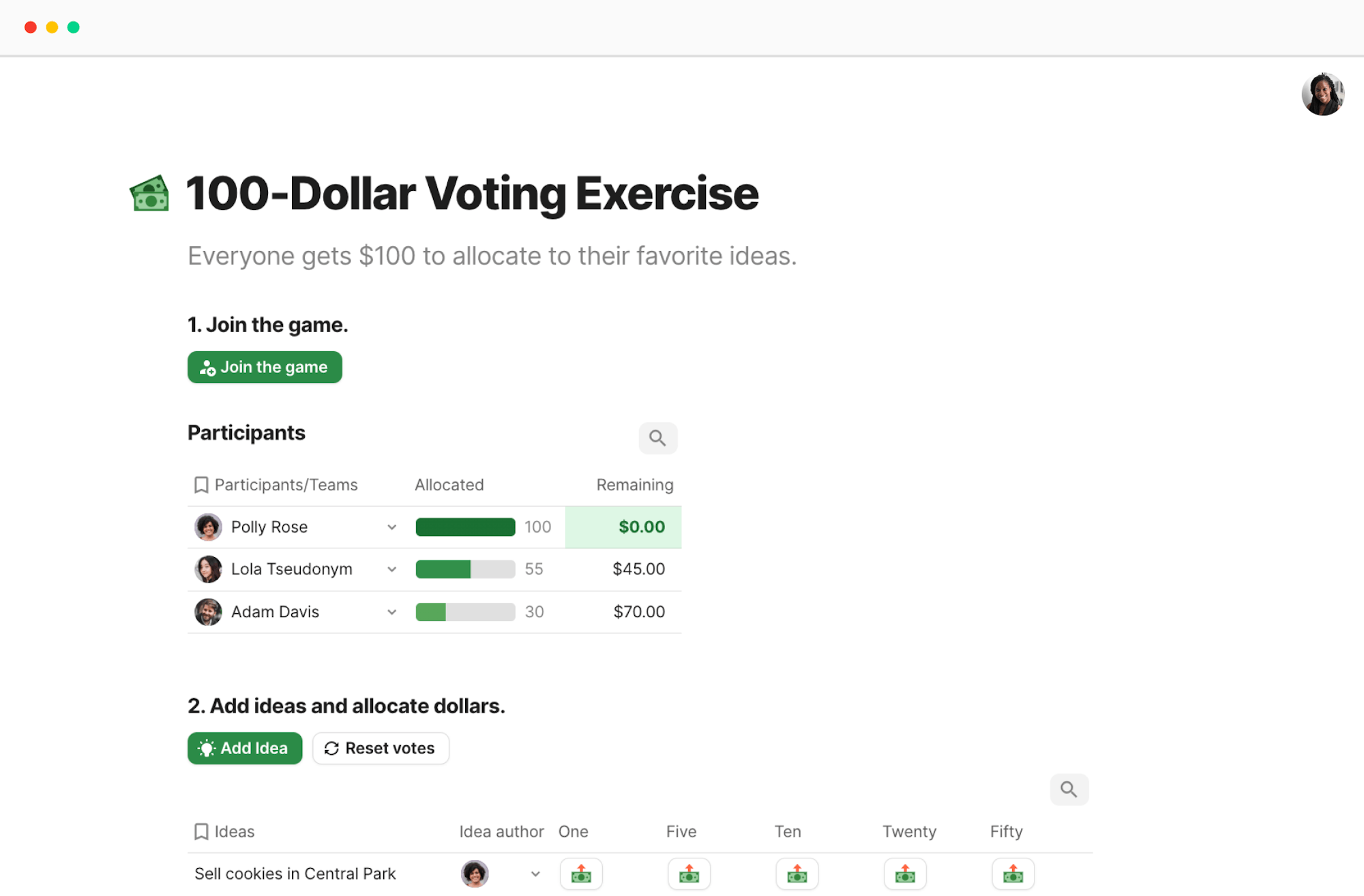Top 5 reasons teams move from Quip to Coda
Where and why Coda wins over Quip.


Joe Bauer
Product Marketing Manager at Coda
Tool consolidation · 7 min read
1. Coda is where high-performing teams get work done together.
In the wider software world, Quip and Coda might fall into the same general productivity software category. But they’re very different products designed for very different purposes. Quip started out as a note-taking system and functions well along the lines of that original design: as a word processor and document storage/sharing space. However, your work is never “just notes.” You need data to inform decisions, visuals to support a structure, and a collaborative space to brainstorm. When that all lives in different places, as it does in Quip, it’s hard to keep up your momentum. Teams that use Quip have said it just takes more time to get anything done. They can’t always trust they have the latest numbers, so they’re emailing or Slacking back and forth to get the right spreadsheets to reconcile. That leads to yet more time copy/pasting between duplicate docs, which sometimes leads to crucial manual errors. Everyone I talked to needed additional ways to track projects and meaningfully collaborate on the actual work. Quip worked to store their data but it isn’t the one place your team goes—it's one of many, because it can only reasonably support unstructured data. Coda, on the other hand, was built as an all-in-one collaboration platform. Of course, we have a powerful docs system that will fulfill any writing needs your team may have, but Coda is a document, database, and project tracker in one. Your databases and documents are stored in an interconnected workspace that collects your word processing, data accumulation and analysis, and team communications. Everyone can see the numbers or status updates they need at any time, chat with stakeholders, and make their own updates in the same workspace. No more versioning and emailing the same spreadsheets until you’re drowning in appended dates. Coda speeds up collaboration, allowing teams to draw insights, make decisions, and communicate in the same place where they get work done.2. In Quip, individual docs and sheets turn into a mess.
On the note of long email chains looking for the latest version of one doc, Quip functions on an ecosystem of individual, disconnected docs stored in linked folders. That’s definitely a familiar infrastructure. Think Google Docs or Microsoft Word. Despite marketing promises that Quip is collaborative and cross-functional, we haven’t talked to many teams who actually used the product that way. Team members create individual docs and make copies of the ones that are shared with them, creating quickly bloated folders of endlessly iterated docs—the so-called “Quip sand” that so many users experience.We have 20 different Quip Docs that we're running our team off of, and the information can be stale like the minute that you share it, because you're pulling it from a different system that's not even integrated into Quip.
Enterprise customer

3. Quip has two true integrations. Coda has over 500.
Quip does play well with Salesforce and Jira but the data only really functions in one direction. For example, you can view your Salesforce data but you can’t edit it within a Quip doc. And just because Quip is owned by Salesforce, it doesn’t mean it offers the deepest or most intuitive integration on the market. There are seven other apps you can connect to your Quip docs but overall, it’s not really designed for integrations. Coda, on the other hand, was built to support your entire team’s work. That’s why we made room for them to bring their favorite apps along. We call our integrations Packs, and our library has over 500 of them, plus the option to customize your own Packs.4. Quip is staying stagnant while Coda is constantly improving.
Since their acquisition in 2016, Quip hasn’t really changed (see their product updates page). Honestly, I can’t think of many digital products I use today that have stayed the same for that long. It’s just not keeping up with today’s rapidly changing digital landscape. And in fact, Quip is actively deprecating features (including the Windows desktop and Android mobile apps), making customers worry they’ll need to migrate to another tool, and fast. That lack of investment in development is, unfortunately, equaled by the lack of investment in customer support. If you have an issue with Quip, there are a few anonymous emails and 1-800 numbers you can use to get in touch. However, human support is hidden behind Salesforce bureaucracy. At Coda, we know that live collaboration necessitates reliability and speed. And that means product evolution. We’re excited about the idea of growth and change and always looking for ways to improve—even if it means throwing a few challenges to our fantastic engineers. With Coda AI, teams can access a connected work assistant that understands the actual information in your company, acts as an informed collaborator, and can take real action at scale. Need to send the same-ish follow-up email to 100 people? Coda AI can do that for you without you having to personalize each greeting. Need to turn a meeting into an actionable to-do list? Coda AI has that capability as well. Coda AI shares insights, helps with content creation, and finishes tasks, so teams can reduce busywork and increase their impact.5. Coda has tried and true templates.
While every team is different, many of us have similar day-to-day workflows. So we went ahead and built a library of templates so you can get started on any given project without getting bogged down in designing the reporting system. You can do everything from building an AI-powered bug-tracking system for your engineering team to setting up a ready-to-use brainstorming session for your marketing team. These templates are flexible too, so you can drag and drop them anywhere on the canvas. As a distributed team, we’ve gotten pretty dang good at working remotely but collaboratively here at Coda—thanks to our team-focused templates, like Dory and Pulse, and $100 voting. These simple templates are powerful ways to keep your team on the same page, and you can drop them into any doc.