Our little home is yours to use while we are away. Hopefully we cover everything you will need to get comfortable here.
Main house rules
🚫👟🚫 No shoes indoors please! 🚫👟🚫 We have two pairs of indoor slippers you can use. Do not wear house slippers onto the upper platform (safety hazard) Always take a pair of keys with you if you exit the apartment door (if the door closes, you could get locked out) Please return anything you use where you found it Do not eat on the bed/upper bed platform Do not leave the front door open unattended for any amount of time (Tobi hazard) Entry access
We should have provided the lockbox code to you directly, text/call us if you forget.
Tap the blue keyfob against the little window on the intercom with the red 🟥 LEDs at the entrance, and again in the building vestibule to open each door. The LEDs should turn green 🟩. The hard key opens the 1F apartment door. The key itself may need slight jiggling/pulling slightly outwards to get it to turn. The outside doorknob doesn’t work, so turn the key again after unlocking to open the door.
Once you’re in, always take the key with you when you leave the house, no matter how briefly, even just to take out the trash! You risk getting locked out if you don’t.
Lockbox
You can use the lockbox outside every time you leave if there’s two of you who may leave/arrive to the house separately, just remember to set the code to lock, and bring the entire lockbox back into the house overnight.
If you leave overnight, please place the key + lockbox outside and get in touch with us so our cat-sitter/friends can access the apartment to look after Tobi!
Don’t forget to secure the lockbox outside when you leave! Please secure it in the same location so others using these instructions will find it easily
Cooking
Please review the page if you intend to cook/bake/make coffee at home! Lights & home control
We primarily use Google Home to control various fixtures & appliances. Almost every such control can also be operated with a physical switch/remote in the house. See details in . Storage
Feel free to use any completely empty storage cubbies in our shelf or stair storage in the . They should be marked by a sticky saying “Guest use”. You may also use the remaining hanging space and unused hangers in the stair closet. If you have any questions or need more space, please get in touch with us first before reorganizing any of our stuff!