Skip to content
Stealth System
Pages
Share
Explore
 Waypoint Actor
Waypoint Actor
This has a construction script which allows you to add more or less spline points these points have an art asset and they are numbered from 1 to the final spline points
The Spline points connect to each other forming a path
You can place a spline actor and assign it into the AI actor the AI will then follow the path of the spline Points walking from point 1 to 2 to 3 and back to 1 ..etc
The Spline points will be saved into which it saves the number of the spline points
Broken link
each point transform and movement happen on any point will trigger to update to the latest state.
Broken link
Features :
1- Spline Points : are movable objects you can put them anywhere which has NavMesh and the AI will walk to the Area if it’s Walk-able
2- Snap to floor : snaps the Spline Points into the nearest floor so the AI is able to navigate to that area
3- Wait : Let the AI wait (amount) of seconds in that Spline Point location
4- Play Anim : Allows the AI to play specif animation
5- Play Sound : Allows the AI to play specif Sound
6- Play VFX : Allows the AI to play specif VFX
Want to print your doc?
This is not the way.
This is not the way.
Try clicking the ⋯ next to your doc name or using a keyboard shortcut (
CtrlP
) instead.