Company Account Settings
 Financial information
Financial information
Last edited 887 days ago by Mathieu Gratton Leclaire.
Financial information
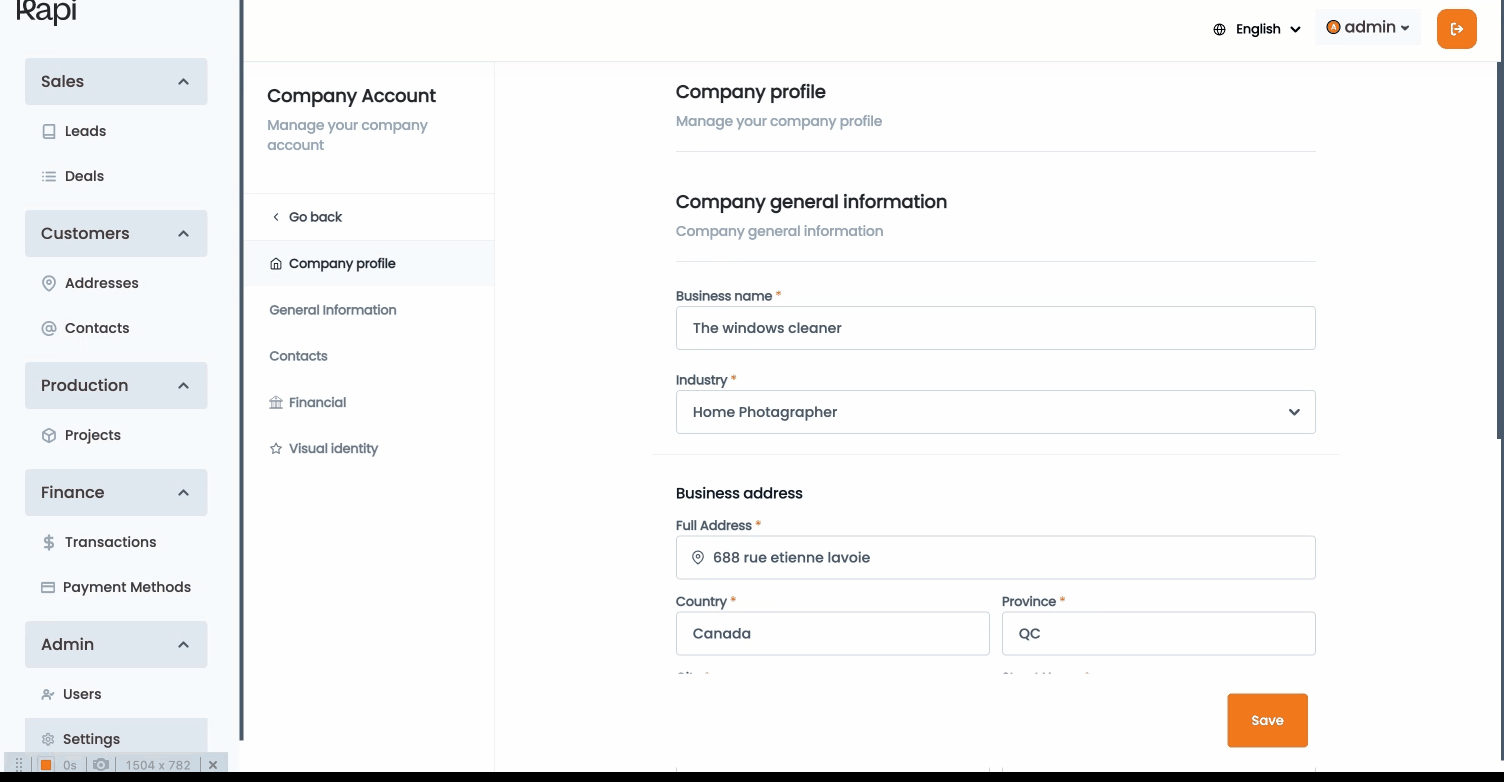
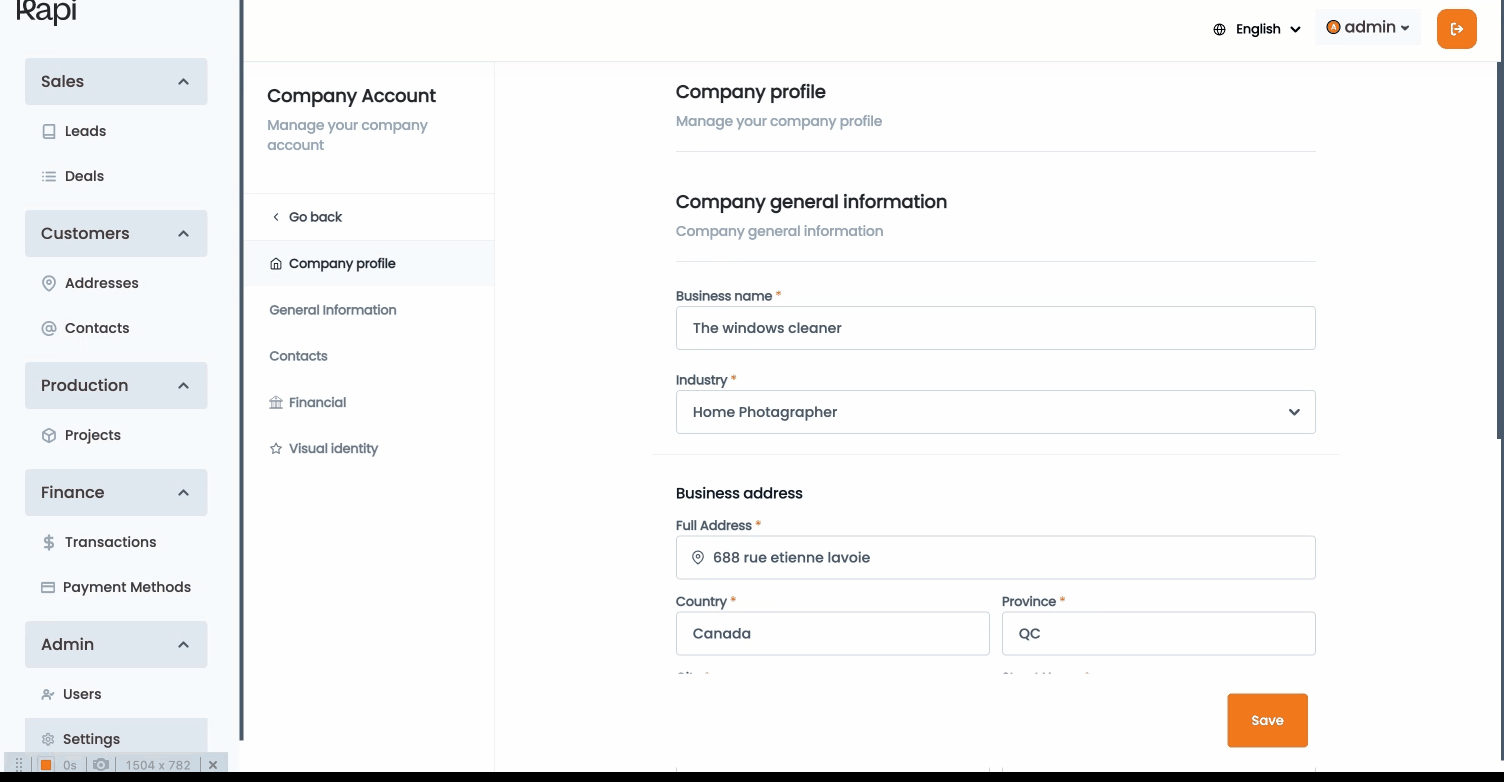
Using Kapi pay you’ll be able to set up your business’s bank account, which will be used to redirect all funds collected by Kapi when a transaction is processed online( Credit card processing).
Payment options
After you click on the financial submenu, you’ll see the option to turn off or on the payment options for your customers.


In order to enable the Online Payment methods, you need to complete the following information.
Want to print your doc?
This is not the way.
This is not the way.

Try clicking the ⋯ next to your doc name or using a keyboard shortcut (
CtrlP
) instead.