Click on Select from an existing adgroup creative (Highly Recommended)
2. If you have completed the setting up of your Ad Group library in Org Configuration page, you’re expected to see those in the result.
If you haven’t completed the library setup, kindly refer to this link for the guide:
3. Click on the adgroup you want to use by simply clicking it
4. The creatives that belong to the adgroup you selected will be shown
5. Name the Ad Unit
6. Type in the Click-Through-Link
7. Click Next button to proceed to Step 4: Attribution