Skip to content

Insights & AnalyticsMonetization optionsSchedule posts (Facebook and Instagram)Inspiration A/B testing for PostsLivestream Dashboard
TutorialsCertifications
The Solo Creator Playbook
- Pages
Share
Explore

 Facebook
Facebook
Summary
Facebook is a website that allows users, who create free profiles, to connect with friends, work colleagues, or people they don't know. It allows users to share pictures, music, videos, and articles, as well as their own thoughts and opinions with however many people they like.
It's easy for you to tap into the potential of 2.8 billion monthly visitors on social media by using plenty of variety in your posts and making sure they are engaging. This ensures your content is seen by the right people, meaning you can potentially reach a huge number of customers with your creative marketing approach.
While Facebook might seem like just a place your older relatives use to leave mysterious messages on your photos, it’s also a great place for small and large businesses to connect with their audiences.
Data shows that 2/3rds of Facebook users visit a local company's Facebook Page at least once a week.
Types of Facebook Content
Facebook text post (a.k.a. status post)
This is the O.G. Facebook post: just straight up text.
We’re talking just words here. No photos. No videos. No links.
They’re direct and to the point, but if your goal is to drive traffic to your website or directly convert a lead to a sale, text posts aren’t a great option. The social network’s algorithm also isn’t too fond of these bare-bones posts, and they usually don’t get much reach in the news feed.
What text posts are good for, however, is sparking conversation. Use a text post to ask a question or call for feedback.
Text posts can also be useful for sharing important information your audience might be seeking out on your page, like ticket availability or opening hours.
Facebook photo post
Generally speaking, photo posts see much higher engagement than text posts. An eye-catching photo (or illustration or infographic) is a great way to catch the attention of a potential customer scrolling through their news feed.
Particularly for product-focused businesses, photos that show the goods in action can be really effective.
And don’t worry if you aren’t a professional photographer — or are selling something difficult to capture in an image: stock photos can be a life saver. You can find free stock photography at sites like and .
Facebook video post
Video posts are the highest priority for social media platforms, so they see even higher engagement rates than photo posts do. Whether it’s for a short-and-sweet video announcement or a longer, artfully shot vid with a narrative, video can be incredibly compelling.
On Facebook, video plays automatically in the news feed, so you’re all but guaranteed to catch users’ attention. It’s the perfect trap! You can pique even more interest and command more attention to your videos by adding captions. So even if a video automatically starts auto-playing on silent, the user has more than enough context.
Facebook Live
If pre-recorded videos aren’t your thing, try going Live. Facebook Live video is a live-streamed broadcast, right on your Facebook Page. This medium is very, very popular — in spring 2020, Facebook Live viewership increased by 50%.
Live video is an intimate, authentic way to connect with followers. These broadcasts can be used for Q&As, behind-the-scenes tours, product demos and much more.


Linked content post (aka link posts)
A link post is a post that shares a URL with your followers. Just paste a link into the composition box, and a preview of the website will automatically preview. (Is it technology or magic? We may never know.)
You could share a link to your website, but you could also share content from other sources — like an interesting think piece about your industry. Whatever the content, make sure to add a few words of your own to the post before you click Publish, to give your readers some context or a takeaway.
Oh yeah, one last thing to keep in mind: link posts get more engagement than plain text posts, but considerably less than photos or videos.
Facebook Stories
Just like Instagram Stories, Facebook Stories are photo or short video posts in vertical format that disappear after 24 hours. Photos appear for five seconds, and videos can be up to 20 seconds long.
Facebook Stories live at the top of the News Feed — which means they’re immune to the Facebook algorithm. This might be why more than half a billion people view Facebook Stories every day.


Featured post (aka Pinned Post)
A pinned post is any regular Facebook post that stays put at the top of your Page. This ensures it’s the first thing people see when they visit your Page.
Once you’ve created the post itself — whether it’s a text post, poll or video post — just click on the three dots on the right-hand corner. You’ll have the option to “pin post.” You can tell when a post is pinned because it’ll say “Featured” right above it, like this example.


Use this feature to make sure important news or great content don’t get lost in the shuffle. It’s your chance to show potential followers exactly why they should like your Page.
You can change your “Pinned post” whenever you’d like.
Facebook Watch Party
Watch Parties are a way to screen a public video on Facebook in real time, so you and your Fans and Followers can experience it together.
This is a great way to build buzz for a new product launch, or a world premiere of a music video, by making a standard video into an event.
Red Table Talks is doing it — and if it’s good enough for Jaida Pinkett-Smith, it should be good enough for you!


You can even promote Watch Parties (or Facebook Live events) by creating an Event.
Resources & Tools
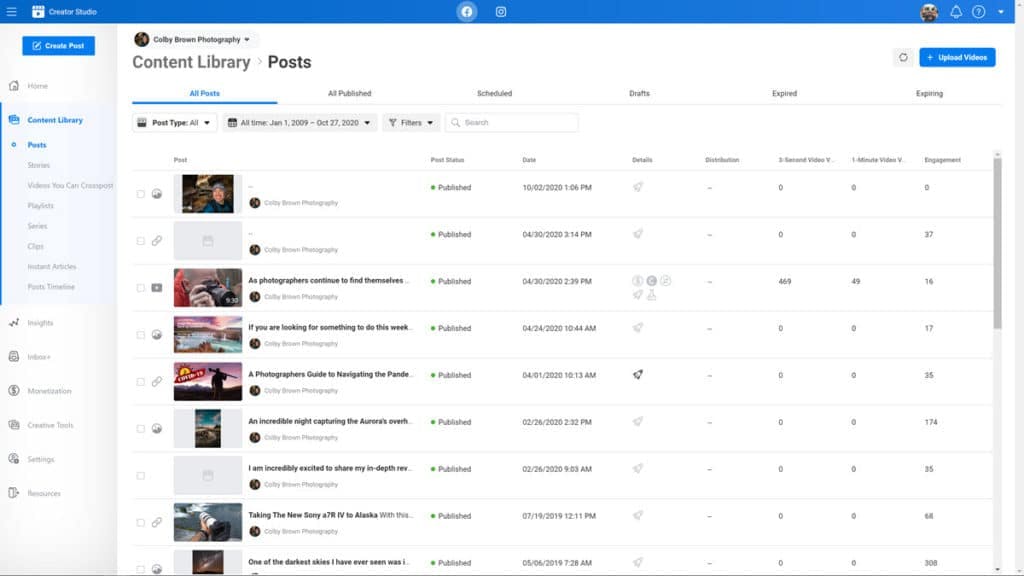
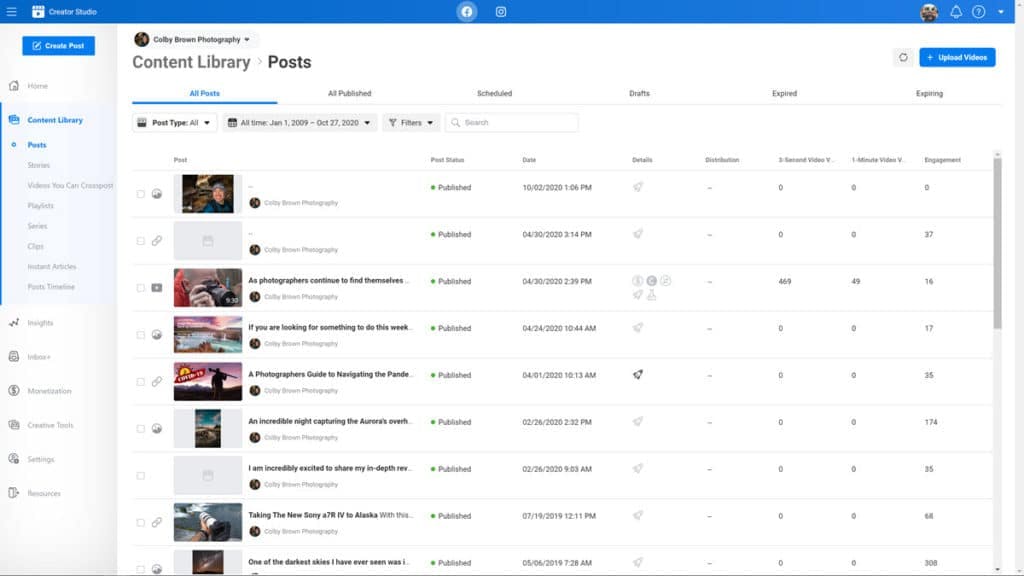


Want to print your doc?
This is not the way.
This is not the way.

Try clicking the ··· in the right corner or using a keyboard shortcut (
CtrlP
) instead.