Skip to content
Next day order will be collected within 2 hours of cut off time and delivered the next daySame day order will be collected within 2 hours of cut off time and delivered the same day4-Hour order will be collected within 1-2 hours of the time it has been placed
User Manual
- Pages
Share
Explore
Welcome on board Quiqup - we're just as excited as you are! 🚀
This is our QuiqManual, your guide to everything and anything Quiqup-related. We highly encourage you to go through it in detail to make sure your orders are placed, packed and delivered as per our guidelines 📦
As always, if you have any questions, do reach out to your account manager that can help answer them.
Let's get to it! 🤩
Quiqstart guide:
How do I place and track an order?
To place an order go to Quiqdash and press “Single Shipment”. Fill in the order details, choose the delivery type and place the order. After that, go to the homepage, download the label for the order and mark it “Ready for collection”. You can find more information
. To track an order go to View order details from the homepage and on your right click Open under Track order.
When Quiqup will collect orders from me?
You can see your cut off times for each delivery type in Quiqdash on the “Single Shipment Page”.
When Quiqup will deliver the order to my customer?
The delivery may happen anytime from 10:00 to 22:00.
We cannot promise delivery by a specific time, but if you have a special request, ask your account manager and the team will do their best to make it.
When I will receive my COD?
COD is transferred either every two weeks or every month, depending on how your account was set up initially. For more information on this, please, contact your account manager.
Before transferring COD, our finance team will email you a COD-report. Please, reply to this email with your approval and the team will release your payment.
How do I pay for Quiqup’s services?
We will email you an invoice every two weeks or every month, depending on how your account was set up initially. For more information on this, please, contact your account manager.
Please, pay for the invoice by transferring money to the account mentioned in the email within the next 7 days.
How Quiqup will communicate with my customers?
When customers expect deliveries they want to be notified about the status in order to be sure that it will be delivered on time. That is why Quiqup has several touch-points to keep the customers updated on their deliveries:
1. At Depot
When an order is received at the Quiqup warehouse it is moved to “At depot” state and the following message is sent to the customer over What’sApp or SMS (if it is between 8 AM & 10 PM)


When the client clicks on “Track order” he is redirected to status tracking page:
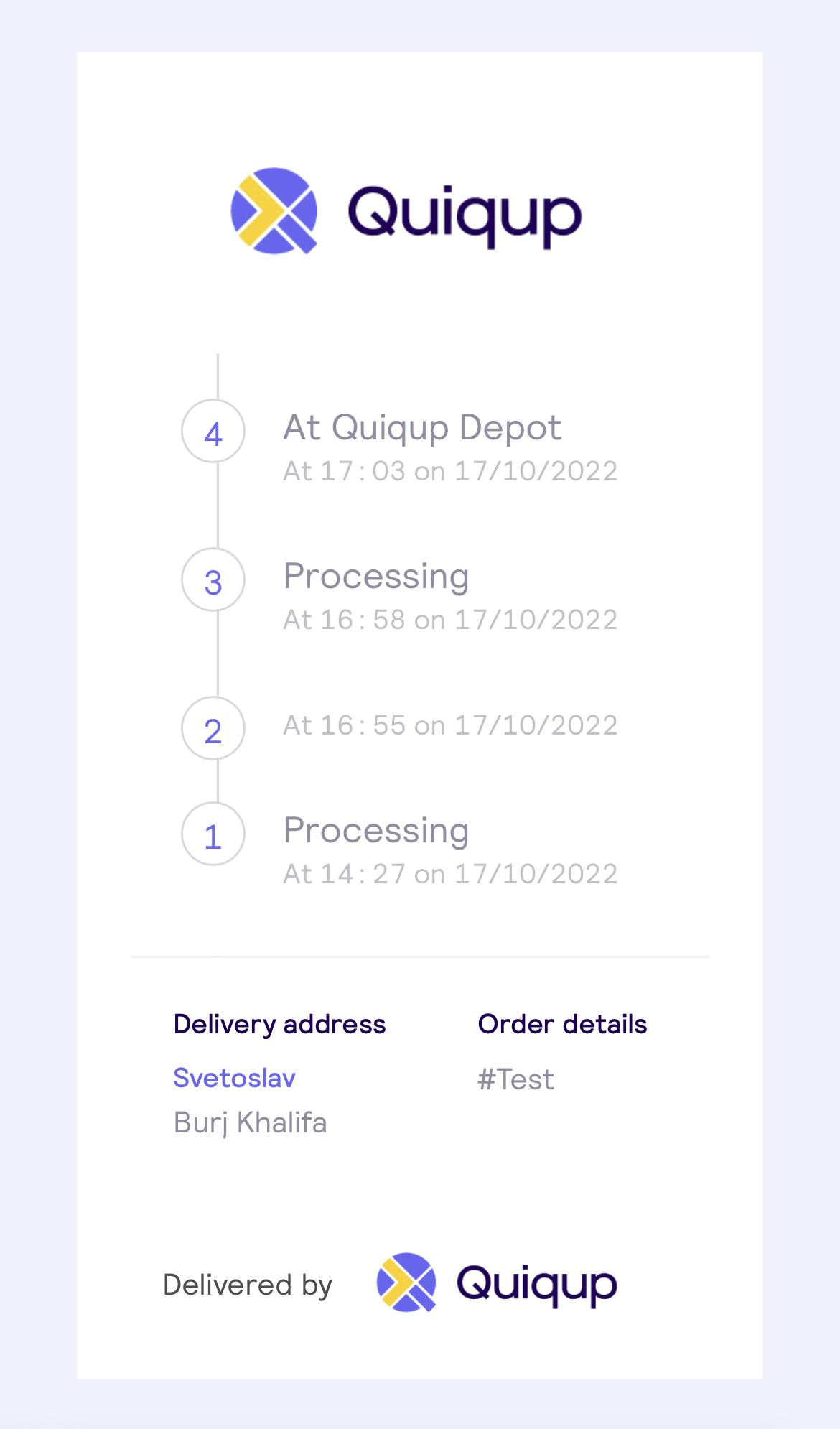
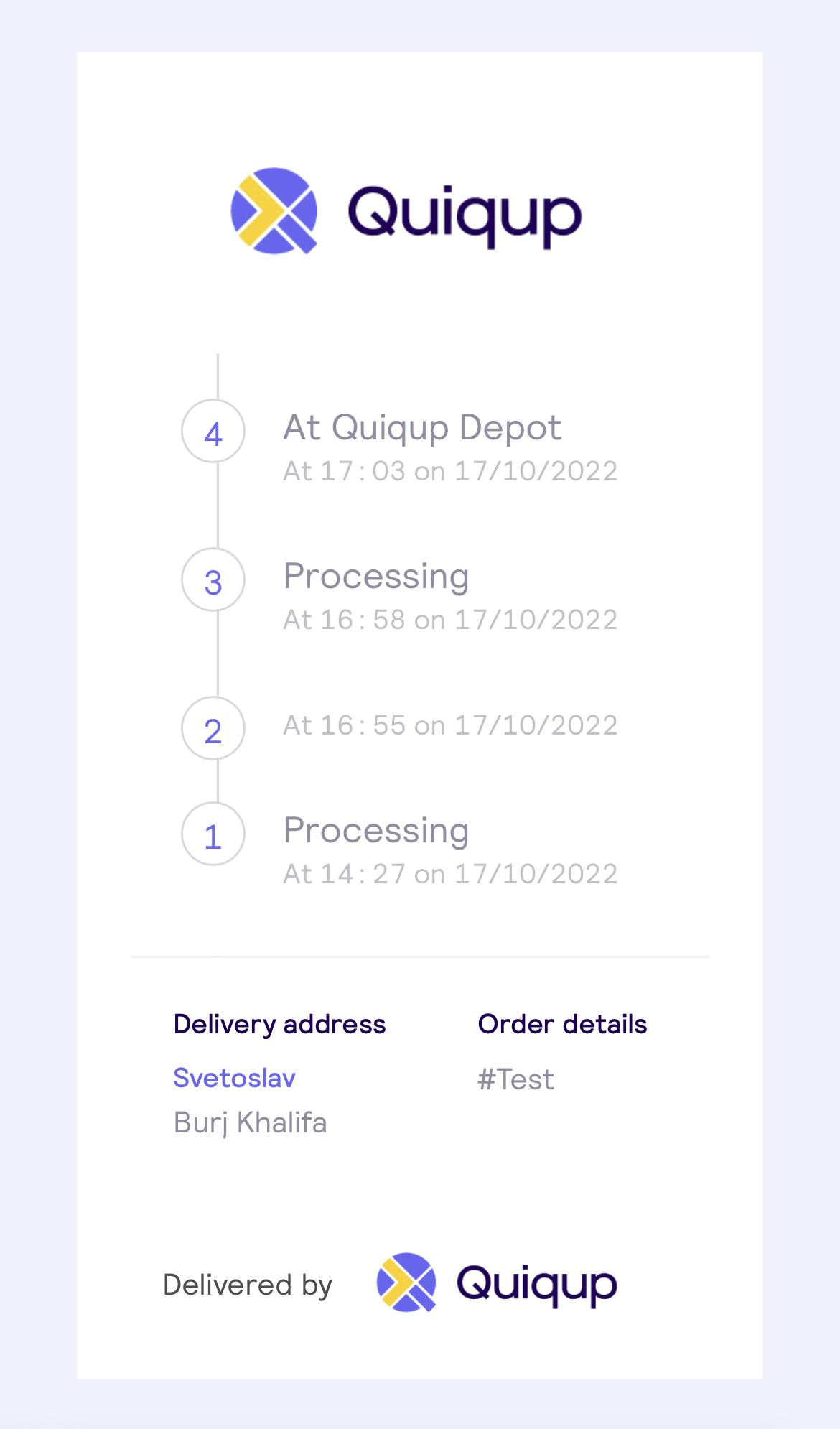
2. Out for Delivery
When a courier picks up the order, it is moved to “Out for delivery” state and the following message is sent to the customer over What’sApp.
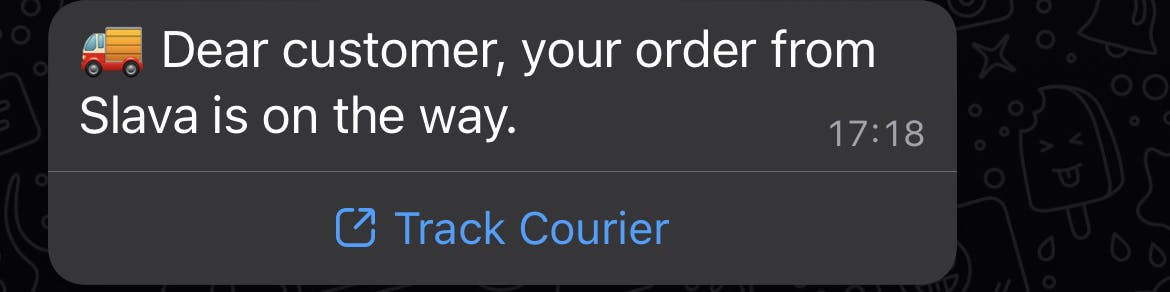
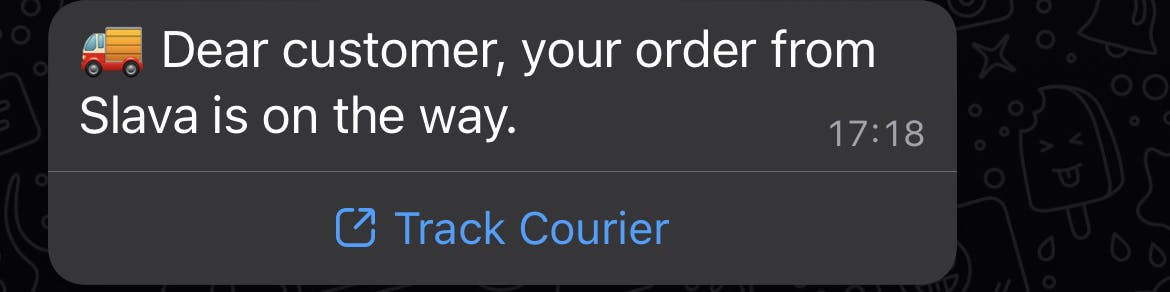
When the client clicks on “Track order” he is redirected to status tracking page:
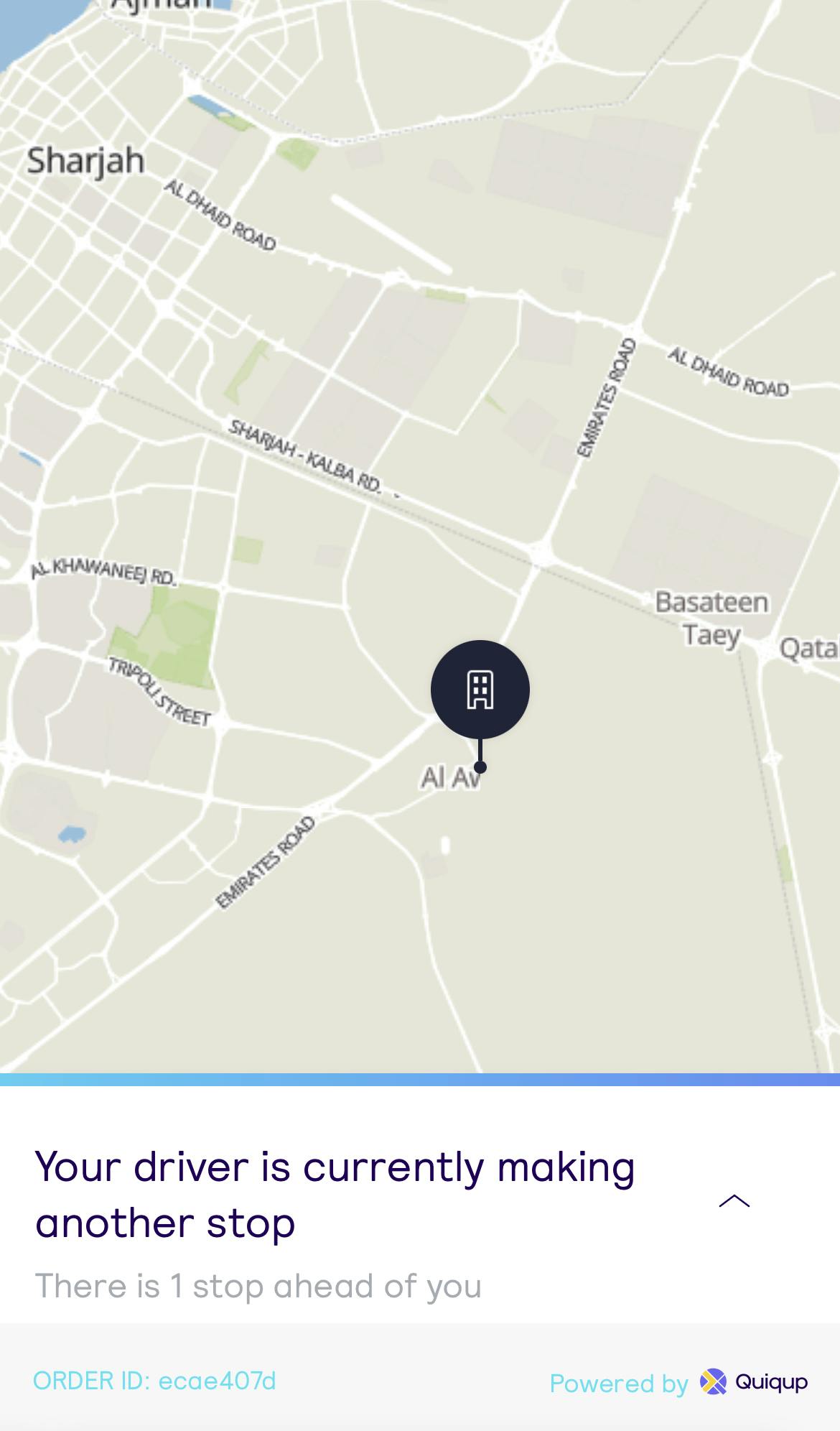
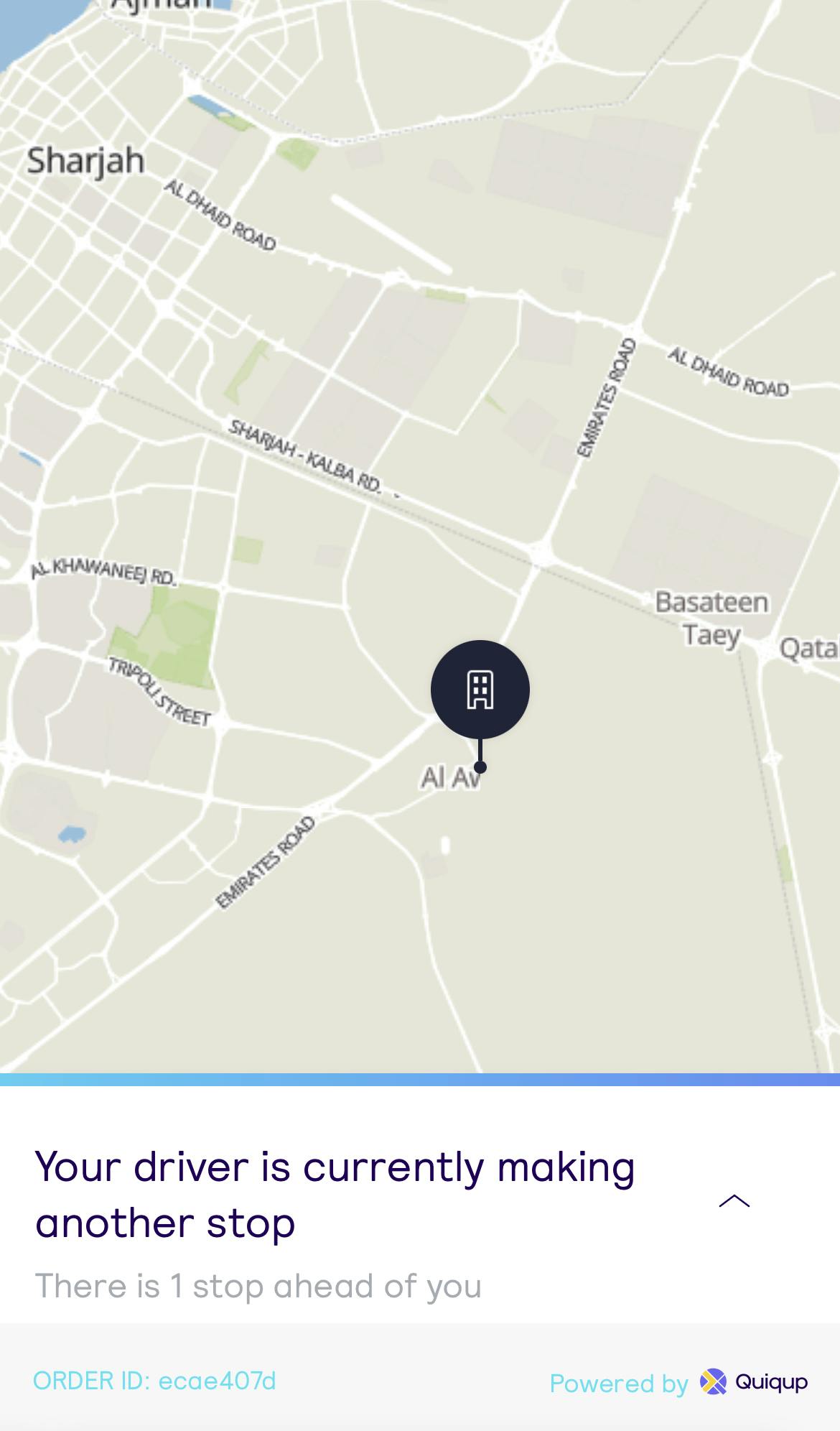
Want to print your doc?
This is not the way.
This is not the way.

Try clicking the ··· in the right corner or using a keyboard shortcut (
CtrlP
) instead.