Skip to content













Event Planning Template
Pages
Share
Explore

 Welcome & Setup Instructions
Welcome & Setup Instructions
Welcome to the Event Planning Template!
The Event Planning Template, inspired by Coda's own Codathon event, provides a structured approach to organizing events. New users are encouraged to explore the template before beginning the , which comprises a 10-step process to tailor the event specifics. Each step involves visiting a linked page to input information, from detailing the event to planning the schedule and activities, customizing forms, and updating emergency plans.
When you’re ready to get started, you can come back here and follow .
Jump to the
Recommended for all:
Watch a live walkthrough of the doc and setup process:
For those who want to learn more:
Watch this optional overview to learn how this doc works:
⚙️ Guided Setup
Setup Progress:
0 out of 10 completed!


Setup all the information required on the Event Management. Instructions are available on the page. Start with the and then work through the related tables.
DONE:
Provide your Event overview here and rename the page accordingly. (Nothing will break when you rename the page.)
DONE:
&
DONE:
You’ll need to populate this page with the various activities taking place.
DONE:
&
You will want to modify this form to suit your needs.
DONE:
You may want to hide this page until after the event. At that time, you can unhide it and share all the fun moments you shared!
DONE:
Finish Up!
Once you are happy with the setup of your event, you can hide this page or delete it. Enjoy your event!
DONE:
Want to print your doc?
This is not the way.
This is not the way.
Try clicking the ⋯ next to your doc name or using a keyboard shortcut (
CtrlP
) instead.