Don’t use your everyday tools. Like in any sprint, your normal tools may not be right for building a realistic prototype in one day. You need tools that are easy for anyone to use (not just designers or engineers) and encourage you to make something that looks realistic (but avoid making it perfect).
App prototypes (and other digital products)
👉 Our pick: — There are many (many!) great tools for prototyping digital products, but Figma is best for remote Design Sprints because it allows teams to work in parallel on the same document. A few other Figma features we like:
It’s approachable for non-designers (especially if a designer creates a template) During , you can simply use to give your customers access (no extra tools required) It works well on all devices and operating systems Database and workflow prototypes
👉 Our pick: — If your prototype needs to store data or run workflows, Coda is a great option. It starts as a simple document that can evolve to be as powerful as an app (like this doc!). Play around with a few of the features - they may come in handy as you are prototyping: Buttons and automations to run actions Packs to connect with other tools like sending a text message in Twilio or syncing in a user’s Google Calendar. Publishing to turn your doc into a website Marketing prototypes
If you don’t know what to prototype, prototype the marketing. It’s a handy shortcut that allows you to test the concept, features, and value of your product or service without actually prototyping the product or service. (In , we call this the Brochure Façade, and we’ve used it in more than half of our Design Sprints. Even when the sprint wasn’t about capital-M “Marketing.”) 👉 Our pick: — If you haven’t used Squarespace, warning, you might end up with five new websites you never knew you needed. It’s just that easy to get started. And once you’ve selected a template, your team can work in parallel on different pages of the website. Which tools will you use to prototype?