Skip to content
Add an appropriate title to your project. (Choose titles wisely)Add a short description about your project for annotators and other managers in your workspace to refer.Shoonya supports three , i.e Translation, OCR, Monolingual. Choose the required one based on data-type supported by your project.
Add an appropriate title to your project. (Choose titles wisely)Add a short description about your project for annotators and other managers in your workspace to refer.Click “Create Project” button.Once a project has been created, Workspace Managers can add Language Experts to the project by following steps listed in .
Hover the cursor to the “Profile” icon shown top-right of the screen, and Click “My Organization”.Open Members tab, and click “Invite new members to organization”.
Members can be invited individually by entering Email-ID and selecting their Bulk invites can also be sent by entering multiple Email-IDs and selecting same role for all of them.
Invited members will receive an Invite link on their Email-IDs.By clicking on Invite-link, you will see a sign-up page. Fill out the required details for creating a new account on Shoonya.After you click on “Submit” button, following pop-up will appear, and you can use your credentials to log-in to the platform.
Hover the cursor to the “Profile” icon shown top-right of the screen, and Click “My Organization”.Under “Workspaces” tab, click on “Add new workspace” button.
A pop-up will ask you to enter some details. Type an appropriate “Workspace Name” and select Managers.Click “OK” button and “Refresh” the web-page, and your created workspace will appear on the list.
Fill in an appropriate name along with description for your dataset instance.Select the Organization and Workspace IDs where you want the dataset instance to be located.Choose from one of the Dataset Types as per the data your instance is going to support i.e. Sentences/Images etc.Select all the users who can access this dataset instance.Click “Save” button.
Tap on “Translation pairs”, and you will see a page with following buttons on top right:Click “Import” button to add a bulk dataset.It will take you to the following page, where you need to upload your data in the desired format.Once the dataset is formatted, choose the file and click “Submit” button.You will see a preview table with added translation pairs. Once verified, click “Confirm Import” button.
Changing project name.Changing project description.Adding Language-experts to your project.
AI4Bharat
- Pages
Share
Explore
 Getting Started with Workflow
Getting Started with Workflow
Note: Please refer subpages for a guided workflow. This page contains unguided steps for Manager Workflow only. You may refer this page if you are a manager, and stuck while creating a project.
Creating a Project
Adding an annotation project
To add a new Annotation Project, navigate to “URL”, which will take you to the following page:


Follow here to populate given settings while creating an Annotation Project.
Steps:




6. Review translation pairs from selected data instance.






9. Click “Create Project” button to create a project.


10. Once a project has been created, Workspace Managers can add Language Experts to the project by following steps listed in .
Adding a collection project
To add a new Collection Project to your workspace, navigate to “URL”, which will take you to the following page:


Follow here to populate given settings while creating an Annotation Project.
Steps:
Sign-up Process
Onboarding users to Shoonya is made easy and secure using Invitation feature. Admins or Managers can Invite Language Experts or other Managers as “Members” to an organization using these simple steps:
Sending an Invitation ( To be done by Managers )
Steps:




in the organization.*To invite Members with different roles, please create separate Invites.


By following these steps, Shoonya will share an Invite-link to all added Email-IDs. Managers can view pending Invites in “Invite” tab on “Your Organization” page.


Signing-up using Invite link ( For Invited Members )
Steps:






Creating Workspace
are used to group up similar projects. Managers and Admins have the to create a Workspace inside an organization.
If you are a manager, you can follow these simple steps to add a new workspace in your organization:
Steps:




*Multiple Managers can manage a single workspace on Shoonya.


Creating a Dataset Instance
Dataset Instances can only be added by Organization Owners or Workspace Managers to a specific workspace.
Steps:




*Parent_instant_id is an optional field used in future releases, you can ignore it for now.
Importing Datasets
Shoonya supports four data types:


Adding Translation Editing Data
data can only be added to a where field is selected as “Translation Pair”.
Steps:








Edit a Project
*Only Managers can edit a project.
Navigate to “Project Page”, You will see a button named “Show Project Settings” which will allow managers to edit a project.


Editing a project involves following settings:


Formatting data before Importing to Shoonya
Translation Flow - Use the following template for csv :
Log-in to Django Admin Panel (For Managers)
This is for Workspace Managers, Organization Owners only.


Enter your manager credentials to log-in.
Want to print your doc?
This is not the way.
This is not the way.
Try clicking the ··· in the right corner or using a keyboard shortcut (
CtrlP
) instead.