Skip to content
Have you confirmed the meeting time to make sure you or other meeting attendees are not late?Are you using the right meeting tool for a video conference?How familiar are you with meeting etiquette?Is there a background noise that might prevent you from clearly communicating your ideas? Do you have a physical or virtual notebook on you to jot down main meeting points and action items?
Daily/weekly standup meetingsBrainstorming meetingsMonthly/quarterly progress meetingsVideo conferencingFollow-up meetings
The WFH Starter Kit
 Run More Effective Remote Meetings
Run More Effective Remote Meetings
Meetings, by definition, bring people together. But making meaningful connections can be a challenge, virtual or otherwise. In fact, and employees say that their biggest issues are tied to communication and collaboration with their remote team members.
But team meetings don't have to be boring and dryーsometimes a little personality is what you need to keep people engaged.
Remote Meeting Templates
Here is a collection of drag-and-drop templates to help you design virtual meetings like a product, with thought given to the meeting attendees, game mechanics, and communication loop.
Team Roster
Keep track of shifting schedules locations, and time zones of all remote workers with a simple team roster table.
Pre-meeting Prep
View and prioritize your meetings for the week.
Agenda Items
An effectively meeting agenda brings intentionality to online meetings in order to have efficient communication before, during, and after a meeting.
Team Sentiment Tracker
This team sentiment tracker is to check in on your team’s feeling ahead of the meeting.
Voting Table
Create space for everyone’s voice to be hears by using a voting table during your meeting. This automatically filters agenda items by priority and ensures that everyone is on the same page.
The “I’ve Read It” Button
Similar to reactions on Slack, this helps people flag that they’ve read and reviewed a piece of content easily.
The “Email a page” button
Add another layer of communication by emailing relevant pages to stakeholders by way of summary or to loop them in.
Remote meetings FAQs
Are remote meetings effective?
Remote meetings can be as effective as life face-to-face meetings if planned right. Before the video meeting, consider the following:
What are the types of remote meetings?
Some of the most common remote meeting types include:
What is the difference between virtual and remote meetings?
The term remote meetings is used to describe a conference call between two or more people who are remote or distant. Remote meetings don't necessarily have to include video. A virtual meeting is a type of meeting that simulates an in-person meeting.
Want to print your doc?
This is not the way.
This is not the way.
Try clicking the ··· in the right corner or using a keyboard shortcut (
CtrlP
) instead.





