Skip to content

 Complete comparative analysis.Bring social media copy examples.Make sure all internal stakeholders are invited.
Complete comparative analysis.Bring social media copy examples.Make sure all internal stakeholders are invited.


The WFH Starter Kit
Share
Explore

 The WFH Starter Kit
The WFH Starter Kit
Tips and tricks from our experience as a distributed company. We hope you find it helpful.
Last updated: 10/7/2020
Struggling with your work from home routine? This Starter Kit is a collection of free templates and insights into how others make the most of a digital workspace. Each template is customizable, so you can build the tools you need to make authentic connections with coworkers, prioritize self-care, and avoid Zoom meeting burnout.
Chances are you fell into the who became a remote employee overnight. You watched the news update crawl, the stock market. You attempted to create a totally new routine while trying to maintain a sense of normalcy in the house/now office. Working from home full-time isn't an easy transitionーeven under normal circumstances. But it's a skill you can develop. And one you can help your company improve as well.
We know you're getting a lot of emails and articles with good advice, tips, and reminders for how to take care of yourself and connect with your coworkers. We're hoping this toolkit will help you turn it into action. After all, the doc is the oldest trick in the book for staying sane and productive.
Make yourself at home, in a doc.
You're spending a lot of time in docs. And while this was perhaps something you were used to already, there's nothing to stop you from making your doc a comfortable (and comforting) place to work—for yourself and everyone else.
Add cover photos.
Breathe life into your doc with actual pictures. Use a photo from your last team outing, a picture of your not-home office, a rotating assortment of adorable animals—whatever makes you happy.
.
With remote work, actual work hours and locations are variable. Invite your team to share when and where they're working, including a picture of their current workspace.
Brighten your doc with buttons, gifs, conditional formatting.
Who doesn't like a little extra color and movement?
Re-design your meeting docs.
Meetings, by definition, bring people together. But making meaningful connections can be a challenge, virtual or otherwise. In fact, actually feel isolated at work, meetings and all. But meetings don't have to be boring and dryーsometimes a little personality is what you need to keep people engaged.
Why not design meetings like you design a product, with thought given to the audience, the game mechanics, the communication loop. Meetings are opportunities for productive collaboration and quality time to connect; they need to be crafted in a way that best suits the situation.
.
Start each meeting off right—before the meeting even begins. Connect your Google Calendar to this drag-and-drop template to get an overview of and context this week’s meetings.
Add a few notes of your own. 👇
Event
Prep notes
Start
End
Priority
Event
Prep notes
Start
End
Priority

Marketing plan for new product launch
Wed, Aug 7, 8:00 AM
Wed, Aug 7, 9:00 AM

Review onboarding with HR
Wed, Aug 7, 9:00 AM
Wed, Aug 7, 9:00 AM

Team Dinner
Where are we having this again?
Wed, Aug 7, 4:00 PM
Wed, Aug 7, 5:00 PM

Mary's Birthday
Don’t forget to pick up the cake!
Wed, Aug 7, 12:00 AM
Wed, Aug 7, 12:00 AM
No results from filter
.
Stay engaged with this doc as you track agenda progress (which hopefully eases that jump-in after the inescapable Slack message distraction). You also have space for free-form notes, which you can choose to share with others after the meeting.
.
Check in on your colleagues with this drag-and-drop template. How are they feeling (or not feeling) about the meeting or topic? What questions or concerns do they have? Let folks lay it all on the table or in a .
.
With this drag-and-drop template, you or whoever happened to be taking notes during the meeting can email them to others who attended (and those who couldn't make it).
Find ways to show you're actively listening. Nod when points are made, give a thumbs up to acknowledge, be present instead of reading something on another screen. - Thomas, Customer Experience
Recognizing cues through a video call is a skill on its own. When do you speak up? What happens when five people talk at once? Making sure that your ideas and opinions are heard in meetings isn't always the easiest challenge to overcome, especially as meetings grow and people have strong opinions about the topic at hand.
.
Forget the vocal minority. No more having to raise your hand to get time to speak. Now all meeting attendees can ask questions or propose discussion topics at any point during the meeting. By hiding the author and up-voter columns, this drag-and-drop template ensures a bit of voice-equality. Or try engaging your team with this .
.
Perhaps you're proposing an idea in a meeting and that idea requires a bit of context. Ensure everyone is on the same page by including this drag-and-drop template and gaining visibility into who read before the meeting.
[Video] calls have those awkward lulls and [it's] occasionally hard to get a word in. The Topic Voting Table helps with discussion. - Charlotte, Customer Experience
Install a virtual water cooler.
Every office has a place (or two) where folks gather. Whether that place is actually a water cooler or the kombucha tap, people need a space to talk about something other than work. Working from home doesn't make this space any less of a necessity. In fact, you're probably looking for even more ways than usual to create social interactions with coworkers, friends, and family.
.
Get to know your teammates better during mealtime with this drag-and-drop template. Propose a topic, add a virtual room link, and get chatting!
Create a fun moment with the YouTube videos table.
Why not begin or end a meeting by asking the other participants to input a link to their favorite video of the moment. Specify a category or leave it open—whichever option you propose will create a learning and connecting opportunity for the entire group.
Or Movies to watch.
Again, the point of using this drag-and-drop template is to inject some personality (fun?) into a meeting, if only to get everyone ready for that day's agenda. You could make things even more interesting by combing this template with the Wikipedia Pack to include movie posters in the table.
I get a lot of energy from working with others, and it's not quite the same as being in the office with a lot of other coworkers. A social Zoom room makes a difference. - Raechel, HR
And of course, personal productivity.
The line between work and life is blurry. You’re working from home while also doing chores, making meals, and entertaining your family. Carving out specific time—whether that be for yourself, your family, or to work—can bring back the work-life balance that keeps you sane.
Remember you know your situation (and limits) best, so put personal productivity tools and strategies to the test.
.
As far as drag-and-drop templates go, this should feel extremely familiar. With a few clicks and a bit of data entry, you're on your way to a clearly prioritized schedule. Have specific chores or household tasks you need to accomplish? Add a new column to signify the task type! Need something a bit more specific? Try this template.
.
Adding this drag-and-drop template to any doc prevents you from getting lost in whatever you're doing. Setting the right amount of time for appropriate focus may be an exercise in trial-and-error, but any deep focus is better than none.
.
While keeping prioritized and focused keeps our mind sharp, staying active does its fair share of reducing cabin fever. Stand up from your couch, desk chair, bed, whenever you are. Stretch. Breathe. Self care is always important.
Build a list of your favorite exercises, and track your progress each day with this drag-and-drop template. Want to get a little competitive? Invite your friends, family, and coworkers to track their activity along side yours.
For my mental health, I started taking walks every night at 6pm as a way to step away from my work and get fresh air. - Lauren, Customer Success
If you need help building docs or have tips for making beautiful docs, please share on .
A few of the 25,000+ teams that 🏃♀️ on Coda.
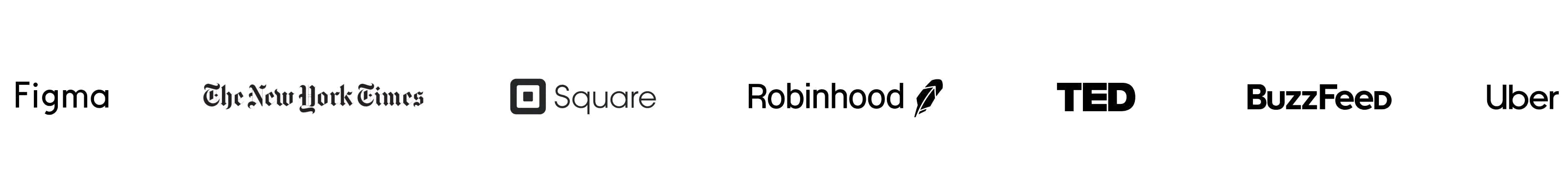
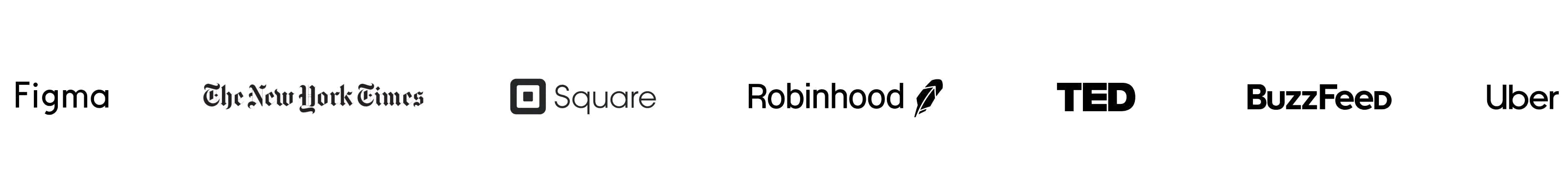
Coda is an all-in-one doc for your team’s unique processes — the rituals that help you succeed. Teams that use Coda get rid of hundreds of documents, spreadsheets, and even bespoke apps, to work quickly and clearly in one place. This template is a Coda doc. Click around to explore.
Find out how to Coda-fy your rituals.
Want to print your doc?
This is not the way.
This is not the way.

Try clicking the ··· in the right corner or using a keyboard shortcut (
CtrlP
) instead.