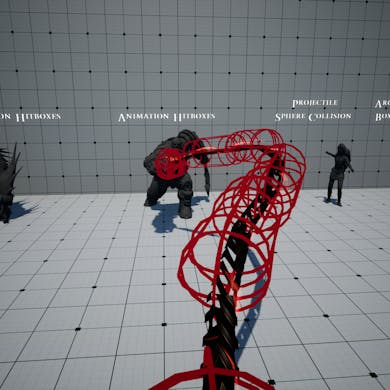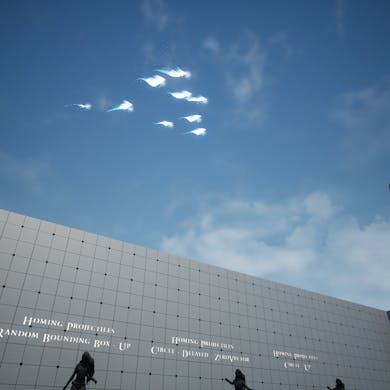Skip to content

Damage Volumes - Spawn damage volumes with adaptable collision shapes and deal damage to everything and everyone inside for as long as you need them to suffer!
Damage Volumes


Damage volumes are volumes with adaptable collision shapes that can be spawned either by being placed manually in the level or through the AnimNotify BP_SpawnDamageVolumeAnimNotify and that damage all overlapping actors each X seconds.
In the anim notify, you can set the lifespan and the damage rate as well as the offset of the damage volume. All damage volumes are children of the BP_RHSDamageVolume class.


Inside a child of the BP_RHSDamageVolume class, you can modify the VFX, the base damage, the collision channel as well as the collision shape of the damage volume


Like projectiles, you can set the ShapeType to be a box, a sphere or a capsule and configure its size.
❗ Because the root component of any class inheriting from RHS_AdaptableCollisionActor is changed at runtime, there is something important to keep in mind when adding new scene components to the these classes (static meshes, skeletal meshes, FX, etc..): make sure that Component Replicates is set to True!
Otherwise, you will receive some errors in the output log, especially when playing in multiplayer ❗
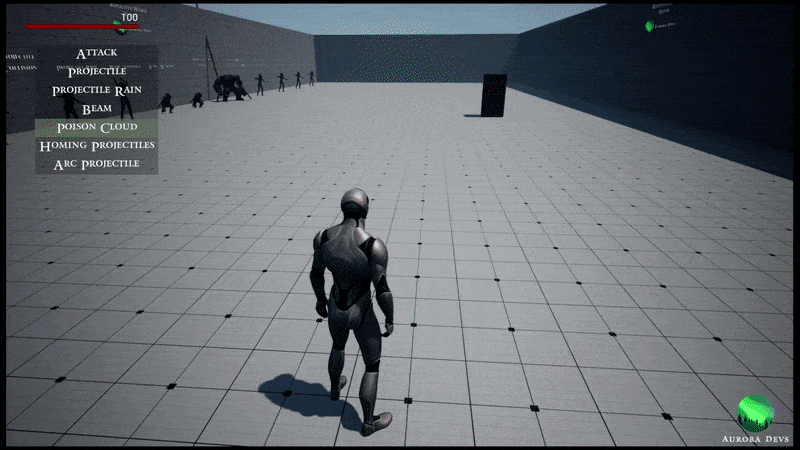
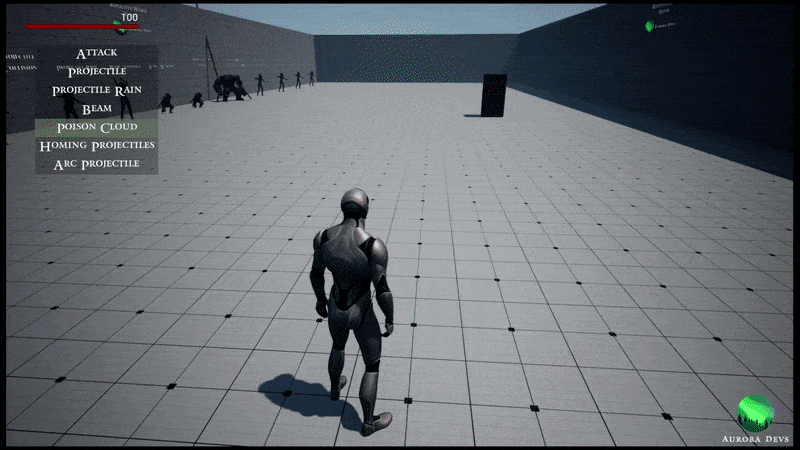
You can also make it so that the damage volume’s size is changed over a certain duration.


You can do by enabling bChangeScaleOverTime and setting both the ScaleChangeDuration (time in seconds of the scale interpolation) and TargetScale (target scale to interpolate to)
Want to print your doc?
This is not the way.
This is not the way.

Try clicking the ··· in the right corner or using a keyboard shortcut (
CtrlP
) instead.