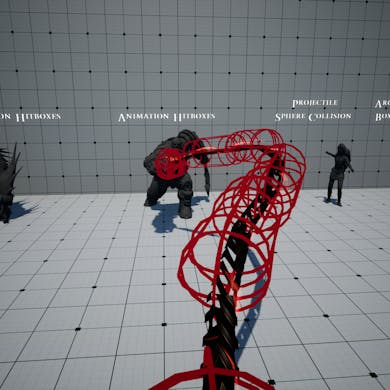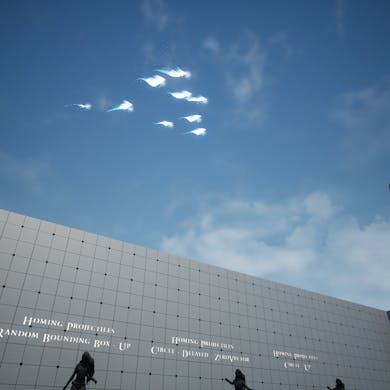Skip to content
Without adding Pawn, the beam goes through the character but stops at the World Static Object:By adding the Pawns object type the beam collides with the character and stops:
Go to your Project Settings Scroll down to Collision on your left Expand the Preset section and scroll down until you find LyraPawnCapsule (if you can't find it, collapse the section and expand it again) Double-click LyraPawnCapsule and make sure Projectile is set to Block
 Open the blueprint BP_RHSBeamBase Open the function GetTraceLocationSetup and delete the "Check if is aiming" Branch
Open the blueprint BP_RHSBeamBase Open the function GetTraceLocationSetup and delete the "Check if is aiming" Branch

Beams - Laser beams that deal damage with a capsule. Fully customizable and interacts with the specified object types.
Beams


Beams are a special power that can be used by character through the AnimNotify BP_RHSBeamAnimNotify. In its settings you can configure the duration of the beam, how frequently it damages other actors, its spawn attachment socket and transform offset as well as the beam class itself.


All beams are children of the BP_RHSBeamBase actor. You can created a child of this class in order to modify the beam’s length, duration, VFX, the base damage, the collision channels and the trace radius.




It’s important to note that the variable WorldTraceObjectTypes specifies the types of objects against which the beam is allowed to collide.




❗This does not affect the damage❗ The collision channel used for damage traces (Projectile) is different than the one used for detecting the end point of the beam. The beam in this case will go through all pawns while damaging them and only stop when an object of a type included in WorldTraceObjectTypes is collided with or when the trace duration is exceeded..


Lyra Setup


Want to print your doc?
This is not the way.
This is not the way.

Try clicking the ··· in the right corner or using a keyboard shortcut (
CtrlP
) instead.