Skip to content

Hold the 𝗫 X button to access receiver menuPress the ⬛️ square to enter quick learn menuFirst Function to select BT (this is normal full open, PED is for pedestrian where it opens only a little bit)Press and hold the button on the remote you want to programWhile holding this button, press and release the square button

Press rectangular button (Hold for two seconds to get settings)Scroll to remote controls (enter)Add remote (enter)Do not interfere with trigger settings or time barGo to “Press remote button” screenPress button on remote It will register and show TX ID numberOnce done, press the circle button to exit

More
Share
Explore
 Electric gates
Electric gates
There are electric gates on the left and right hand side of the building. Each unit should have (at least) one remote control to open these gates. They close automatically.
The gate motor was replaced in Feb 2025 by J-Irish / Johan (see ), reach out to him for anything warranty related with that installation. They have long waiting times and are not recommended for gate maintenance work in future, however.
The keys to the motor housing is in the electricity room. Code 1995.
Unlocking the motor housing
To program or repair the motors, they will need to be opened up. Werner and Balti have done this in the past.
The keys are kept in the lock-boxes on the street and a second set can be found in the electricity room. The theft covers and locks have labels (1, 2, A, B) and these correspond to the keys found in the electricity room.
Be careful when you take off and put on the plastic cover, after removing the metal anti-theft covers, as there are lots of sensitive items and wires (some acting as antennas) that can be damaged. Make sure nothing is put on the rails or can be hit by the gate opening and closing.
Once the housing is off, you will be able to put the gate into manual mode, program remotes, or troubleshoot it.
Putting the main gate in manual mode
Sometimes (more often than you think) the gate closes on a vehicle and goes into standby/error mode. This is to prevent the motor from burning out, and it won’t open or close with the remotes. You will need to put the gate in manual mode, roll it open all the way, closed all the way, and put it back into normal mode. If it still doesn’t work, you will need to put it in manual mode, notify the tenants, and reach out to electrician Johan for assistance (if you’re not successful with Googling or asking ChatGPT).
Use the right key to unlock the black plastic clip at the front of the motor. Pull the latch, and the motor display will show that it is in manual override mode.


Programming remotes
Note that we have different types of motors. The main entrance has a ET Drive 500 motor and the side entrance a Centurion D5 Evo motor. Since you need an ET/Nice remote for an ET motor and a Centurion remote for a Centurion motor (and most people have ET/Nice remotes already) the Centurion motor has been fitted with a separate ET/Nice receiver. This means that people with ET/Nice remotes can now open both types of remotes
Programming ET/Nice remotes to the main gate
Programming ET/Nice remotes to the side gate
Confirm with Johan how to do this.
Programming Centurion remotes to the side gate
Call-to-open GSM module
Werner installed a GSM module to the main gate in Aug 2024. This is a small device with a SIM card (and its own number, the “gate’s number”, if you will, that is programmed to recognise certain approved numbers. When these saved numbers call the gate, it opens.
Update Feb 2025: The gate number has changed due to a faulty SIM card
Gate number: 0663139713
Werner added all trustees and a few tenants to test it out (especially since some have faulty / half-working remotes).
It is fairly simple to add more people (such as domestic workers; partners who don’t live at Bagamoya) to the list. This helps reduce the cost and risk of handing out lots of blue remotes. There is also a function to time or day restrict some numbers (e.g. only allowing domestic staff numbers to work between 7am and 7pm).
We are still testing the unit to confirm how it operates “in the wild”, for instance we don’t know what happens during load shedding, or when it runs out of airtime, etc.
Want to print your doc?
This is not the way.
This is not the way.
Try clicking the ⋯ next to your doc name or using a keyboard shortcut (
CtrlP
) instead.