mintBlue Pack Demo Doc!
Pages

 Welcome to the mintBlue Coda Pack!
Welcome to the mintBlue Coda Pack!
A transaction monitoring and management system for creating actions, automations and immutable backups with mintBlue.
Hello!
Thanks for checking out this demo doc and our transaction management pack by mintBlue.
Here we will show what the pack offers on installation, instructions on how to set it up, as well as use case examples, perks, features and more.
You can use this pack to...
Monitor, filter graph transactions from any data on the public blockchain
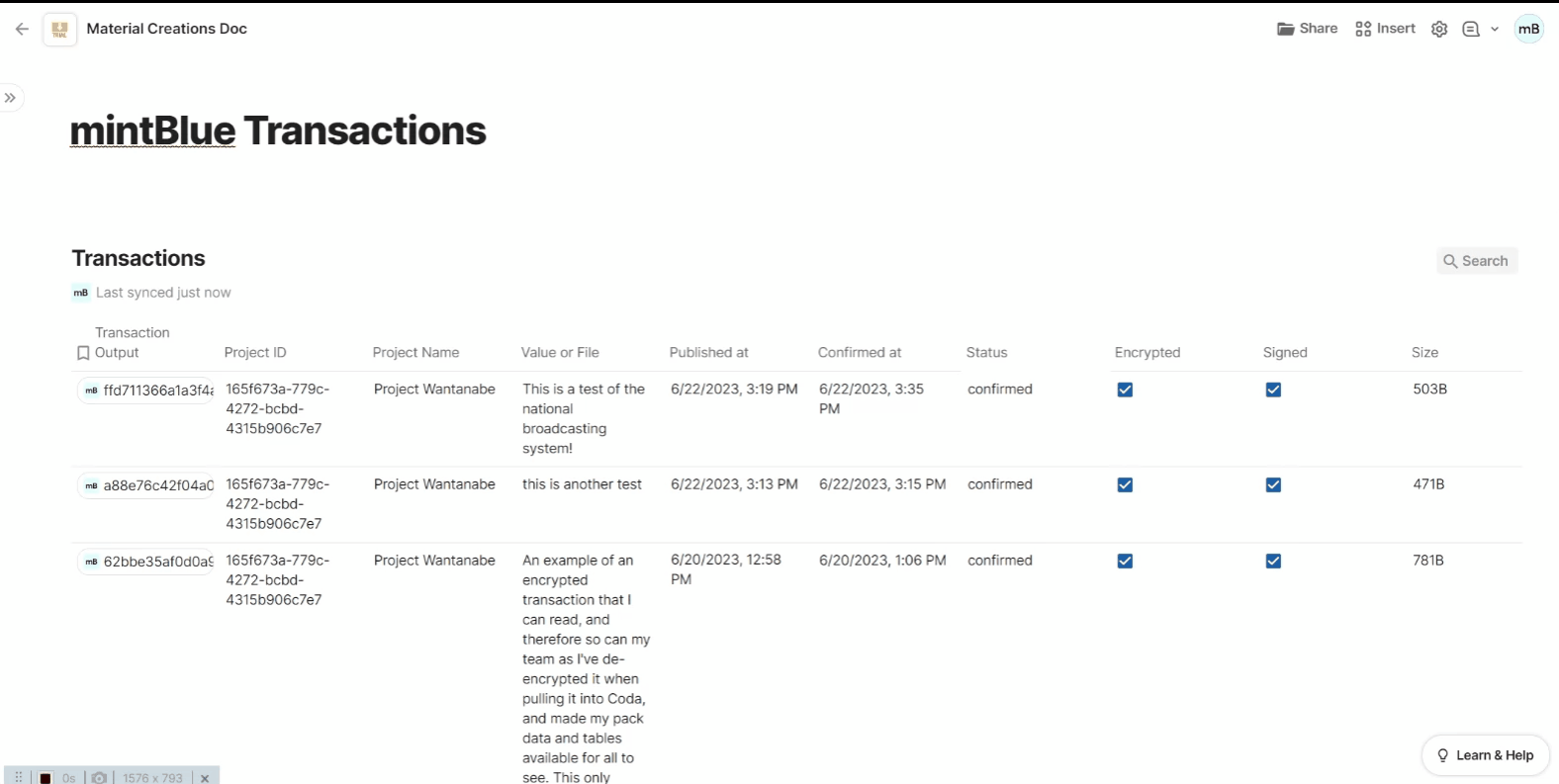
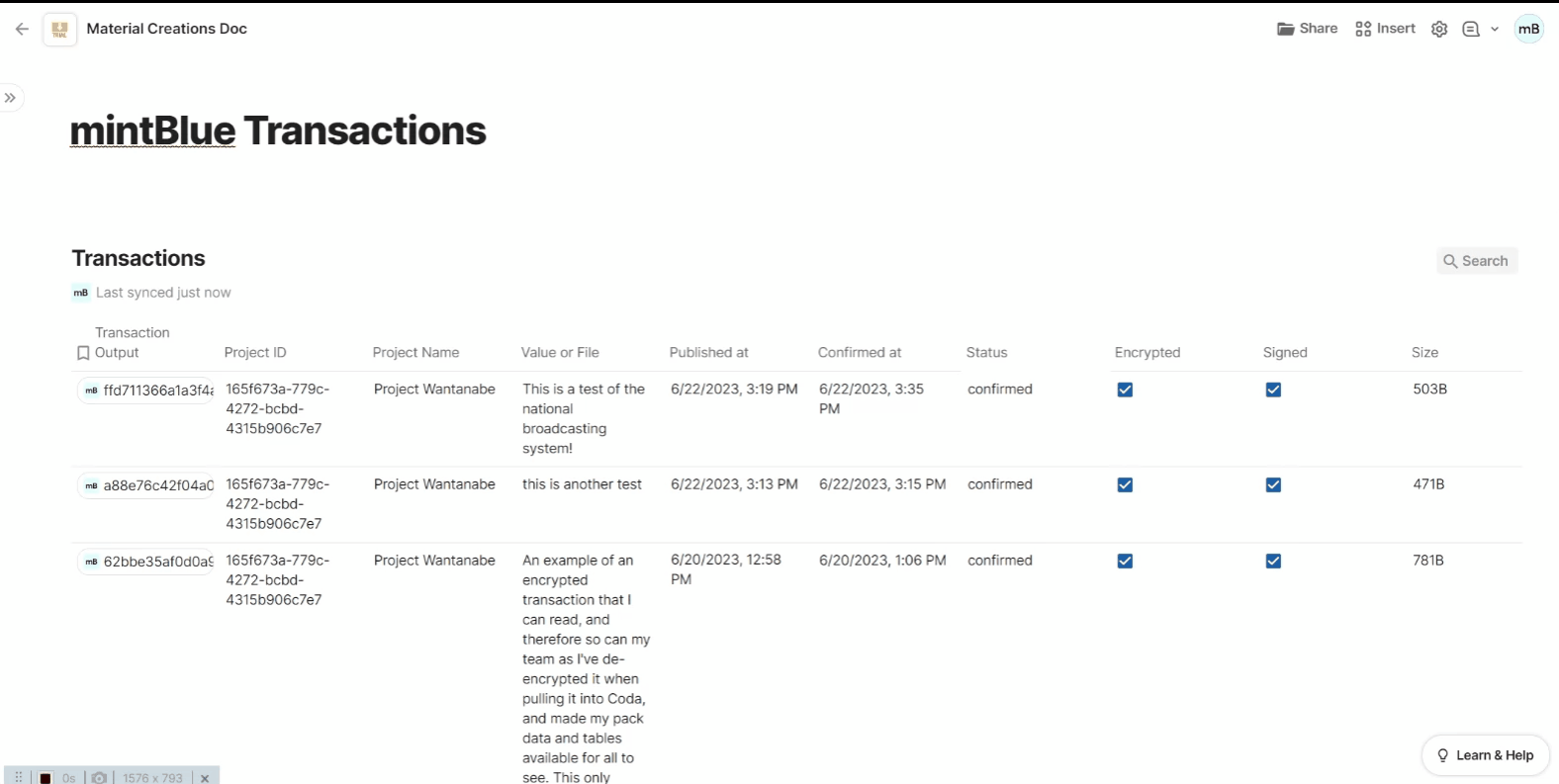
Publish DATA directly from Coda to the public blockchain
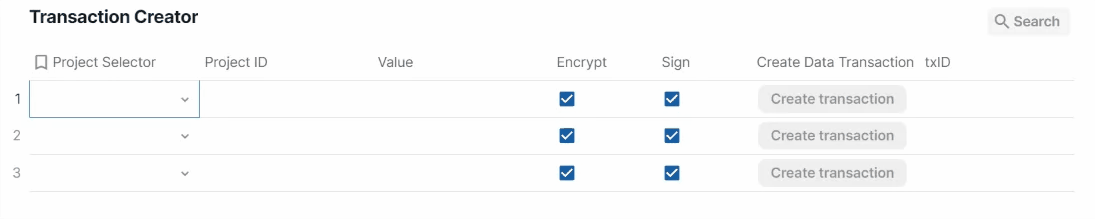
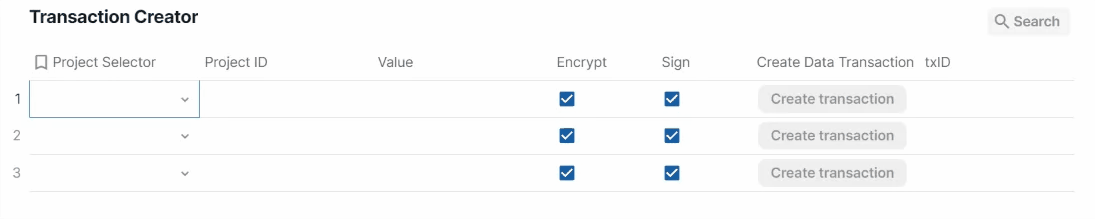
Publish FILES directly from Coda to the public blockchain
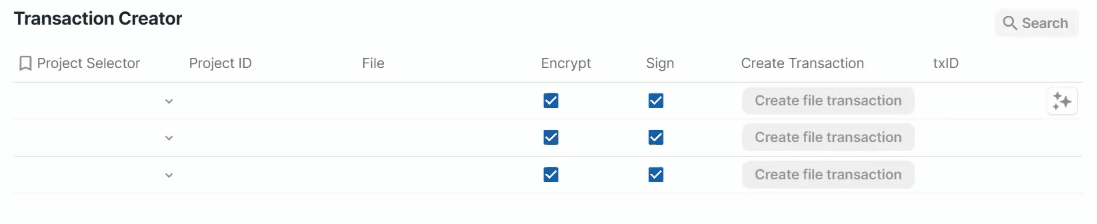
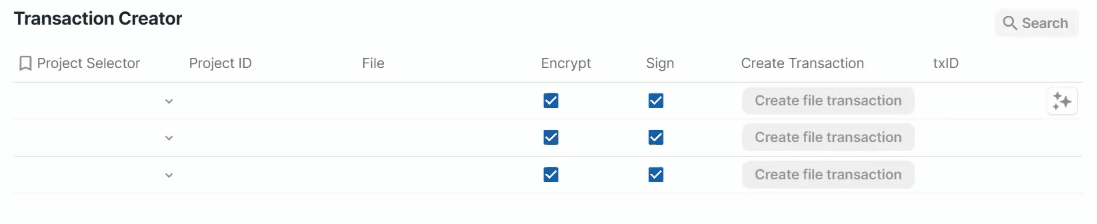
And much more!
This doc is made up of 5 sections:
Here we exhibit all the tables and templates available in the pack.
Where we show some examples of how useful this pack can be for different Coda use cases.
Handy instructions and a few images on how to install and connect the mintBlue pack to your mintBlue account.
We’ll share with you some of the perks we’ve made available to new mintBlue and Coda users, as well as some insight into features we’re working on.
Common questions, and a few answers about mintBlue , Coda, and this pack it’s related docs.
The mintBlue pack for Coda and associated docs were made in partnership and with
Want to print your doc?
This is not the way.
This is not the way.

Try clicking the ⋯ next to your doc name or using a keyboard shortcut (
CtrlP
) instead.