CueCam Presenter lets you share anything on your webcam.
Using smart cue cards you can plan and deliver high quality presentations easily.
What’s in the box?
Chat GPT Script Assistant
Tutorials
Follow along to learn-by-doing.
How-To Guides
Quickly find out how to use any of CueCam’s features.
Installation & Set-Up (14)
Live Camera (21)
Video Pencil (6)
Building Presentations (43)
Audio (3)
Advanced Features (0)
Account & Billing (6)
Running Presentations (4)
Community & Feedback (3)
(0)
Live Streaming (1)
Explanation
Note that some of these explanations reference Beat Sheet but the same principles apply to CueCam!
Frequently Asked Questions
@How will CueCam save me time?
@How will CueCam make me look good?
@What is a CueCam document?
@What’s the difference between CueCam Presenter and Beat Sheet?
Troubleshooting
@Glitchy audio via virtual mic
@Choppy video from Shoot
@Virtual Mic is only on one stereo channel
@Pop up sheet means you can’t click on anything or interact with the app
@Can’t delete a card by selecting it and pressing the Delete key
@Apps that seem to interfere with CueCam for some reason
@Demo Mode shows the wrong CueCam window